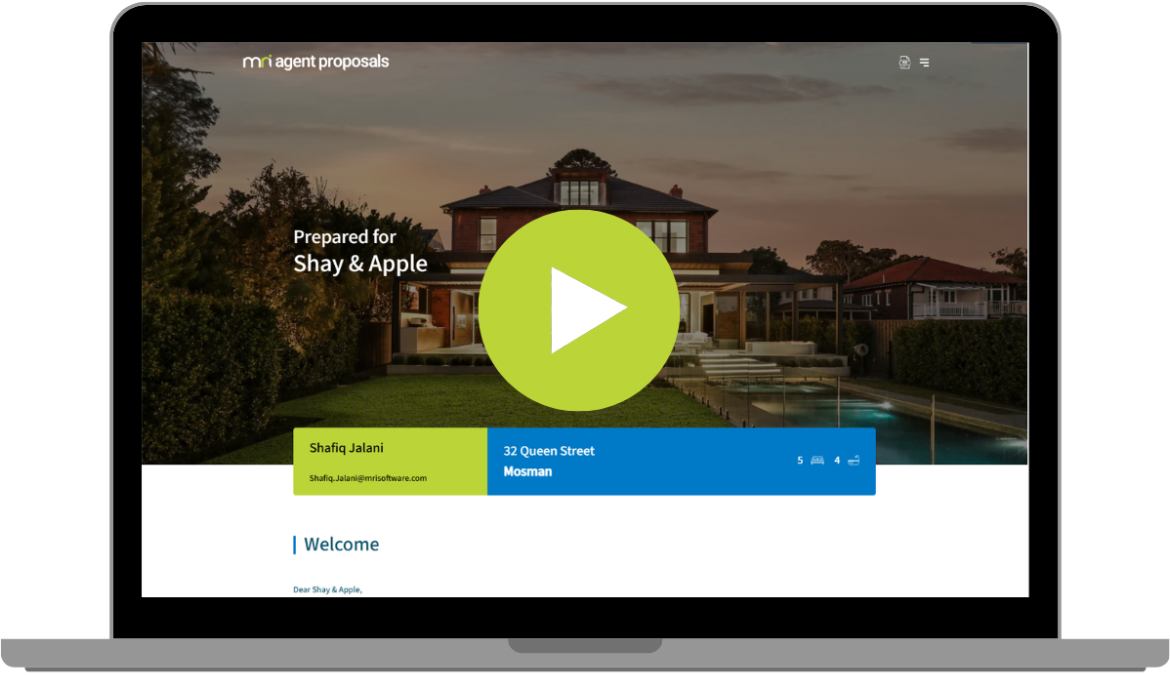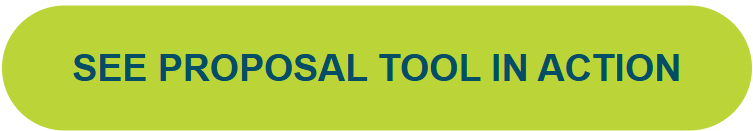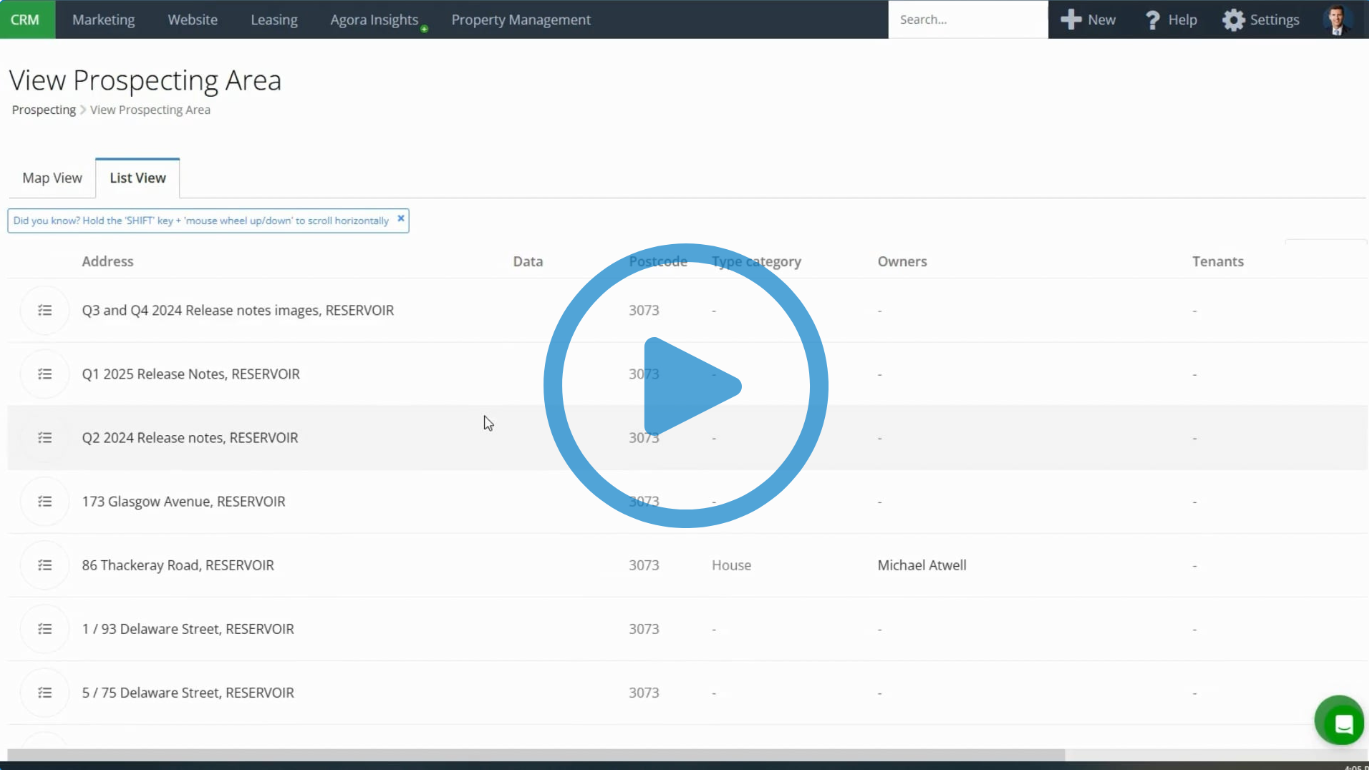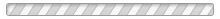What's new in Eagle
30 September 2025
Quarterly Roundup - Q3 2025
- Introducing the Reasons to Call widget, more info here.
- We've implemented the Agora Gateway Widget, which allows users to seamlessly transition between multiple MRI products and stay on top of product notifications. To access the widget, click on the Agora Gateway tile on the top left of your screen.
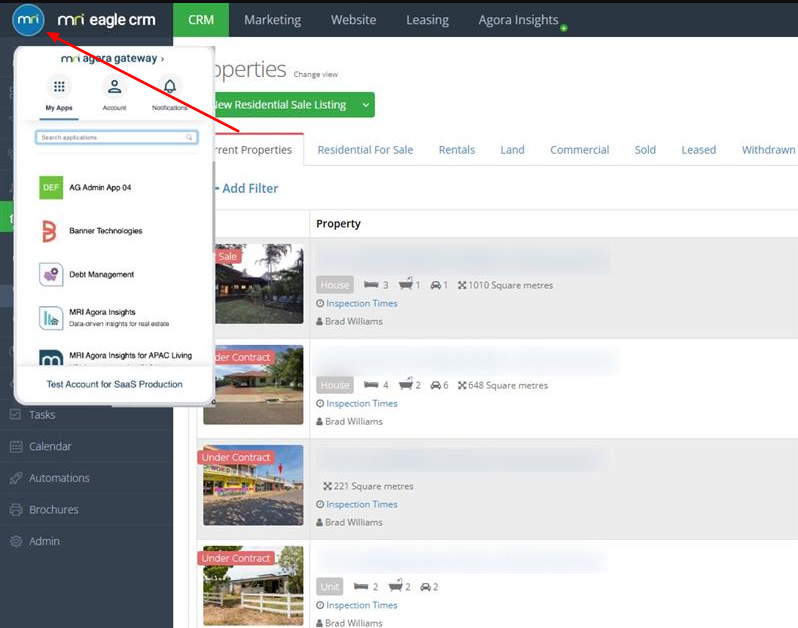
- New Zealand clients can now use the CoreLogic Integration. Head over to Settings>Integrations and click setup on the Corelogic tile to get started.
- Set time-based automation triggers for a key date trigger so that the following steps execute exactly when you want.
- You can now set a custom property field to be a required field.
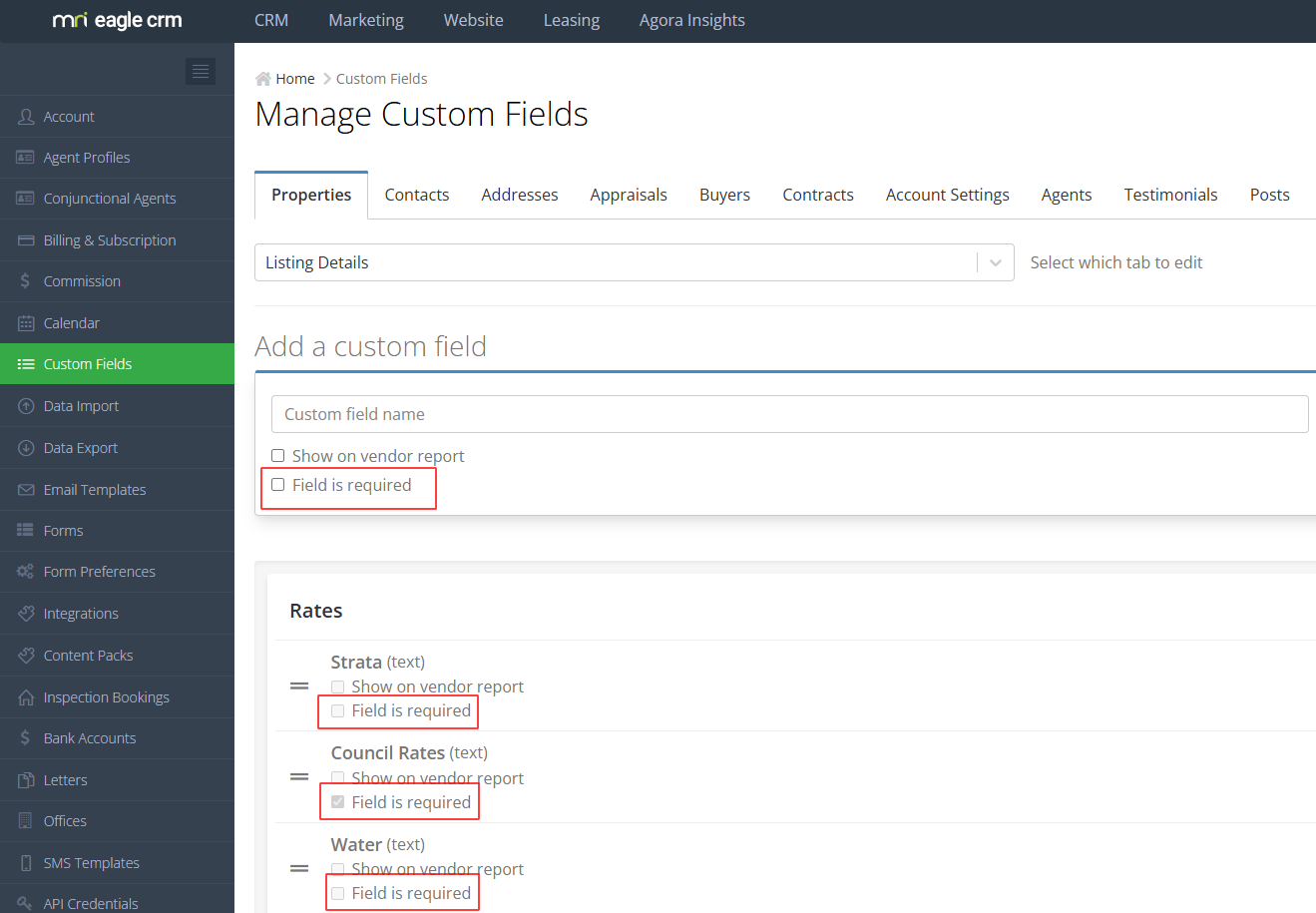
- Exposed additional fields on our API, making it easier to create/update additional data using our API
- A new automation step has been added to be able to assign a project enquiry to the project listing agent.
- Updates to the Prospecting module wherein a user can now mark a Prospecting Area as Completed, and added a dedicated tab to see the completed areas.
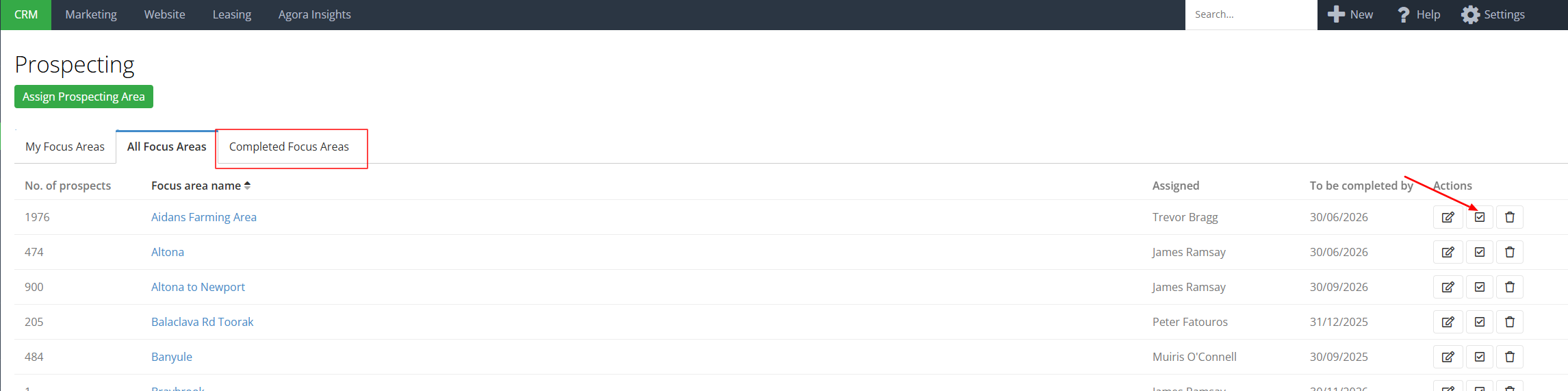
- For our Queensland clients, you may request a Seller Disclosure Statement(SDS) and easily order this document via our partner Rello. To request one, go to the Images, Docs and Copy section of your listing.
30 August 2025
Introducing Reasons to Call widget
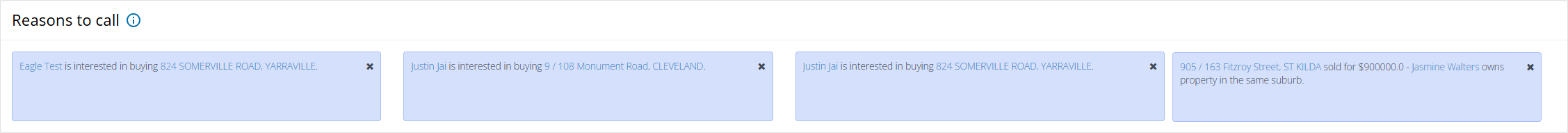
Introducing the Reasons to call widget:
- Displays contact tiles suggesting who to call and why.
- Currently triggers for:
- Buyers marked as interested for a property
- Sold properties where you have an owner in the same area.
- Triggers are planned for listed properties and other key events.
To add the Reasons to Call widget, go to your Dashboard, click on the Add Widget button and add the Reasons to Call widget
30 June 2025
Quarterly Roundup - Q2 2025
- Introducing Prospecting, take a consistent, strategic approach—whether you're door-knocking, doing letterbox drops, or using other outreach methods, make sure no property in your territory is overlooked. More info here.
- Create a Proposal in a minute! We’ve launched two powerful new tools designed to work together, taking you from prospecting to digital proposal to a signed agreement in one seamless flow. More info here.
- The export activity email sent to the account owner will now also include the data that was exported by the user
- You can now connect to any of the utility connection providers below to earn commissions.Head on to the Integrations page under settings to set up your preferred utility partner
- MovingHub
- Compare and Connect
- MyConnect (new)
- Added Trademe.co.nz listing views on the Online Vendor report
- Users can now create Letters for addresses that do not have an owner or a tenant attached to the address.
- MRI Eagle CRM Is now CASA tier 2 certified product. This is a high level security certification only provided to products after intensive pen testing and is recognised by companies like Google.
23 June 2025
Create a Proposal in a minute!
We’ve launched two powerful new tools designed to work together, taking you from prospecting to digital proposal to a signed agreement in one seamless flow.
Agent Proposals – Create Proposals in Under a Minute
Easily create digital proposals and win more listings today.
All-in-One Simplicity
Introductions, proposals, and price updates -all bundled together. Create polished, on-brand presentations that make you stand out at every stage of the sales journey.
Customised To Your Brand
Choose from 3 professionally designed templates, then make them your own. Tailor colours, fonts, sections, and landing page formats to match your brand and workflow - no design skills needed
All-in-One Simplicity
Introductions, proposals, and price updates -all bundled together. Create polished, on-brand presentations that make you stand out at every stage of the sales journey.
19 May 2025
Introducing Prospecting
Take a consistent, strategic approach—whether you're door-knocking, doing letterbox drops, or using other outreach methods, make sure no property in your territory is overlooked.
Easily build your prospecting list, assign them to your team, and prospect in just a few simple steps.
- Visualise your market - See every property address in your territory on an interactive map - street by street, house by house. Instantly identify which addresses are already in your database and which ones you still need to add.
- Stay top of mind - Quickly see the property's address in your area and connect with owners via email, SMS, or phone - all from one place.
- Stay organised, stay ahead - Whether you prefer working from a map or a list, Eagle Prospecting keeps your team aligned and efficient - so no opportunity slips through the cracks.
31 March 2025
Quarterly Roundup - Q1 2025
- Implemented enhanced MFA method for login for more security; more info here.

- Prospecting Early access program is underway and general availability is scheduled for Q2 2025, more info here.
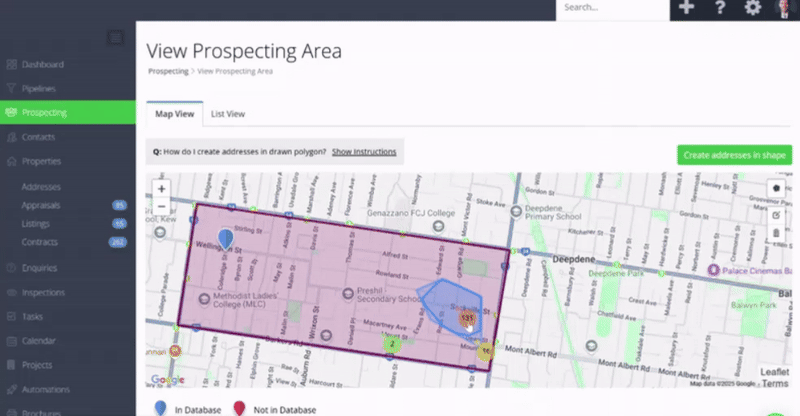
- Adjusted the Daily tasks email to go out in the morning at appropriate times.
- Users can now connect their Movinghub account, for utility connection. Go to Settings>Integrations>Movinghub>Setup
- Added logs to Trust and Bank account updates
- Rello integration enhancements
- Enhanced the contact's mobile match query to reduce duplicates and faster load times
15 January 2025
New Feature: Prospecting | Early Access
Polygon Prospecting empowers agents to define and manage custom prospecting areas efficiently. With this feature, you can create and assign custom polygons to agents, enabling them to identify and add new addresses within their designated areas for more focused outreach.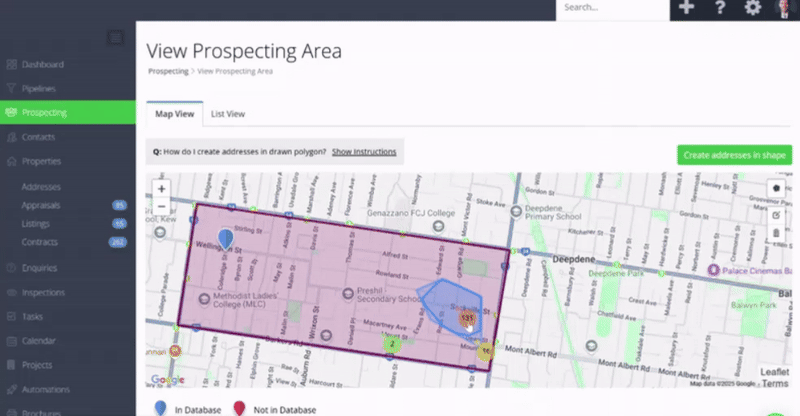
Key Features:
-
Custom Polygons: Draw and assign prospecting areas directly on the map.
-
Segmented Focus Areas: Break down assigned areas into smaller sections for better address management.
-
Address Insights: Access property data from CoreLogic or Pricefinder for addresses not yet in your database.
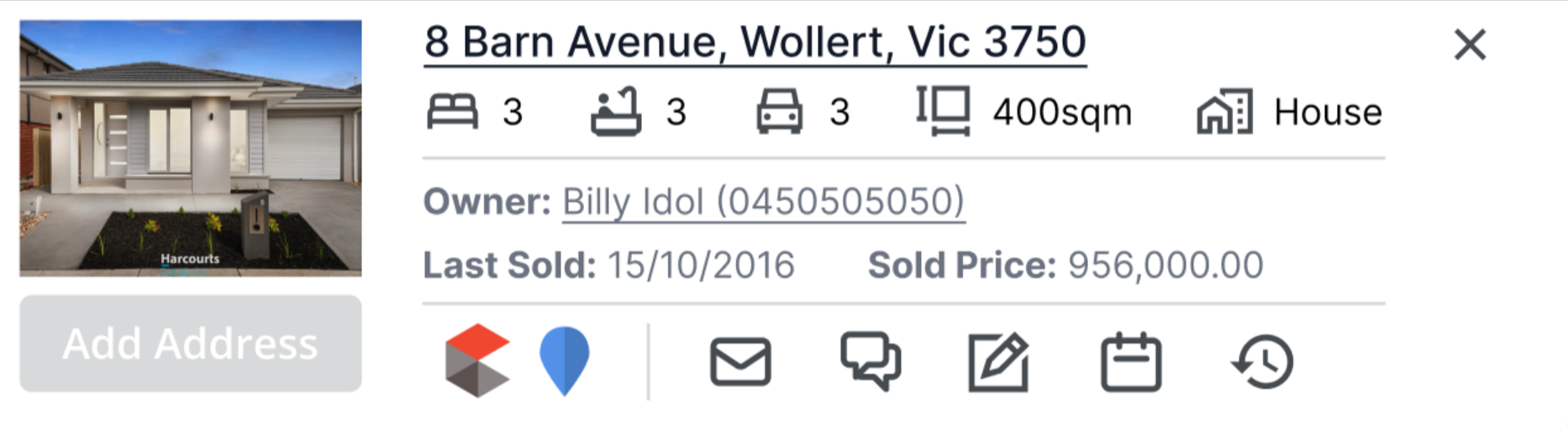
-
Expand Your Leads: Identify and add new addresses that aren’t in your account.
-
List View Management: View all in-account addresses within an assigned area.
-
Smart Filtering: Apply filters to refine your prospecting efforts.
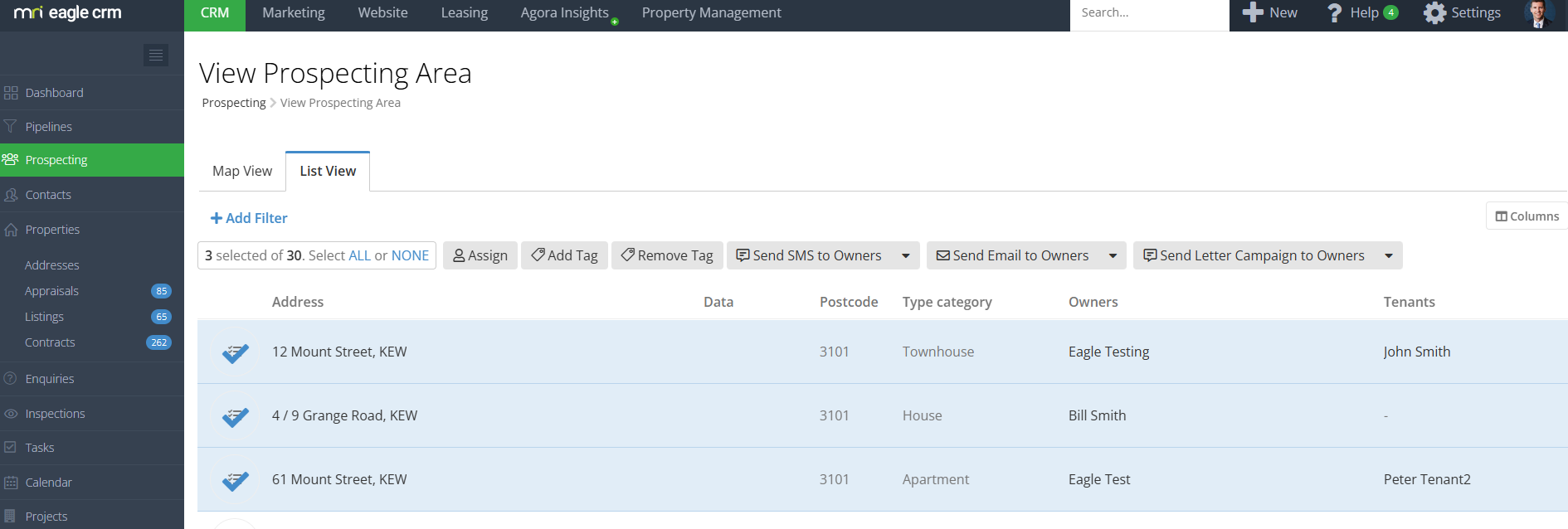
-
Bulk Actions & Automation: Perform bulk updates and trigger automated workflows for efficiency.
This update helps agents streamline their prospecting process, ensuring no valuable opportunity is missed! 🚀
If you would like to enquire about our Prospecting feature, please contact our support team via email at support@eaglesoftware.com.au
- According to Cyber.gov.au a cyber threat is reported every 7 minutes. Eagle CRM already offers 2FA multifactor authentication as a feature that users can enable to secure their account from scammers attempting to gaining access in order to:
- Change bank account details to divert funds to the scammer’s accounts
- Post fraudulent ads on real estate portals
- Scam your CRM contacts
- Perform other actions that create significant negative financial and reputational damage.
- Due to the increased risk of unauthorized access Eagle CRM is making multifactor authentication mandatory for all accounts through Okta.
- Enhancement of multifactor authentication through Okta provides you with enhanced security measures, for a more secure and efficient log in workflow.
- Okta is a company that specialises in customer identity and security. MRI Eagle Software uses the Okta multifactor authentication product to ensure we keep up to date with best practice for security when logging in to Eagle Software.
- Okta is in the process of being rolled out to Eagle users; expect instructions for a simple setup process.
- Help Articles:
31 December 2024
Quarterly Roundup - Q4 2024
- New UI for the Transactions pop-up for when users are adding transactions
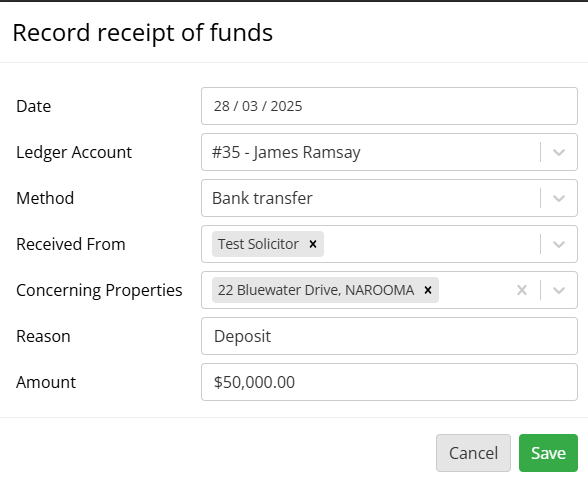
- New UI for Contracts transactions page
- Updated to Nylas' latest API, which supports the email and calendar sync for faster syncing of data
- New automation action to update Addresses associated with a deal
- Users can now select Great Southern Bank as a trading bank account
7 October 2024
Agora Insights Integration
Unlock the power of your CRM with Agora Insights. Gain deep industry insights and make informed decisions effortlessly. Intuitive dashboards simplify data visualisation, empowering sales agents, property managers, BDMs and principals with actionable intelligence. Stay ahead in a competitive market with an integrated, easy-to-set-up tool that drives success and sustainability in your real estate transactions. Watch the video: