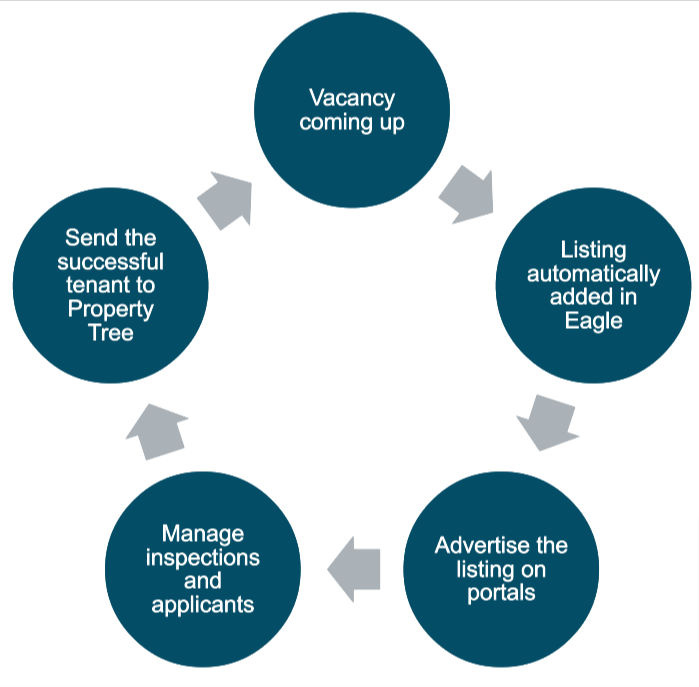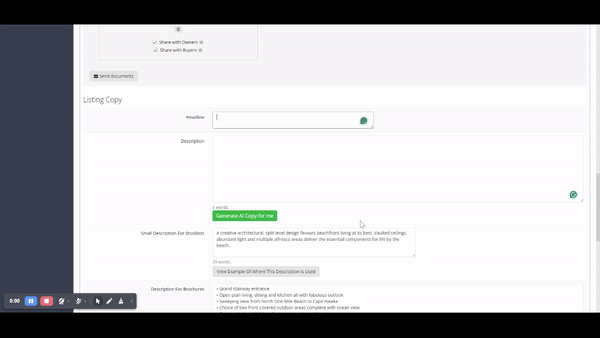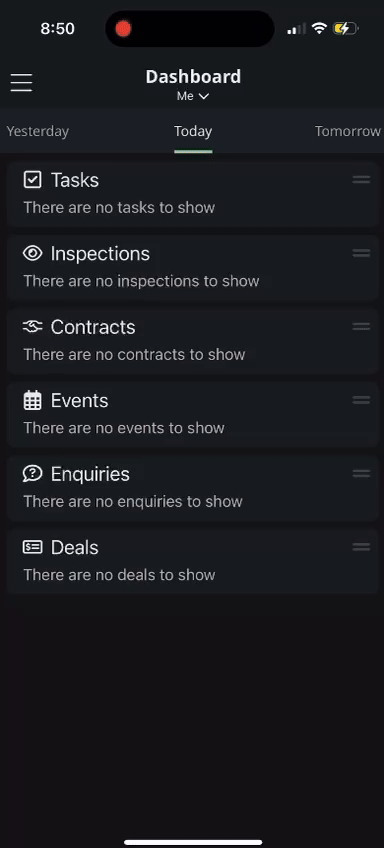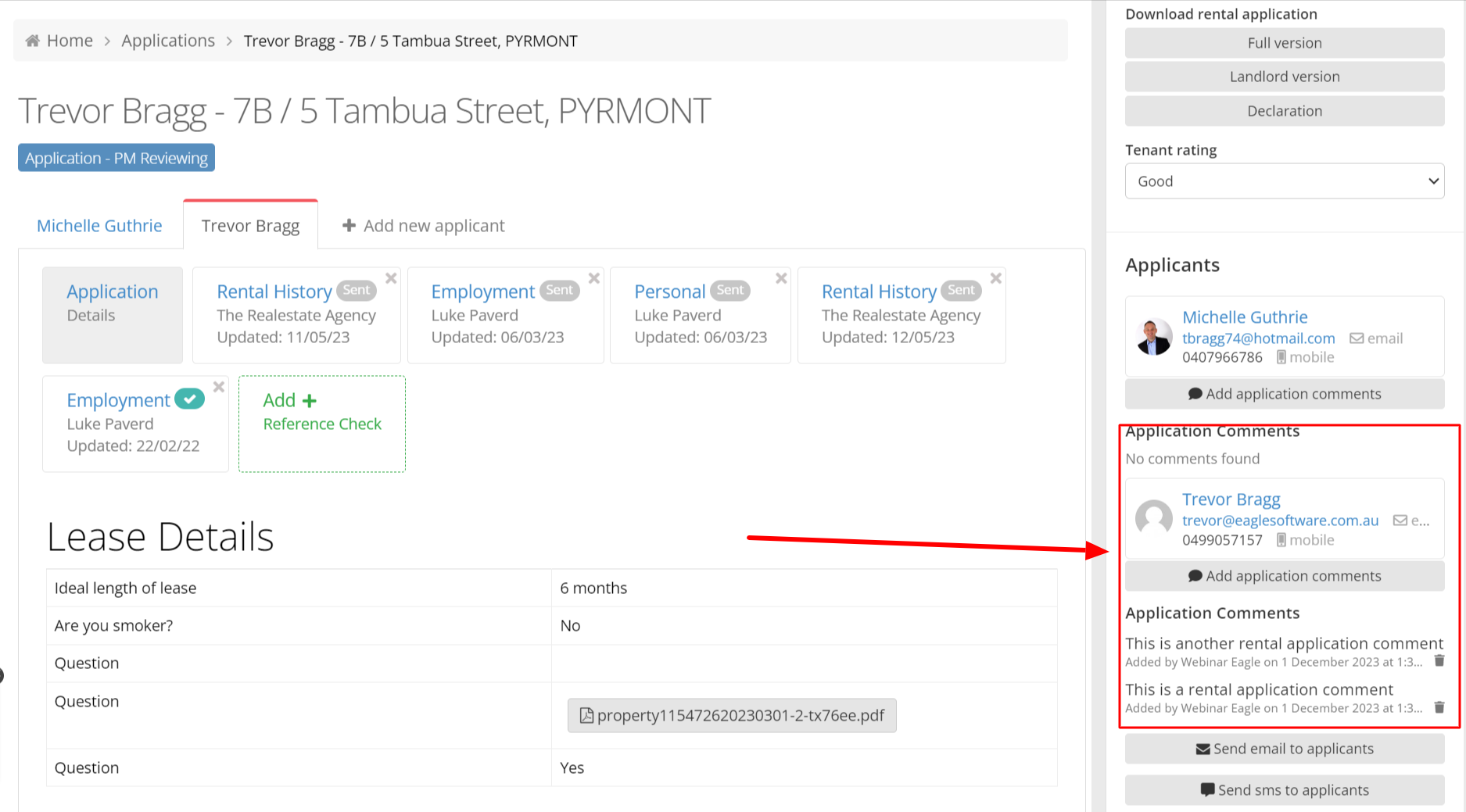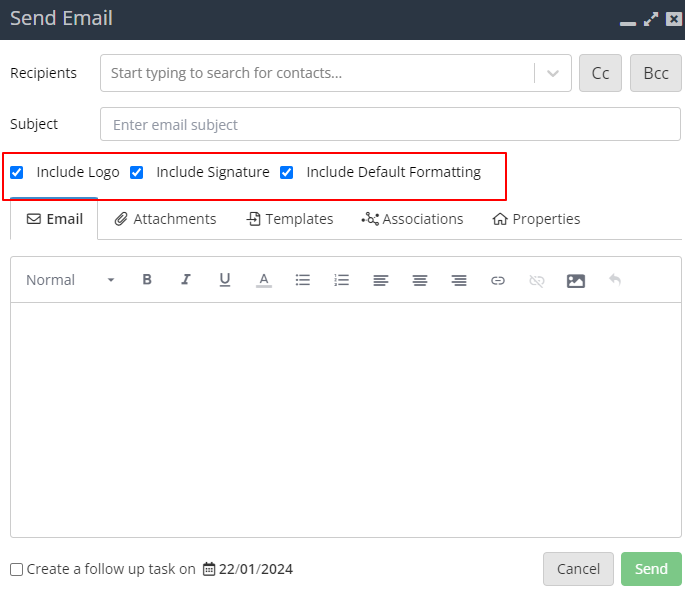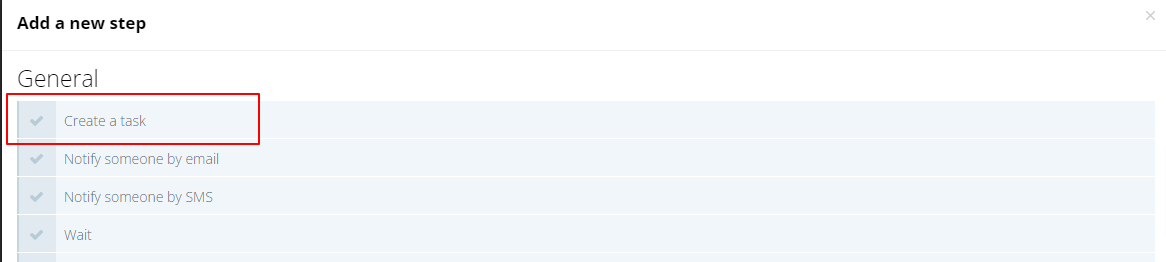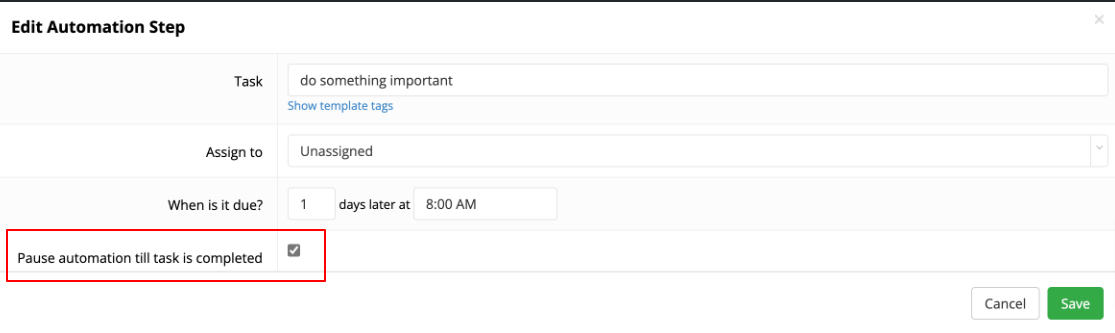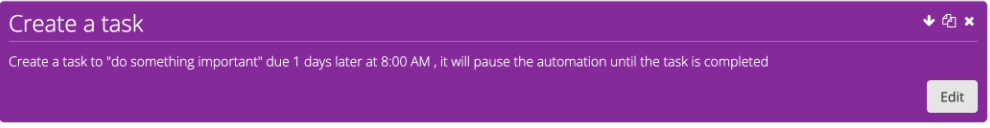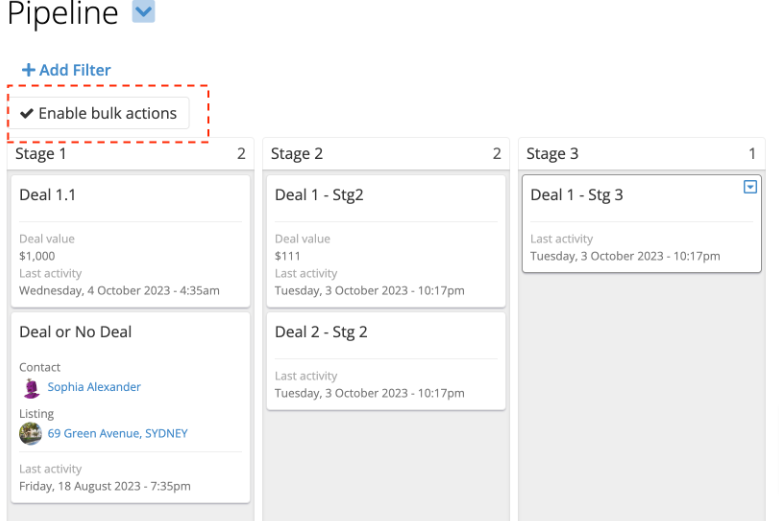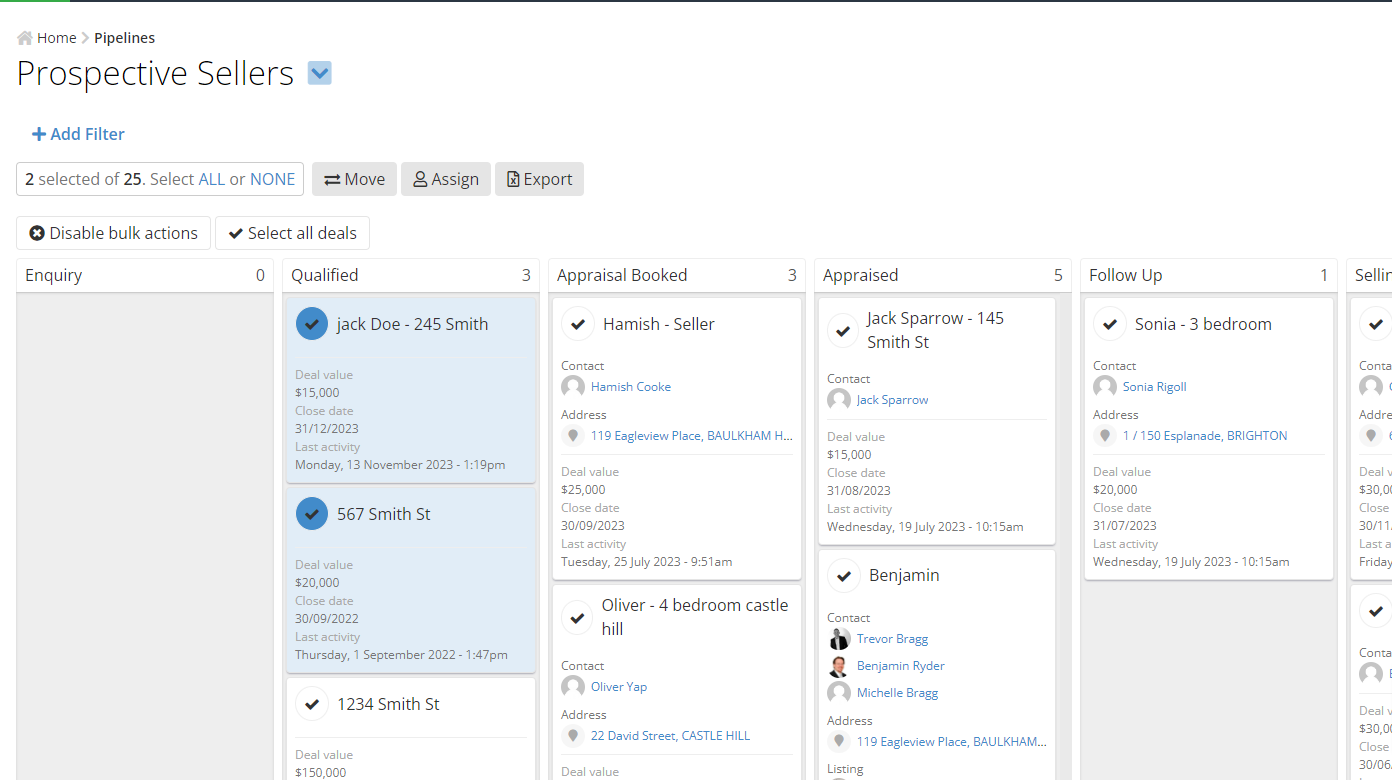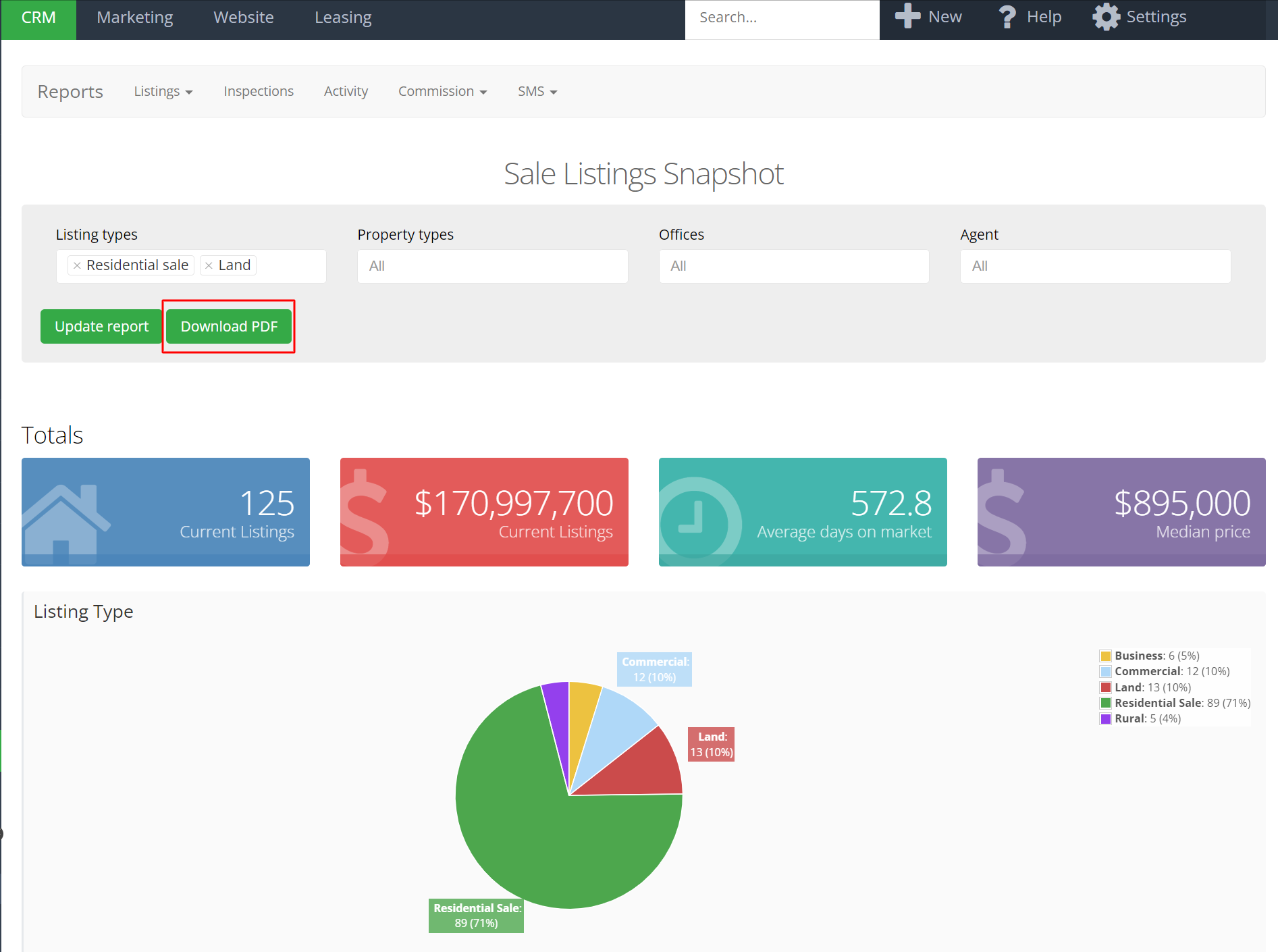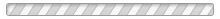What's new in Eagle
3 October 2024
AI Feature Finder
Introducing the AI Feature Finder (BETA) for residential sales listings! Now, with a simple click in Property Details > Property Features, listing images are sent to OpenAI to automatically:
- Identify and tick all relevant property features.
- Determine the property style and tag it accordingly.
Work Smarter, Not Harder, with AI-Driven Efficiency:
- Save time by automating feature selection and style identification.
- Enhance listing accuracy and consistency.
- Boost efficiency, focus on selling, not data entry.
- Simplify your workflow with Eagle's smarter AI-powered tools!
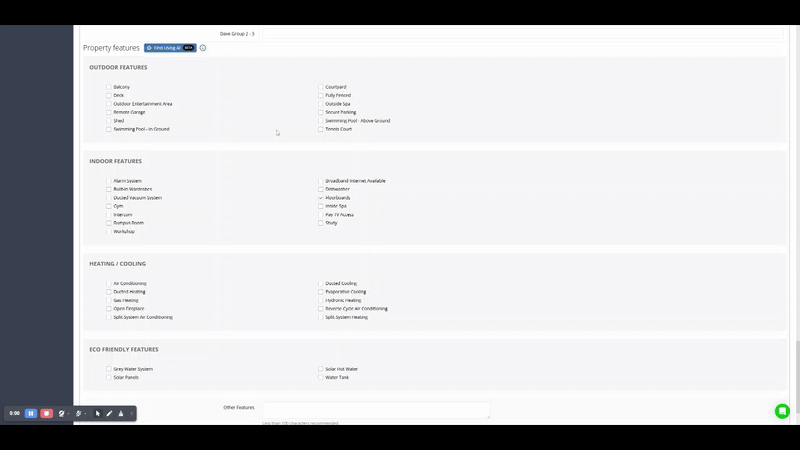
Please visit our help article on AI Feature Finder for more information
30 September 2024
Quarterly Roundup - Q3 2024
- Introducing Agora Insights, a powerful business insights tool to empower your business and transform your CRM data into Actionable Insights & Drive Your Agency’s Growth. more info here
- New Feature: AI Feature Finder, an AI feature that allows users to find Property Features automatically based on the images attached to the property. For more information, click here
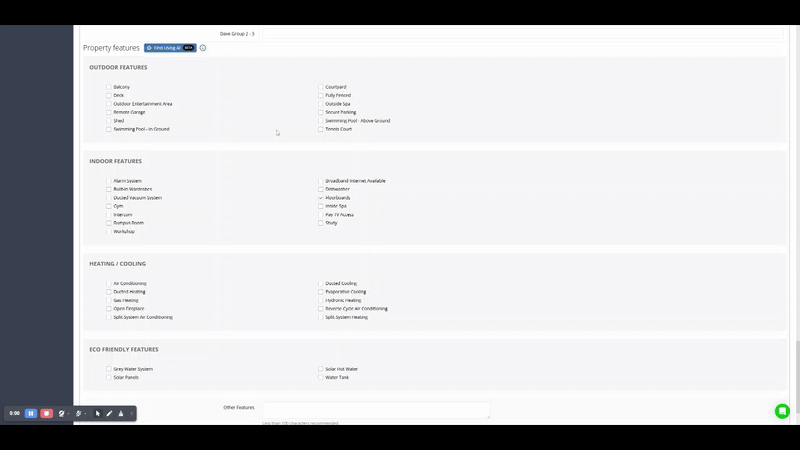
- Updated the Advertising Report pdf to display the advertising items based on the date attached to the advertising item in ascending order.
- Updates to import listings from Realestate.com.au using the API for a faster import.
- Enhanced the database to be more efficient so that the Activity Feed and other major parts of the software load more quickly.
- Integrated the Eagle Caller ID functionality within the Eagle CRM Android app, which means Android users will not need to download the Eagle Caller ID App separately. To access and enable the Caller ID, go to Settings>Caller ID, more info here
- Made enhancements for the Trademe API to send the listing images more efficiently
30 June 2024
Quarterly Roundup - Q2 2024
- Users can now send SMSs and Emails in bulk using the Enquiries Tab
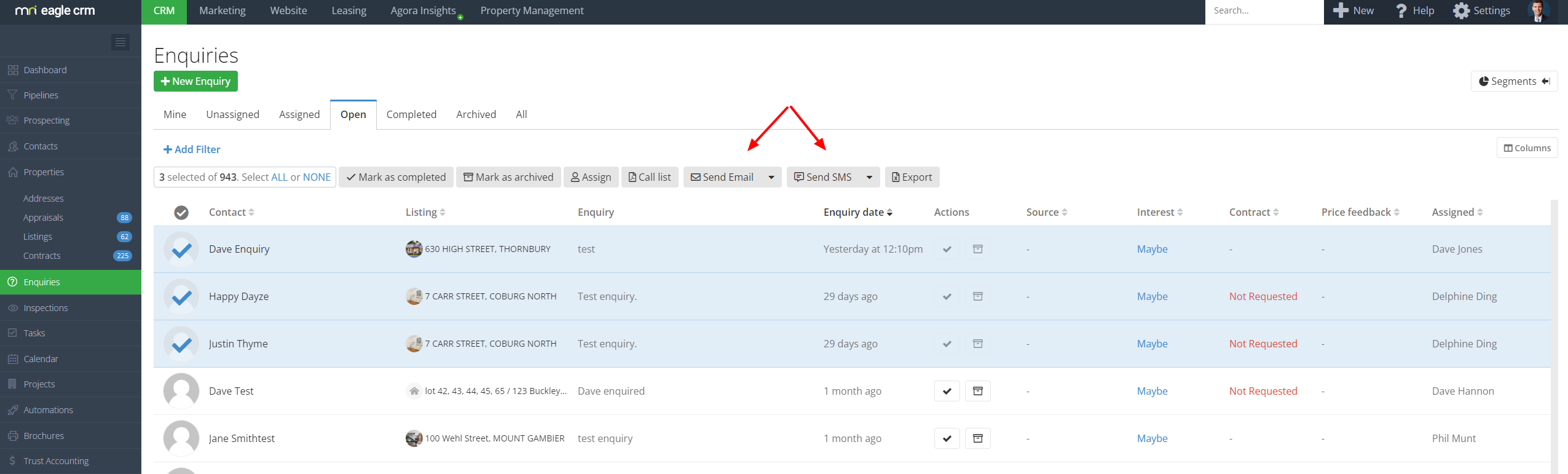
- Additionally, users can now also export selected records in the Enquiries tab
- PropertyTree integration enhancements
- Along with the tenancy, users can now send the bond amount to PropertyTree
- Imported listings PropertyTree will have the landlords attached to them
- Update the email notes that show up in the Activity Feed:
- An email sent or received via the Email sync will have (Email Sync) mentioned in the email note
- A button added to keep the synced email in the activity feed
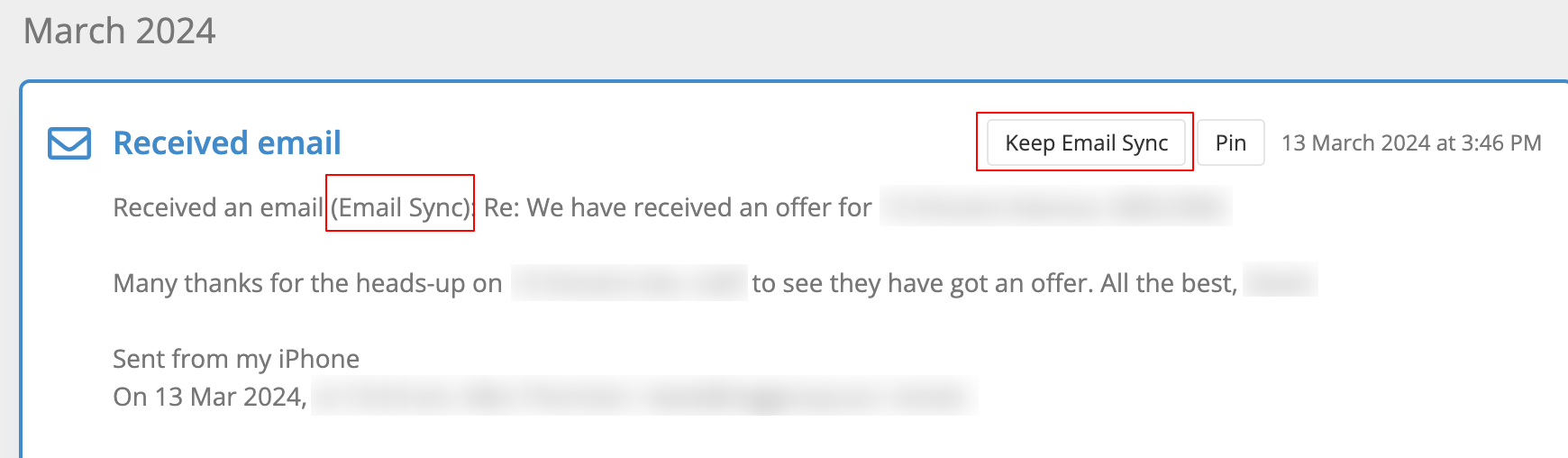
- Added the ability to select Business type of listings in the email designs
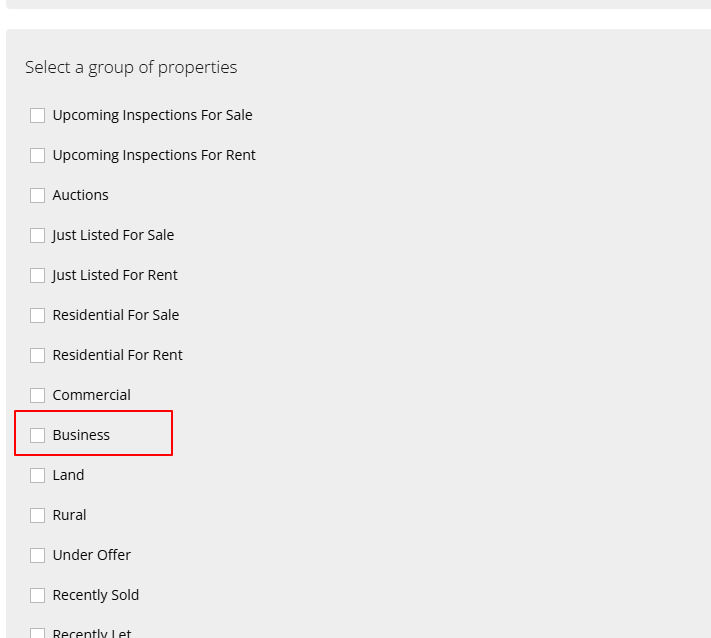
- New login screen
- Integration with new SMS provider for better SMS deliverability, reports, and features
- API updates for the Rello Integration for a better User Experience.
15 April 2024
MRI Eagle and Property Tree integration
 Manage the complete property management journey for residential Rental Listings with ease. Automatically advertise vacancies on time and easily send tenancies back through a deeply integrated property management and real estate solution.
Manage the complete property management journey for residential Rental Listings with ease. Automatically advertise vacancies on time and easily send tenancies back through a deeply integrated property management and real estate solution.
What does the integration do?
- Once connected, any vacant or vacating residential rental listings will automatically flow into Eagle from PropertyTree.
- If you are subscribed to our leasing module, you can manage the pre-tenancy flow within Eagle.(note that you can use this integration without using our leasing module)
- Once you have found the right tenant, send tenants back to PropertyTree with a click of a button.
This integration aims to bridge the gap between your Property Management software and your CRM.
How do I turn this integration on?
You can initiate the integration in Property Tree, go to the App Launcher tile on the left and click on Eagle CRM. You will be asked to authorise a key to make the connection, once the key is authorised our support team will receive an email and connect your Eagle account with your PropertyTree account.
If you would like to know more about this integration please go through the help articles below which cover all the aspects of the integration:
- About the Property Tree integration
- Pushing information to Property Tree
- Eagle CRM Integration (PropertyTree help article)
Should you have any questions, please feel free to reach out to us at support@eaglesoftware.com.au.
22 March 2024
Introducing AI-Powered Ad Copy Generation!
We're thrilled to unveil a groundbreaking feature in our platform: AI-powered advertising copy generation. Now, creating compelling listing descriptions is easier and faster than ever before. Here's what you need to know:
How it Works(video walkthrough below):
- Simply navigate to the "Images, Docs, and Copy" section of your listing and click on the "Generate Using AI" button.
- Users have the option to fine-tune their generated copy by checking the "Use Property Details" box, ensuring that the AI incorporates specific information about the listing.
- With just a click, users can initiate the AI-driven copy-generation process. Sit back and watch as the platform crafts compelling, customised descriptions for your listing.
- Upon generation, the new text will be displayed. If users aren't satisfied or want to explore more options, they can simply hit the "Regenerate" button for a fresh, alternative copy.
- If you wish to make slight adjustments or add personal touches, they can seamlessly transition to the editing interface by clicking "Use Description" and then edit the text on the Images, Docs, and Copy page.
20 November 2023
Push Notifications for Eagle Mobile App
Introducing Push Notifications for Eagle CRM Mobile App! This highly anticipated feature streamlines your workflow by ensuring you stay informed about critical updates. Whether it's an enquiry, inspection attendee, task assignment, or upcoming event, never miss a beat with our new Push Notifications.
Enabling Push Notifications on your Eagle App is a breeze:
- Tap the three lines at the top left corner.
- Navigate to the Settings menu at the bottom.
- Select "Notifications."
- Toggle your desired push notifications on.
Here's what you can expect:
- Inspection Reminder: Receive a notification 2 hours before an open home inspection.
- Private Inspection Reminder: Get notified 2 hours before a private inspection.
- Enquiries: Stay in the loop when an enquiry is made on your property.
- Task: Never miss a beat with notifications when a task is assigned to you.
- Events: Receive a reminder 2 hours before a non-inspection event.
- Offers: Stay informed when someone makes an offer on your property.
We're committed to simplifying your experience and look forward to adding even more push notifications in future updates.
15 November 2023
Introducing Rental Application Comments
You can now add comments for a rental application which is submitted for easier application management. To add a rental application comment:
- Go to the Applications screen and click on an application OR go to the contact record of the person who submitted a rental application.
- On the right hand side sidebar, you will notice a Add Comments button under the name of the applicant
- Click on that button and add your comment, then click on the ✔ button to save that comment
- The comments will show the most recent comment on top, with the details of who added the comment along with a timestamp.
1 November 2023
Monthly Roundup - October 2023
- Users can now send an email from the email pop-up with multiple options to select whether they'd like to send the email without the formatting, the office header, or the signature. This allows users the flexibility to choose between different options and how would they like these emails to be sent.
- Added a new automation step to pause an automation until a task is marked as completed. This opens up new ways with which how you can define and run your automations based around the tasks that need to be completed before other steps in the automation are executed. To use this feature,
Now, whenever this automation gets triggered, it will pause at the task step and will only continue after the associated task is marked as completed
- Introducing Deals bulk action on the grid view, with this new feature users can now select multiple deals while viewing the deals on the grid view and execute one of the bulk actions. When viewing the deals in the grid view, you will see an option to enable the bulk actions, and when you click on that button it will enter into the bulk action mode wherein you can select multiple deals and either Move, Assign, or Export those selected deals. To know more about deals bulk actions, click here.
16 October 2023
Sprint Roundup - 8th August to 4th September 2023
- Updated default permissions that are checked when a new user is created to not have any exporting permissions checked
- Get notified if any of your users export data from the CRM, more info here
- Added a new bulk action to be able to download a PDF list on the Enquiries page
.png)
- Added the ability to download PDF report on the Admin Reports section for:
- Added a new automation step to be able to update Listings associated with a deal. If the automation trigger has any of the Deal related triggers, you will be now able to add a new step to update the listings associated with that deal
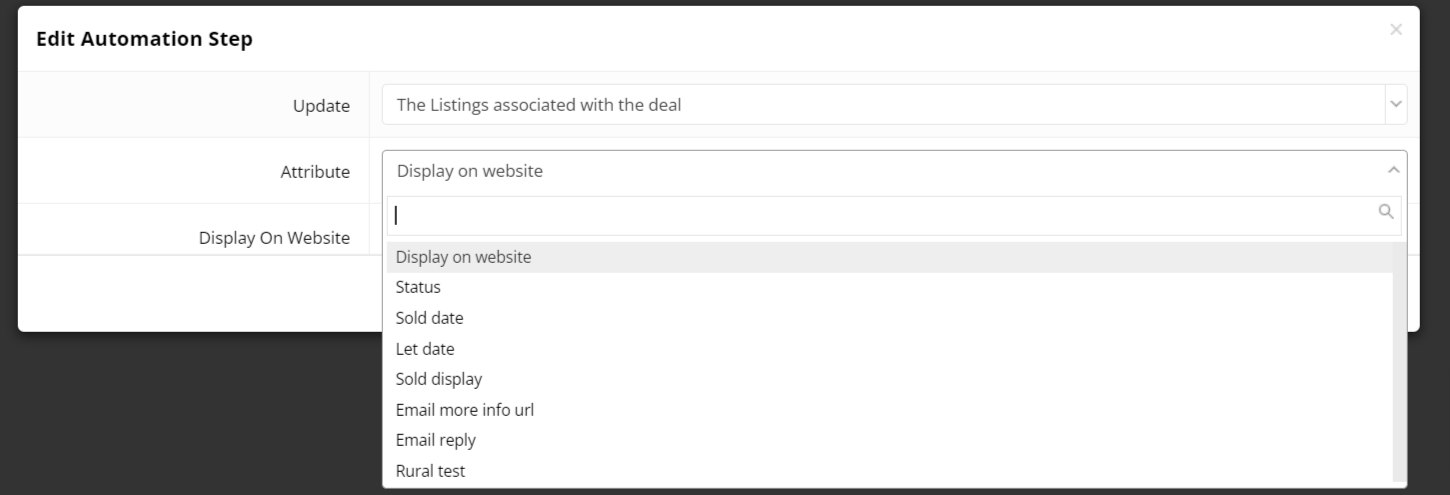
- Updated the Leasing>Listings section to have the new filters and filter strategies for consistency.
23 August 2023
Export Activity Notifications
We are excited to announce a new enhancement to our platform that provides you with greater visibility into the export activities of users within your account. With this feature, you'll receive an email notification whenever a user exports data from various sections of our application. This empowers you to stay informed about the export actions taken by users and promotes transparency across your account.
Feature Highlights:
Whenever a user clicks on the "Download PDF" or "Download Excel" button on any of the pages below, all the root users and the account owner will now receive email notifications when users in your account export data from the following sections:
- Addresses
- Appraisals
- Listings
- Contracts
- Contacts (including bulk export action)
- Tasks
- Settings>Data Exports
This new feature enhances your ability to monitor and manage export activities, ensuring that you are always in the loop about data exports within your account.
We also believe that this feature will contribute to improved transparency, collaboration, and data management within your agency. As always, we welcome your feedback and suggestions to further enhance your experience with our platform.