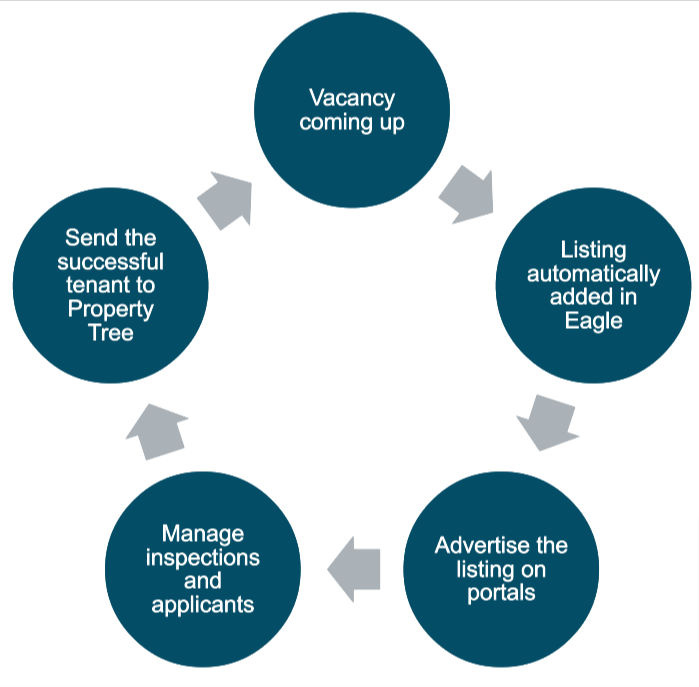What's new in Eagle
15 April 2024
MRI Eagle and Property Tree integration
 Manage the complete property management journey for residential Rental Listings with ease. Automatically advertise vacancies on time and easily send tenancies back through a deeply integrated property management and real estate solution.
Manage the complete property management journey for residential Rental Listings with ease. Automatically advertise vacancies on time and easily send tenancies back through a deeply integrated property management and real estate solution.
What does the integration do?
- Once connected, any vacant or vacating residential rental listings will automatically flow into Eagle from PropertyTree.
- If you are subscribed to our leasing module, you can manage the pre-tenancy flow within Eagle.(note that you can use this integration without using our leasing module)
- Once you have found the right tenant, send tenants back to PropertyTree with a click of a button.
This integration aims to bridge the gap between your Property Management software and your CRM.
How do I turn this integration on?
You can initiate the integration in Property Tree, go to the App Launcher tile on the left and click on Eagle CRM. You will be asked to authorise a key to make the connection, once the key is authorised our support team will receive an email and connect your Eagle account with your PropertyTree account.
If you would like to know more about this integration please go through the help articles below which cover all the aspects of the integration:
- About the Property Tree integration
- Pushing information to Property Tree
- Eagle CRM Integration (PropertyTree help article)
Should you have any questions, please feel free to reach out to us at support@eaglesoftware.com.au.