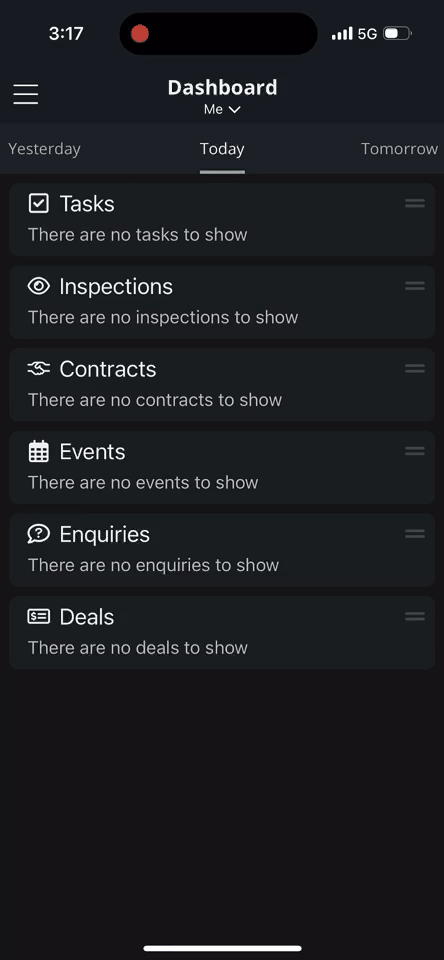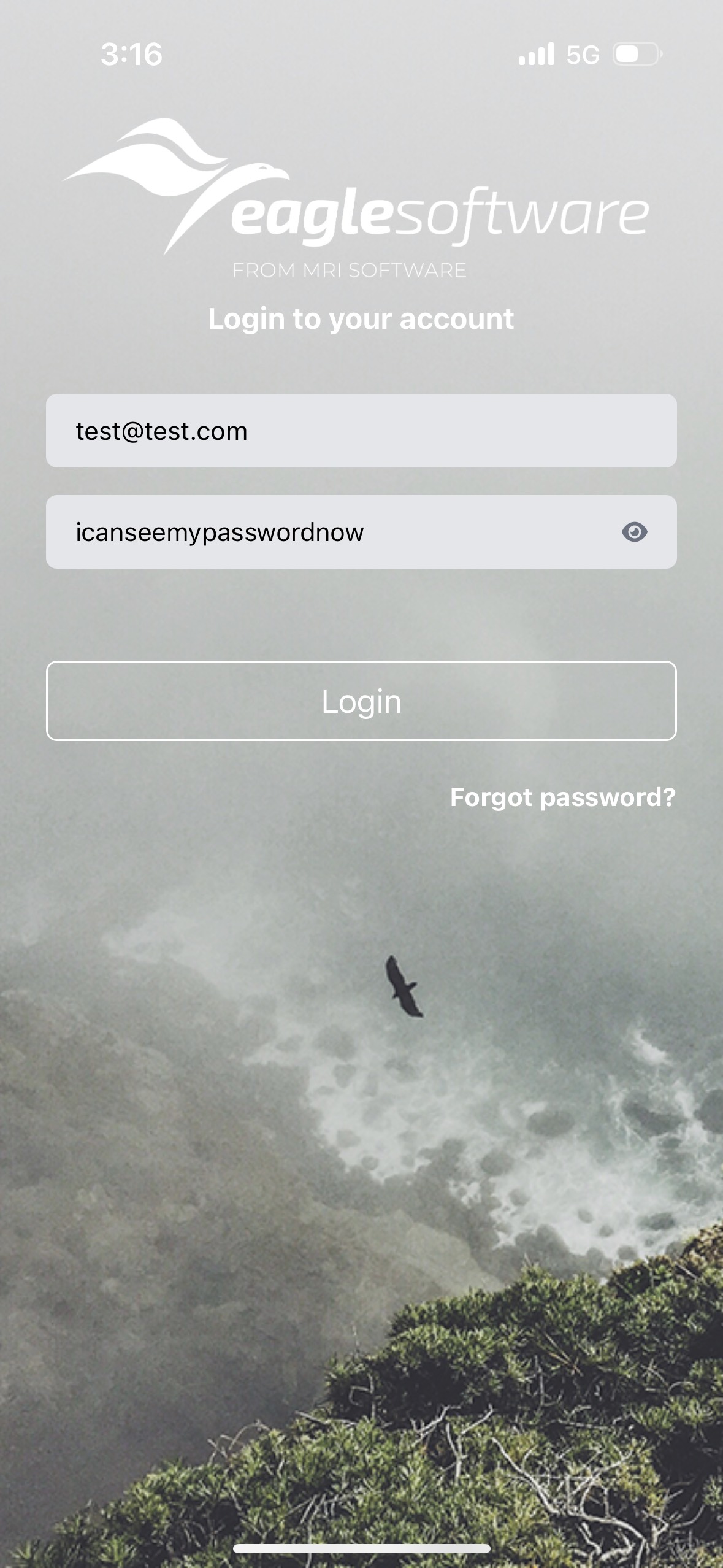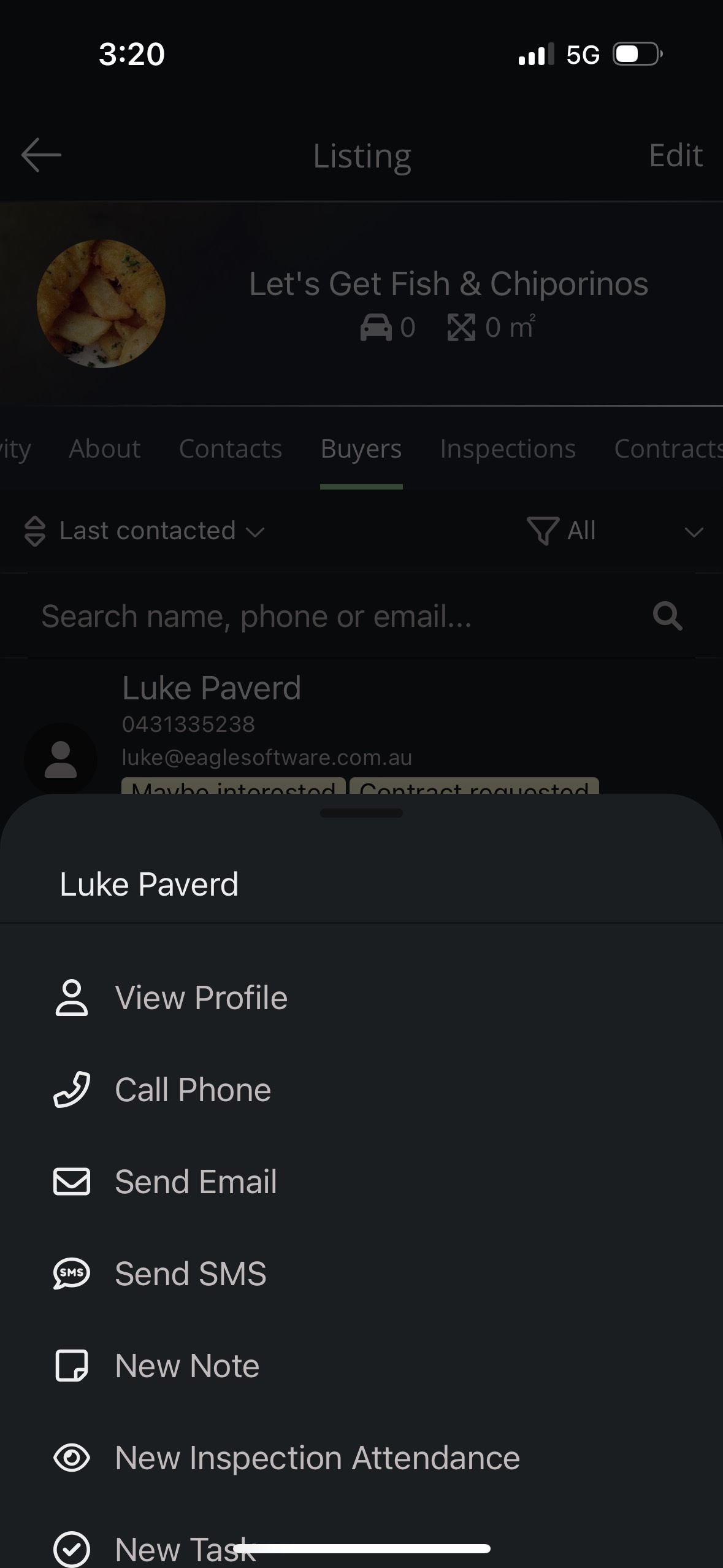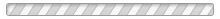What's new in Eagle
9 August 2023
Sprint Roundup - 25th July to 7th August 2023
- Additional functionalities to the new Campaigns page under the Marketing section:
- Search Bar: Easily locate any campaign by its name, eliminating the need for manual search. The Search Bar also supports multi-page searches, enabling you to find campaigns even if they're not visible on your current page.
- Sorting Arrows: Arrange campaigns based on Created at, Updated at, Sent at, and Scheduled at dates, with options for both ascending and descending orders.
- Added Tabs on the Automatic campaigns page for easier navigation:
- All: This tab will show all the automatic campaigns a user would have access to.
- Active: This tab will show all the automatic campaigns that are set to Active
- Draft: This tab will show campaigns that have been created but were not set to Active
- Disabled: This tab will show all the campaigns that were set to Active in the past but are not Active anymore
- Added a new bulk action on the Tasks screen. Users can now effortlessly delete multiple tasks at once, simplifying task administration.
- Introducing the Rental Application sidebar which gives it a new light with our sleek sidebar redesign. The enhanced look and intuitive navigation make interaction more seamless than ever before.
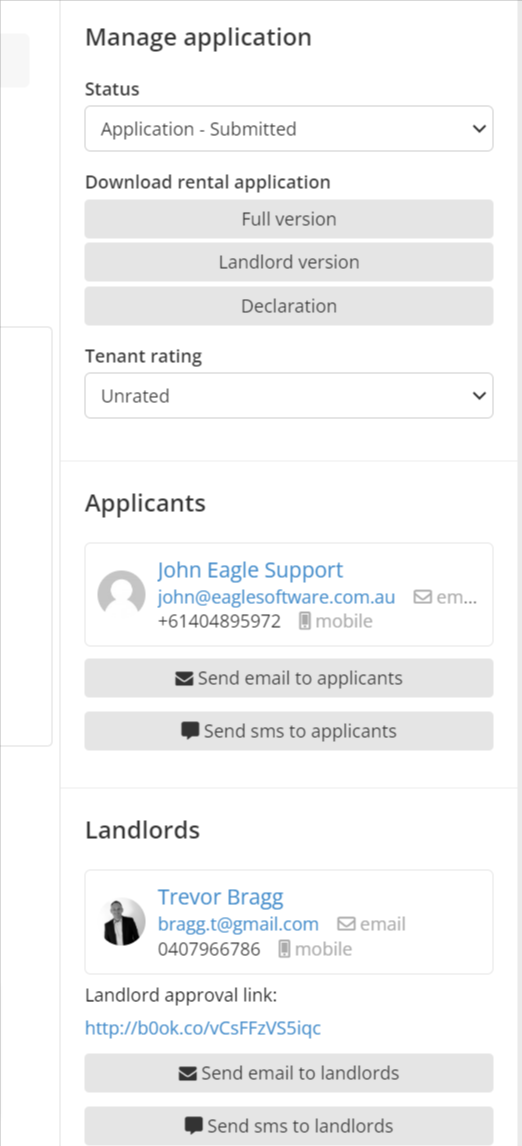
- Updated the default permissions that are checked on the new user screen to not have the below permissions checked:
- manage_users
- export_contacts
- export_listings
- export_addresses
- export_appraisals
- export_tasks
- export_contracts
26 July 2023
Sprint Roundup - 11th July to 24th July 2023
- Introducing bulk action on the Tasks screen more info here.
- Added tabs on the Campaigns page under the Marketing section, you'll find convenient tabs for easy navigation between campaign statuses:
- All: Get a comprehensive view of all your marketing campaigns, including drafts, sent campaigns, and scheduled ones, in one centralised location.
- Draft: Exclusively access campaigns in the planning phase or under development, managing your creative process more efficiently.
- Sent: Easily review executed campaigns, assess their reports and performance, and make data-driven decisions to optimise future marketing efforts.
- Scheduled: Keep track of upcoming marketing campaigns, ensuring you stay on top of your marketing schedule.
.png)
This new tabbed layout streamlines your campaign management experience, making it effortless to switch between different stages. Enjoy the simplicity and efficiency of our enhanced Campaigns page.
- Added a button to download the PDF report on the Admin>Report>Activity page, so that these activity reports are easily accessible as a pdf should you need to export them for offline access or presentations.
- Added 6 new options under the Marketing section of the Listing Dashboard to easily communicate with contacts based on a contact's interest level and Contract request status of a listing.
26 July 2023
Introducing bulk actions on Tasks screen
We are excited to announce the latest update to our task management system, introducing the highly anticipated feature of "Task Bulk Actions." This new functionality is designed to enhance your productivity and streamline the way you manage your tasks.
- Assign Tasks: With the task bulk actions, you can now select one or more tasks from the tasks screen and effortlessly assign them to another user. This feature enables seamless delegation and distribution of tasks within your team, improving collaboration and task allocation.
- Mark Tasks as Completed: Tackling a long list of completed tasks is now a breeze. By selecting multiple tasks at once, you can promptly mark them as completed, saving valuable time and effort. Experience the convenience of streamlining your completed tasks with just a few clicks.
Task Bulk Actions will significantly improve your task management experience, enabling you to stay organised, collaborate effectively, and achieve more with less effort. Keep an eye out for more bulk actions around the tasks screen in the coming updates.
12 July 2023
Sprint Roundup - 27th June to 10th July 2023
- Added Realestate.com.au listing metrics on the Online Vendor report, more info here
- Refactored the Marketing>Campaigns giving it a new look and feel, this new table will load the page faster and show more information in each row.
- Seamlessly carry over documents attached to an Appraisal to its Listing. When you convert an Appraisal into a Listing all the documents that were attached to the appraisal will get carried over to the listing.
- Added 2 new automation actions to
- Add contacts as a vendor or a landlord to the listing/s attached to the deal
- Add contacts as a purchaser to the contract/s attached to the deal
This will allow a user to automatically add a contact as a vendor/landlord to the listing and as a purchaser on the contract when a Deal-related trigger is present. This feature will increase efficiency and automate the deal and pipeline flows
.png)
- Added two new banks to which a trust account can be associated with:
-
WAW Credit Union Co-operative
-
Bank of Cyprus Australia
-
Mobile App
- Introducing a brand new way to check in inspection attendees at the property using the Kiosk Mode. This new feature allows you to automatically check-in inspection attendees simply by enabling the Kiosk mode, more info here
Introducing a brand new way to check in inspection attendees at the property using the Kiosk Mode. This new feature allows you to automatically check-in inspection attendees simply by enabling the Kiosk mode.
Enabling the Kiosk Mode:
- Ensure your mobile app is up to date.
- Go to the Inspections screen and select the desired inspection.
- On the top right of the inspection screen, find and click on the 'Kiosk' button.
- The app will enter the Kiosk mode, keeping your phone unlocked.
Attendee Check-in Process:
- In Kiosk mode, attendees have two check-in options.
- Option 1: Click on the 'Check in now' button.
- Attendees will enter their Email and Phone.
- Existing contacts with matching details can be selected.
- If no match, attendees can proceed by entering their First Name and Last Name, then press check-in.
- Option 2: Scan the QR code.
- Attendees can scan the QR code displayed in Kiosk mode.
- They will be prompted to enter their contact details and complete self-check-in on their own device.
- A quick walkthrough below:
Benefits of Kiosk Mode:
- Maximise agent's time by focusing on attendee interactions.
- Multiple check-in options for attendees.
- Prevent duplicate contacts by matching existing details.
- Secure Kiosk mode with authentication for exit (e.g., FaceID, pattern, or pin).
- The phone screen stays on throughout the Kiosk mode.
- Automate inspection check-in process, saving invaluable time to connect with attendees.
With the introduction of the Kiosk mode there are more ways now to automate the inspection check-in process as we understand how important time is for an agent at an inspection and is best utilised building genuine connections with the attendees.
As a part of our ongoing goal to deeply integrate with Realestate.com.au's API, we're excited to announce a new feature that enhances our integration with Realestate.com.au's API, providing you with valuable listing metrics. Now, you can easily display the number of Listing Views and Listing Saves directly on Realestate.com.au.
On the online vendor report, navigate to the Marketing section and find Online Listings. Within the Realestate.com.au table, you'll discover two new fields: Property Views and Property Saves.
- Property Views: This field reflects the total number of times your listing has been viewed on Realestate.com.au, giving you insights into its popularity and exposure.
- Property Saves: This field indicates the number of times your listing has been saved by users on Realestate.com.au, demonstrating its desirability and potential leads generated.
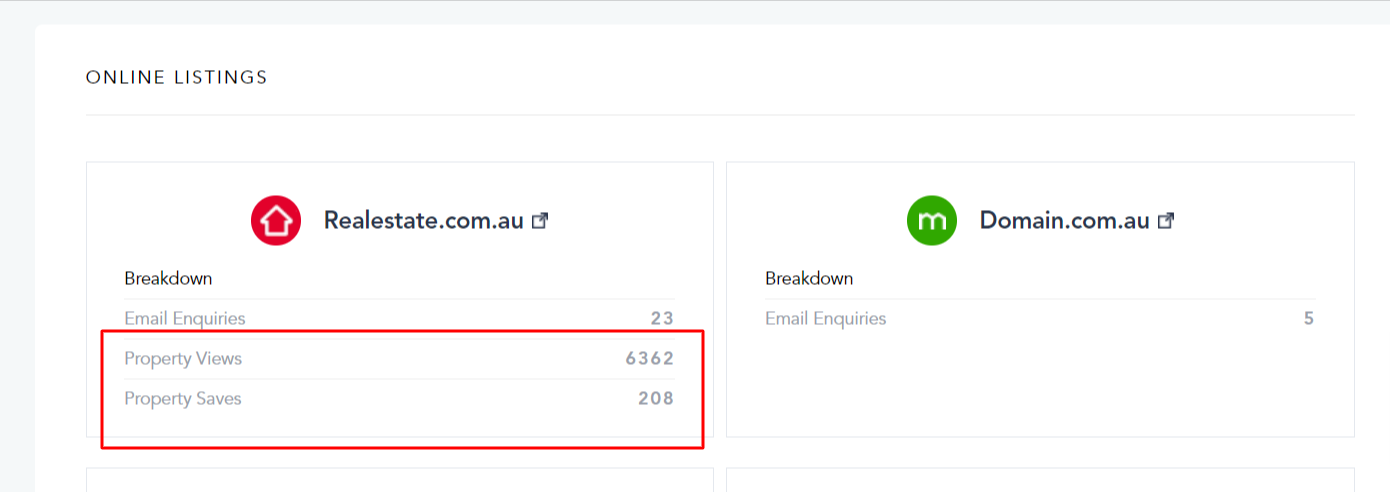
By incorporating these metrics, you can effortlessly present the Realestate.com.au listing performance to your vendors, eliminating the need to gather these figures separately. We're committed to continuously improving our connectivity with REA's API and look forward to releasing more exciting features in the near future.
28 June 2023
Sprint Roundup - 30th May to 26th June 2023
- Added Bulk Actions on Pipeline>Deals List view to be able to Move and Assign deals, more info here
- Updated the Addresses and the Appraisals sidebar so that when you are viewing those records, the associated deals with those records will show on the sidebar making it easier to access that information
- Added new filter strategies for the Ownership so that you can see if a contact is a current owner, past owner, or has never been an owner making it simple for a user these contacts and direct any tasks or communication towards them
- Introduced the Sidebar on the Project Stage for quick access to all the information related to that project stage.
Mobile
- Users can now add outdoor, indoor, heating/cooling, and eco-friendly features to appraisals, making it easier than ever to add appraisals on the go.
- Users can now remove unwanted or incorrect inspection attendances by clicking on the 'Remove Attendance' button at the bottom of the Edit Attendee screen.
- The screen will be 'Always On' when viewing the QR Code for an inspection
- Unlock app with the device unlock method, so that if a user does not use Biometrics to unlock their phone, they can use the Pin/Passcode or Pattern to access the EagleCRM Mobile App
We are excited to announce a major upgrade to our Pipelines module for the Deals > List view, designed to completely change the way you handle your deals. With the introduction of bulk actions, you now have unprecedented control and efficiency at your fingertips.
Gone are the days of manually handling deals one by one. Our new bulk actions feature empowers you to take swift action on multiple deals simultaneously, saving you valuable time and effort. Seamlessly select and perform actions in bulk, such as Move or Assign, and experience a new level of efficiency in your deal management process.
Move Deals with Ease:
Managing deals across different stages and pipelines is now a breeze. With the Move feature, you have the flexibility to relocate one or multiple deals effortlessly. Simply select the desired deals or apply smart filters to refine your selection. Then, with just a few clicks, you can swiftly move them to a different pipeline or stage, ensuring seamless progress and organization.
Streamline Deal Assignments:
Collaboration within your team is now more streamlined than ever before. Our Assign feature enables you to assign multiple deals to another user with ease. By simply clicking on the convenient deals icon on the left, you can select the deals you wish to reassign. Effortlessly allocate them to the designated user, promoting efficient collaboration and task distribution among your team members.
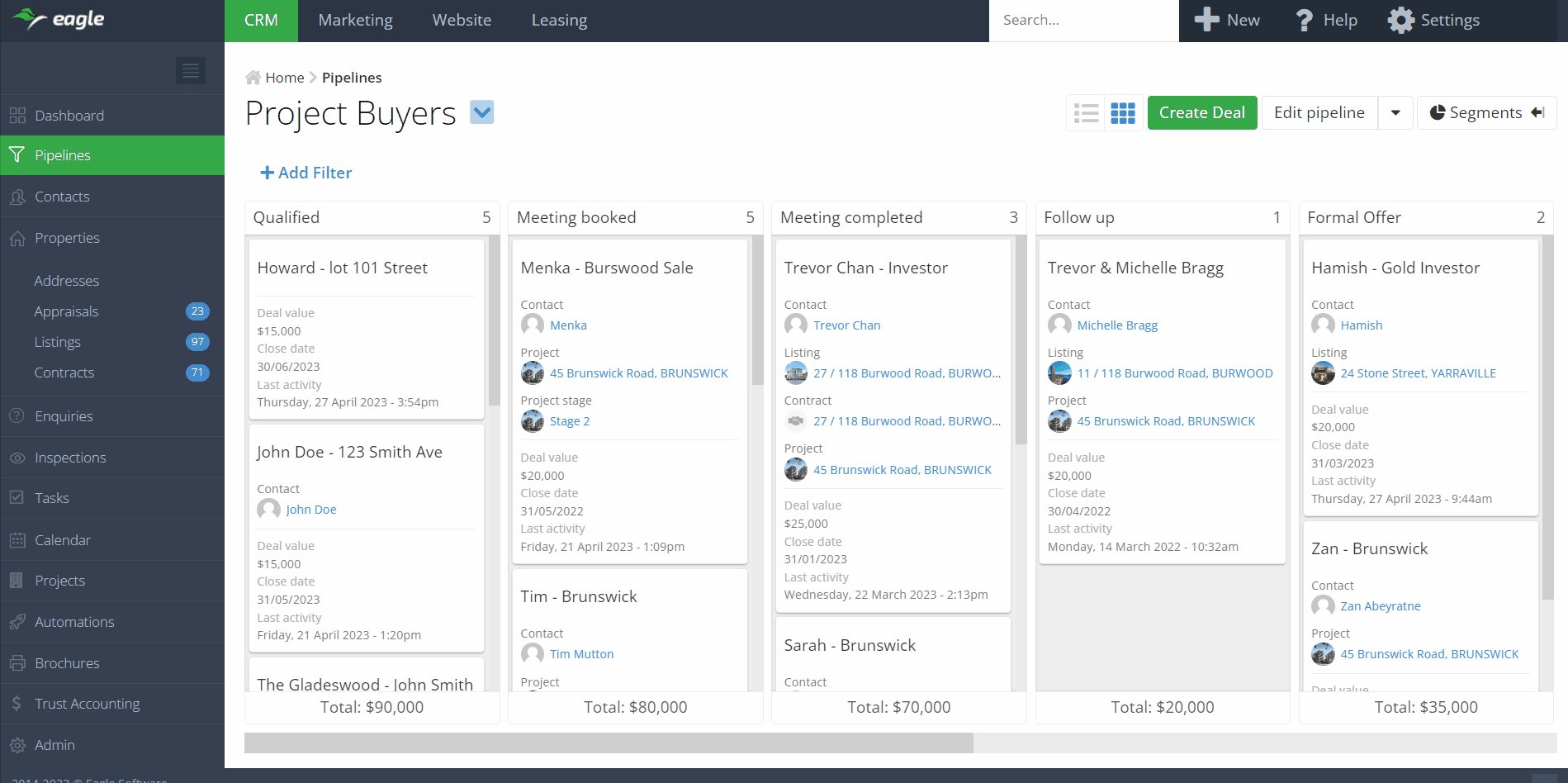
Deals bulk actions 🤝 Automations = 💯
Take your deal management process to the next level by leveraging them with our powerful automations. Our automation capabilities enable you to define custom workflows, triggers, and actions that automatically perform repetitive tasks, freeing up your time for more strategic activities. Stack the bulk actions feature with automation to create a seamless and highly efficient deal management system tailored to your specific needs.
Try our Pipelines today
Don't miss out on the enhanced deal management capabilities offered by our latest update. Upgrade now to unlock the power of bulk actions in the Pipelines module and propel your deal management process to new heights. Maximize productivity, improve collaboration, and stay ahead of the competition with our innovative solution.
Pipelines are included in CRM Plus and Enterprise plans. Click here to upgrade or book a consultation to discuss options.
31 May 2023
Sprint Roundup - 16th May to 29th May 2023
- Added new contract statuses for the IF step when a contract trigger is present so that you can set automation steps if a contract is in a particular status
- You can now update Appraisals associated with a deal by using the 'Update field on records associated with deal' step in an automation
- Added a scroll to the top button on the global search
- Contract exports will show the Listing Agent and the Selling Agent columns if a Listing Agent, Selling Agent or Both is defined for the contract, under the commissions section
Mobile App
- Enhanced the Pipelines menu view so that when you are viewing the pipeline stages, you can now see the total number of deals for each Pipeline stage and Total $ amount of all the deals under that stage.
- The new attendee tab now shows if a registered attendee has confirmed.
- Added a new heading under the Attendees tab for the cancelled attendees
- The contacts tab on a listing now shows tenants
- Implemented skeleton loading on all our pages giving user some feedback on data getting loaded.
16 May 2023
Sprint Roundup - 2nd May to 15th May 2023
- We've optimised the main menu items on the left under the CRM section, moving the Contacts menu on top of the Properties for easier access. We also removed the Tools menu item, making Automations and Calendar readily accessible from the main menu.
- Completed the realestate.co.nz API integration so that you can push your listings to realestate.co.nz via the API, enabling faster and more efficient listing updates. We're in the process of transitioning our existing NZ clients to the new realestate.co.nz API portal, gradually phasing out the old portal.
- Enhanced the Rello integration so that when a payment request is active, the listing agent will receive an email.
- To make invoicing easier, we've added a new template tag for invoices. Use {{invoice_download_link}} to send an email with the invoice attached. The recipient can click on the link and download the invoice directly.
- Added an option to send an email to the Vendor or the Landlord when an enquiry trigger is present in the automation so that you can inform the vendor/landlord about a new enquiry.
Mobile App
- Our mobile app now supports Biometric authentication, making it easier than ever to access and set up your account. You can switch on the Face ID/Face Unlock/Fingerprint feature in the Settings section.
- You can also click on the eye icon to reveal the password if you prefer to type it in instead of using Biometric authentication.
- Under a listing on the Buyers screen, you can click on a buyer to see options for getting in touch with them via call, email, SMS, or viewing their profile or adding notes. All actions are associated with the property, so you can find them in the activity feed of the property and the contact.
- Emails and SMS can now be associated with a project stage

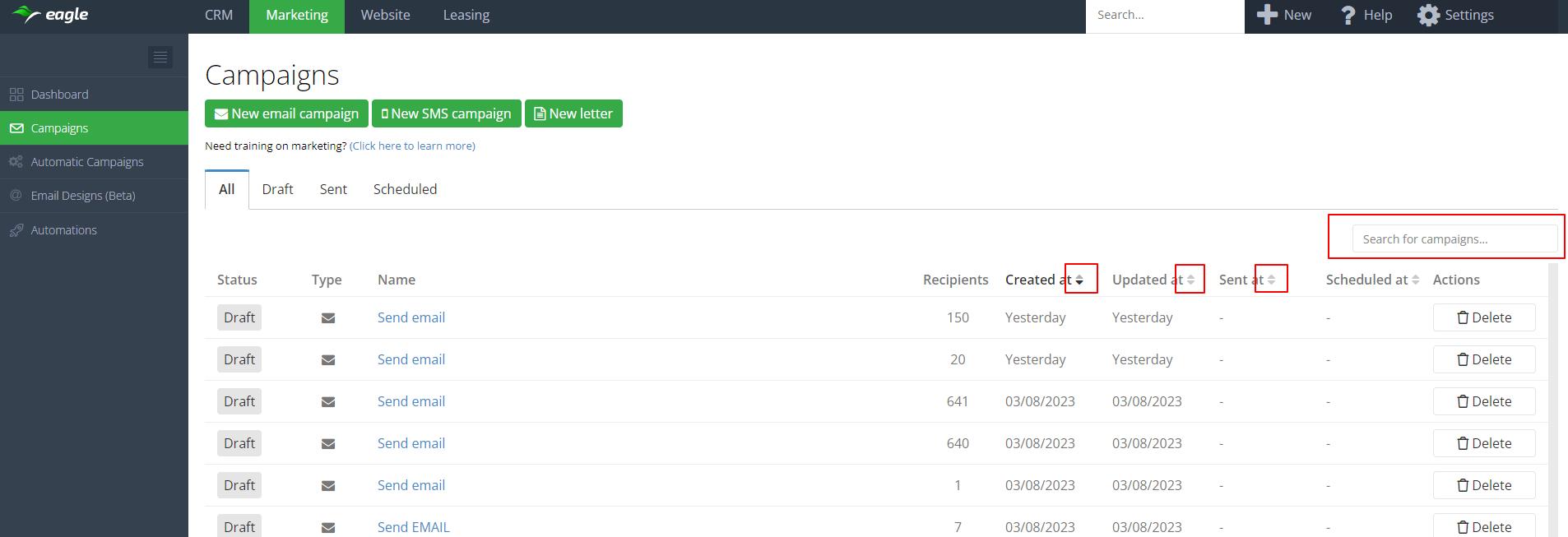
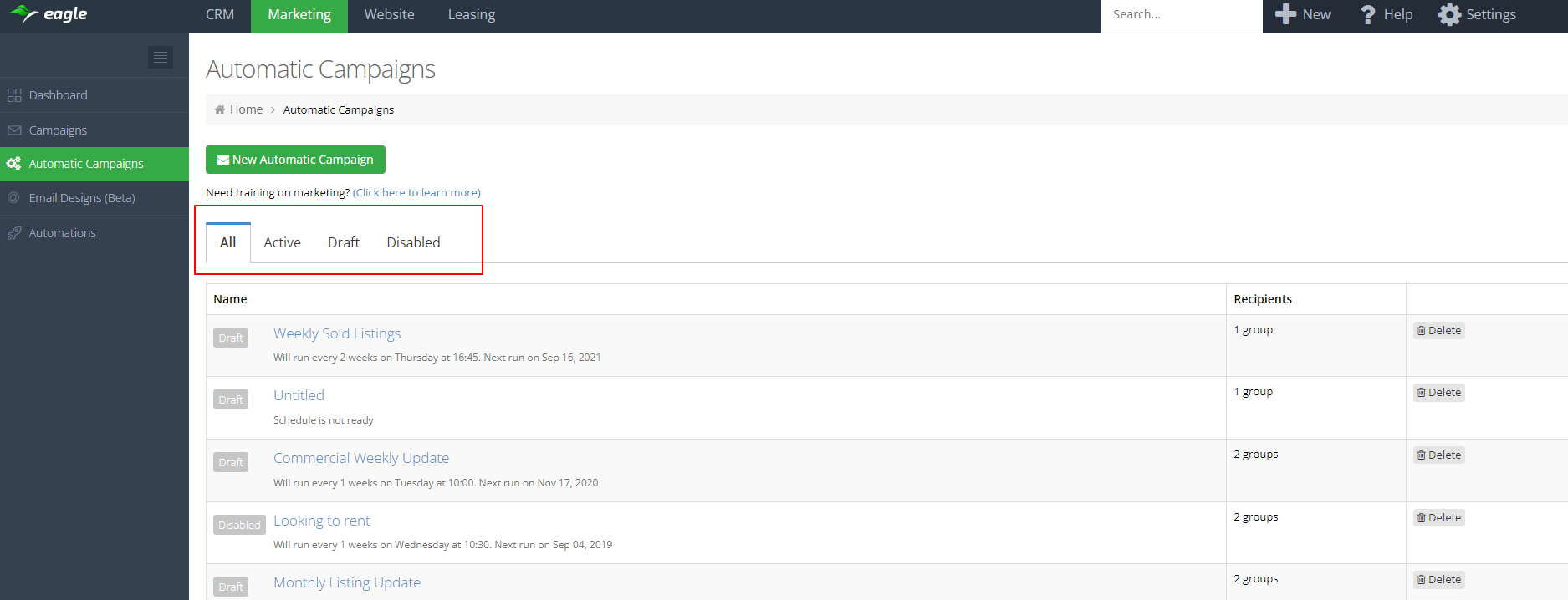
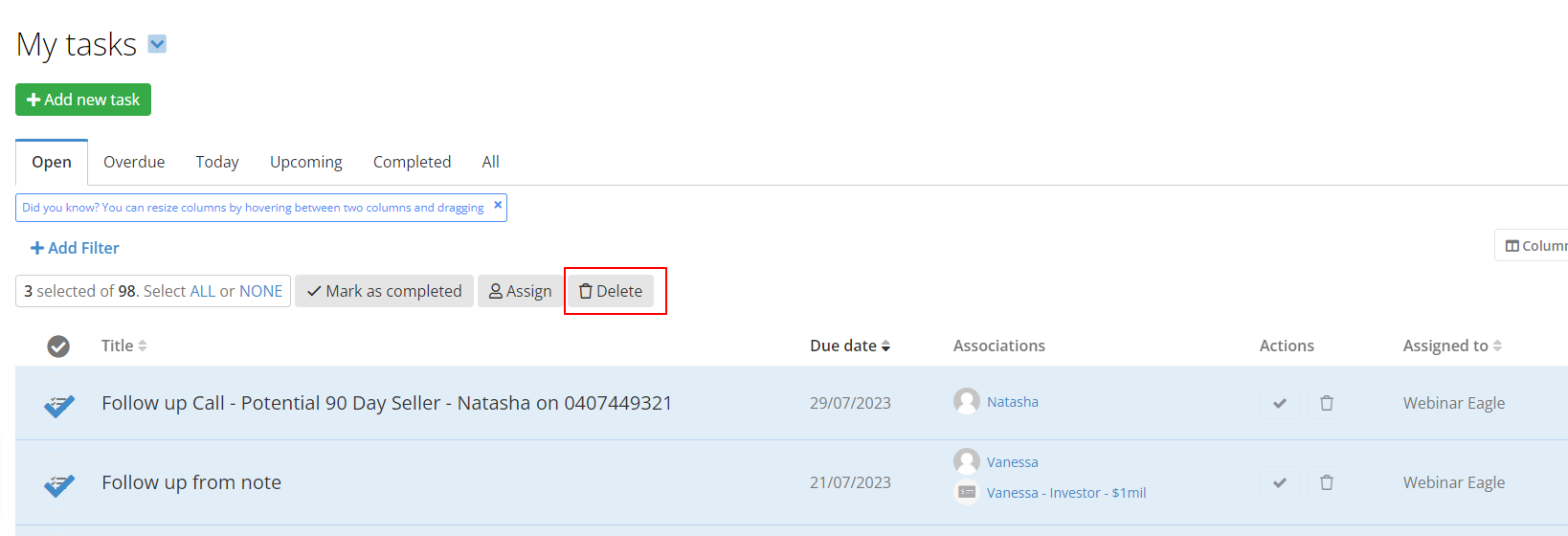
.png)
.png)
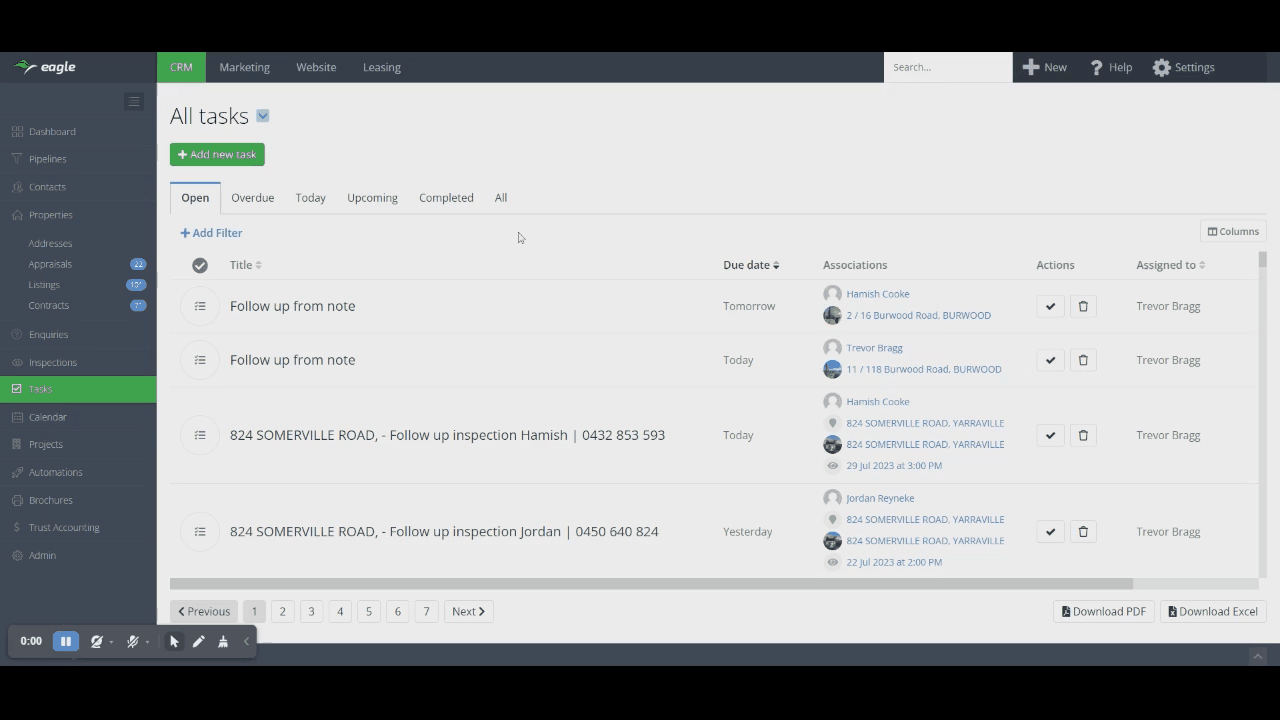
.png)
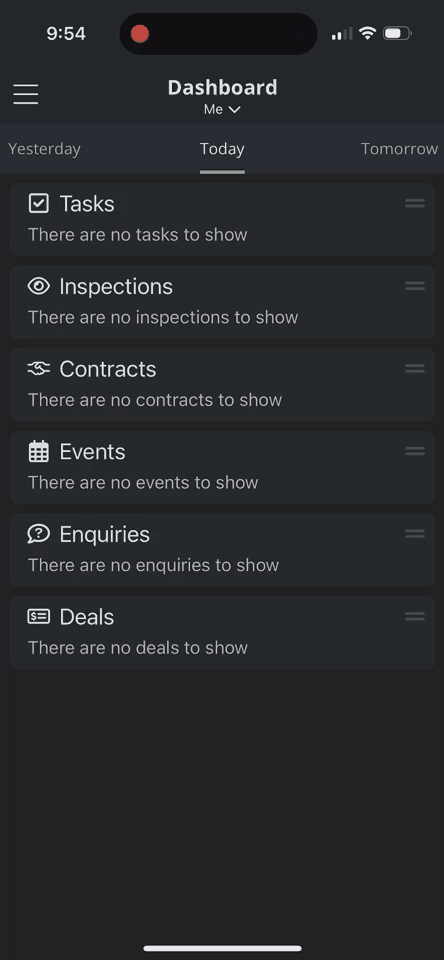
.png)
.png)
.png)
.png)
.png)
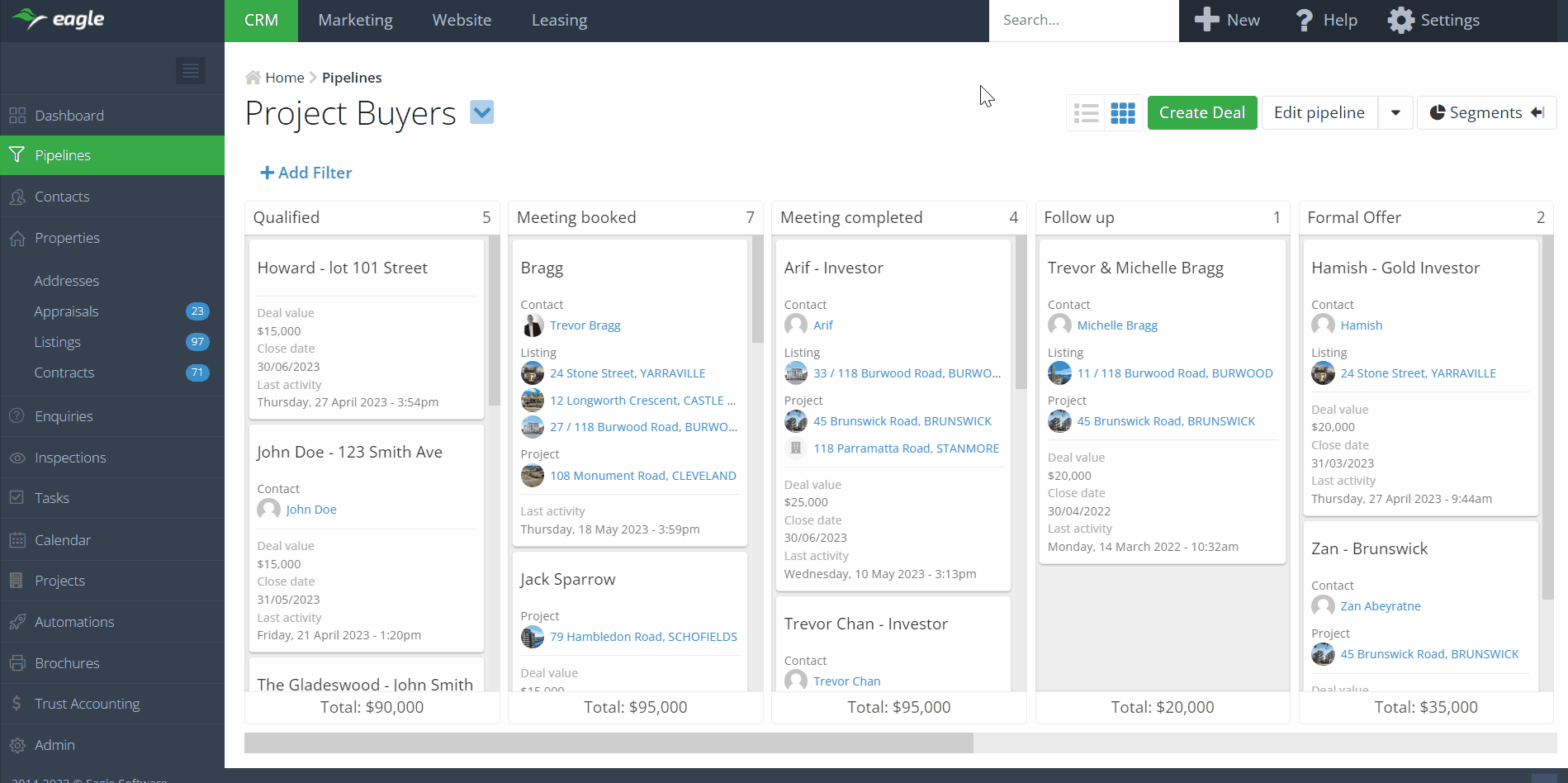
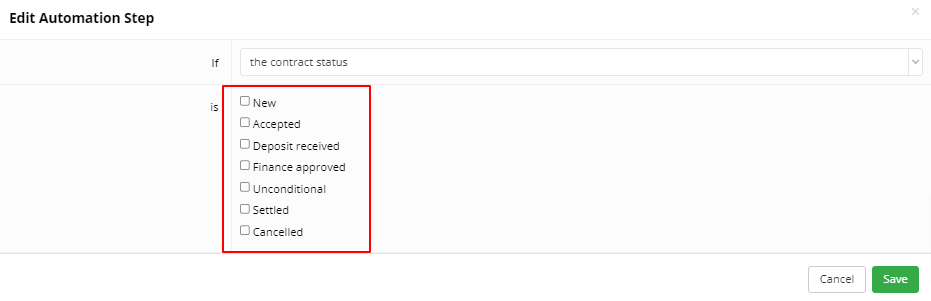
.png)
.png)
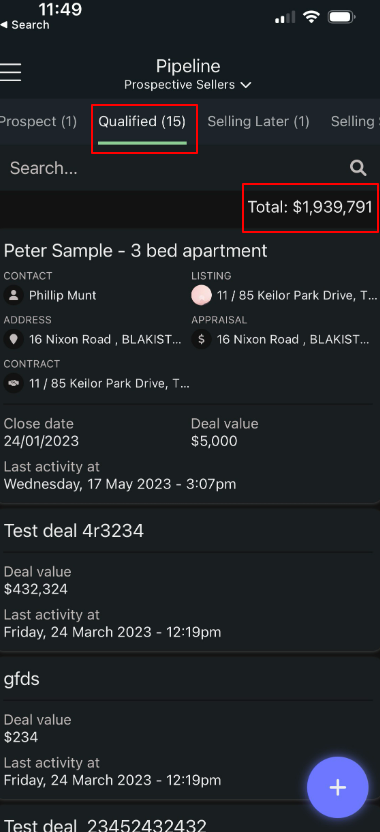
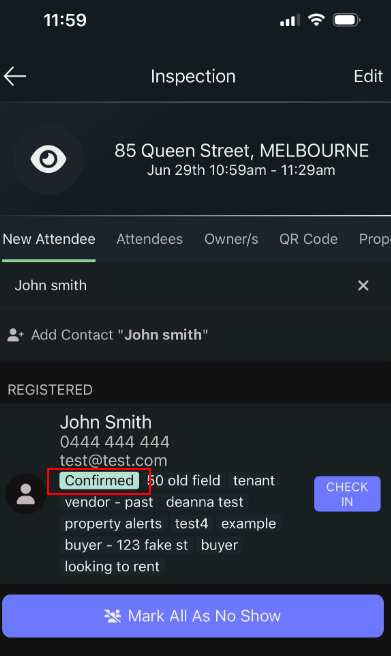
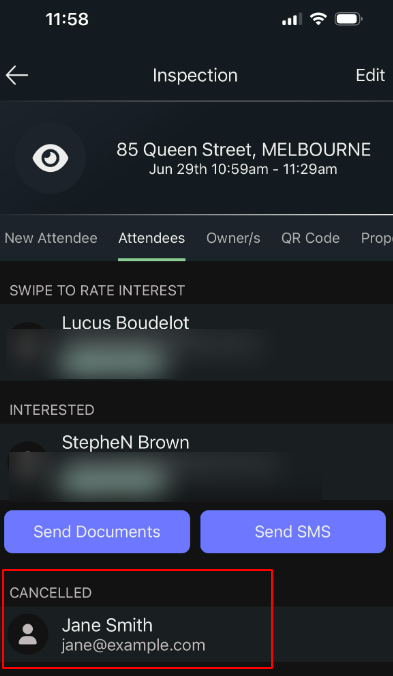
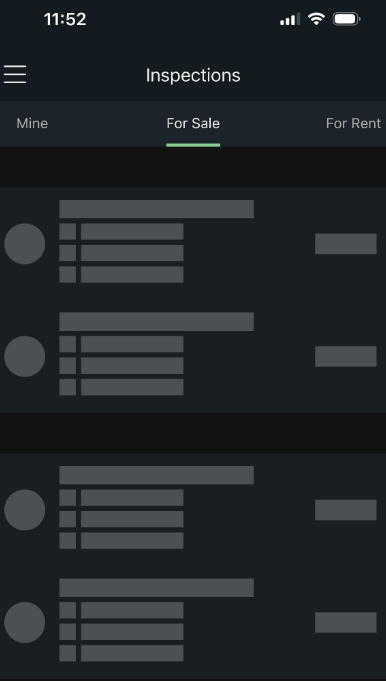
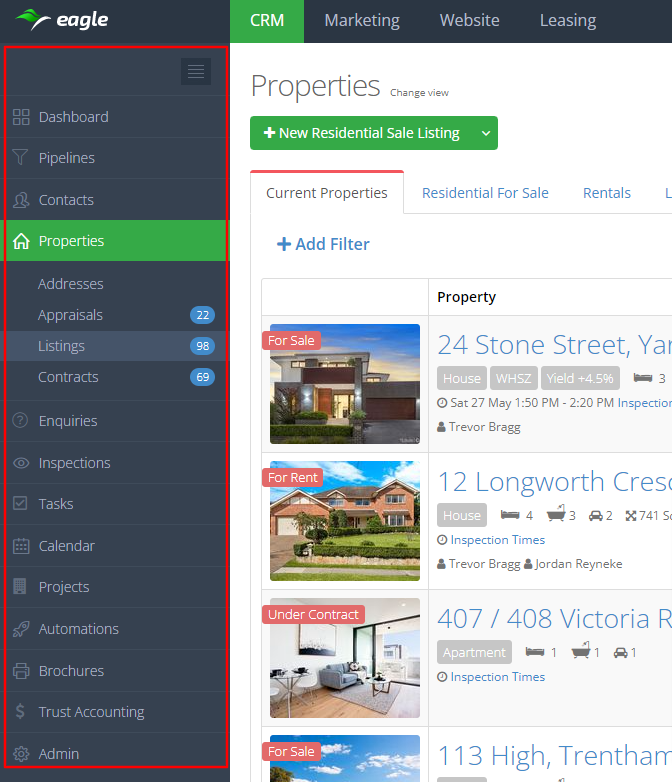
.png)