What's new in Eagle
A couple of weeks ago we released the ability to have custom date fields. With this new release, you can now schedule automations to fire when those dates happen.
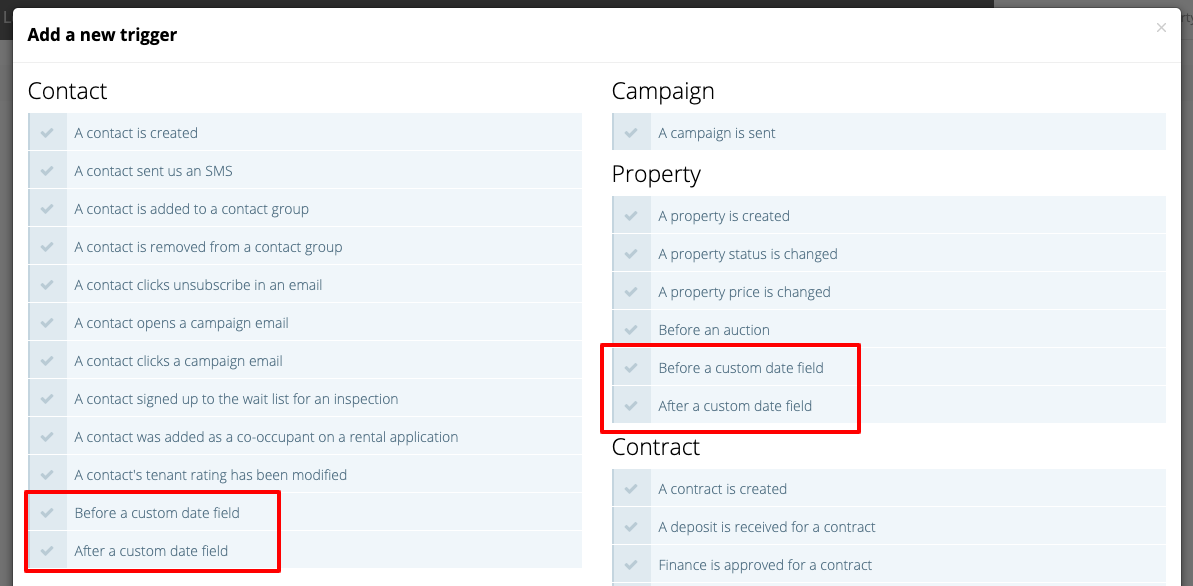
Use this to do things like:
- Send a Happy Birthday email automatically to contacts on their birthday
- Send anniversary communications based off custom dates
- Schedule follow ups to happen after a certain date
The trigger is available for:
- Contacts
- Properties
- Contracts
- Appraisals
- Addresses
- Projects
To use the feature, go to an automation, add a new trigger and select "Before a custom date field" or "After a custom date field".
