What's new in Eagle
13 July 2021
Sprint Roundup - 22nd June to 12th July 2021
- Updated default sharing options in the 'My Profile' section, now you can share with users, offices and/or teams by default when entering data in the system
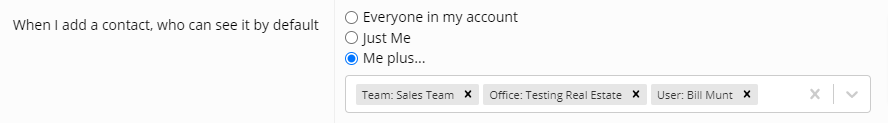
- Added new listing activity feed item 'Property Price Change' and matching filter
- Added inspection date and time to QR code printout to help identify when printing multiple QR codes at once for different inspections on the same property
- Set the 'Interactive Owner Portal' as the default owner report template
- New filters
- Added Activity filters to Appraisals
- Added Ownership Type filters to Addresses and Contacts
- Updates to the Buyer table
- Added new Last Contacted filter
- Added new Task filters
- Added new Price Feedback filter
- Updated Inspection filter to be scoped to the listing
- Added 'plus boxes' when hovering on a buyer row to quick add an Enquiry, Inspection or Offer (launches popup with fields prefilled)
- Fixed ordering from changing after updating interest level or offer price
- Changed from infinite scroll to pagination. This change allows the positioning to remain the same when making changes within the table, rather than having to scroll and load rows to go back to where you were prior to the change.
- In the Notes section
- Fixed the Inspection Attended date to the date of the inspection (rather than when it was entered)
- Added an eye icon to identify if a note is not visible on the vendor report
Please keep the feedback flowing around the buyer table. We are committed to making our buyer management industry leading and have many more improvements in the pipeline. Coming up next is editing notes, sorting columns and bulk actions.
Mobile app
- Added ability to create inspection time and attendance in one action on a Listing (same workflow as on Contact screen). Go to a listing, tap the ' + ' menu at bottom right and select 'New Inspection Attendance'
- Improvements to Inspection > Attendees screen:
- Made the sending documents process more clear
- Added ability to bulk update 'contract request status' as Sent when sending an email from an inspection
- Now shows the contacts mobile, email, and number of inspections to help verify contacts at inspections
- Fixed an issue where swiping to change the interest level to 'Maybe' displayed the wrong interest level name inside the swipe
- Added ability to multi select contacts for bulk email or SMS (so you can send communications to more than just interested contacts)
See the below video for a walkthrough of the changes on the Inspection > Attendees screen:
