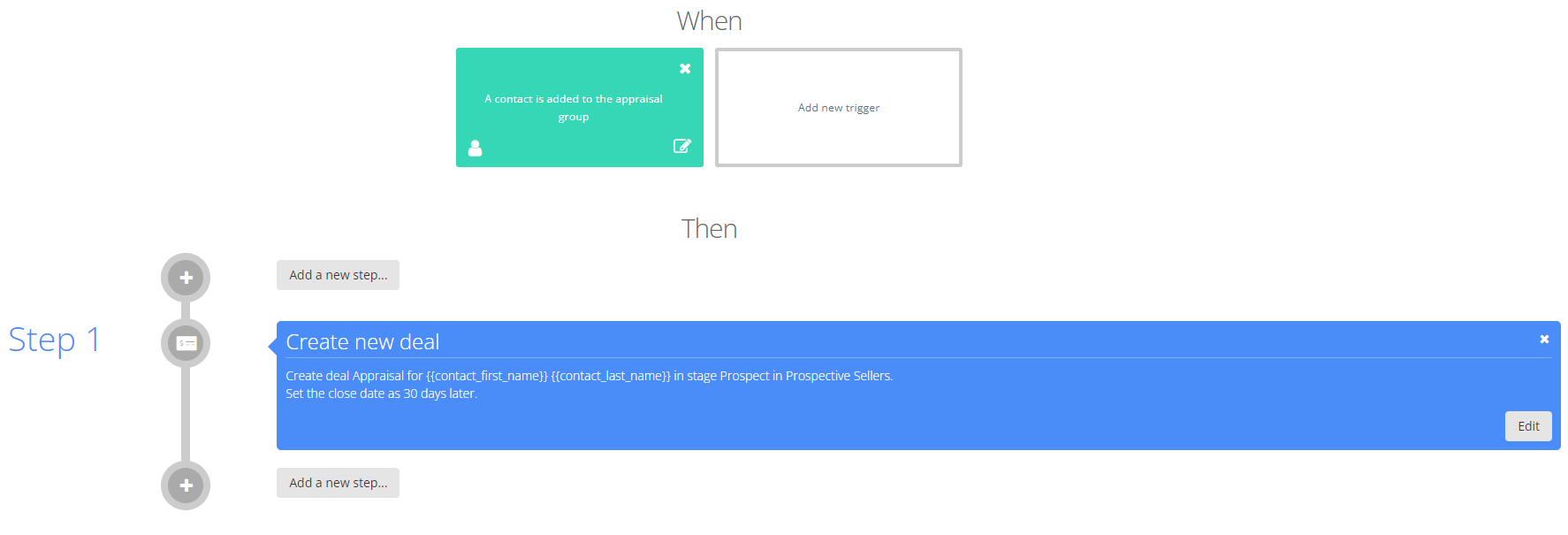What's new in Eagle
With this release we’re excited to announce the first set of automation triggers and actions around the new Pipelines feature.
You can now trigger an automation based on the following events:
- When a deal is created
- When a deal is added to a specific pipeline
- When a deal is removed from a specific pipeline
- When a deal is added to a specific deal stage
- When a deal is removed from a specific deal stage
You can now use the following automation actions to manage pipeline deals:
- Create a new deal
- Move a deal
- to another pipeline stage
- to another pipeline and pipeline stage
This new functionality allows you to begin to build out automatic deal flows and processes. Some examples include:
- Start automating deal creation with the ‘create a new deal’ trigger (eg. based on an enquiry or if a contact was added to a specified group)
- Start building out automated deal flow (eg. move a deal to the ‘Appraised’ stage after entering an appraisal)
We are working on even more pipeline triggers and actions which will come in a future release.