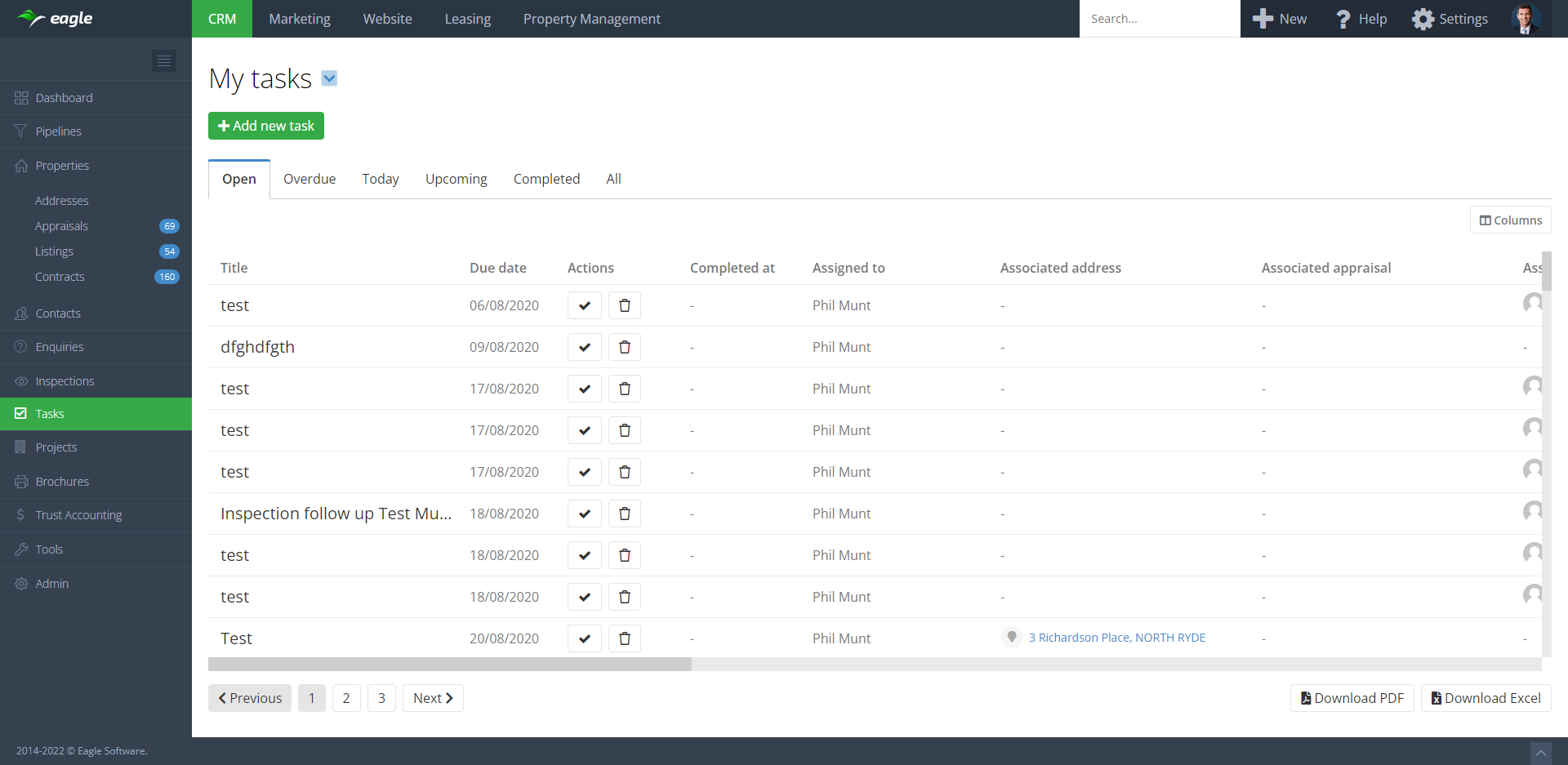What's new in Eagle
28 October 2022
Power up your Task management with new and improved Tasks screen
We’re happy to introduce our new Tasks screen, making it easier than ever to manage and complete tasks.
This is the first iteration of our new Tasks screen with many more updates to come. Here are the improvements:
- We’ve moved Tasks to the left main menu for quicker access
- Added association columns for all possible associations, hover over the icon for tool tips or click through to related records
- Added column settings, customise which columns to display and in which order. Changes are saved on a per user basis so each user can have their own configuration.
- Introduced a ‘completed’ state. Previously, completed tasks disappeared from this screen, now you can still view them in the list under the Completed or All tab
- Quick actions - Click the task title to launch the task edit popup, hover on the row to add a note, send an email/SMS, create another task or create a deal. Existing associations of the task will be added to the new popup.
In the very near future we’ll be adding a User filter so you can find tasks that belong to other users. Other future updates include segments, column sorting, more filters and bulk actions.
Do you have further feedback or ideas on improvements to the new Tasks screen? Please share your thoughts with anyone from the Eagle team, we'd love to hear and take them into consideration for future updates.