What's new in Eagle
- Released dark mode to the Eagle CRM mobile app, more info here
- Upgraded the Social Eazie integration to include Recurring Social Ads. Use this to setup a monthly recurring social ads campaign for promoting your brand and recently sold listings. Go to Marketing then click into Recurring Social Ads to get started.
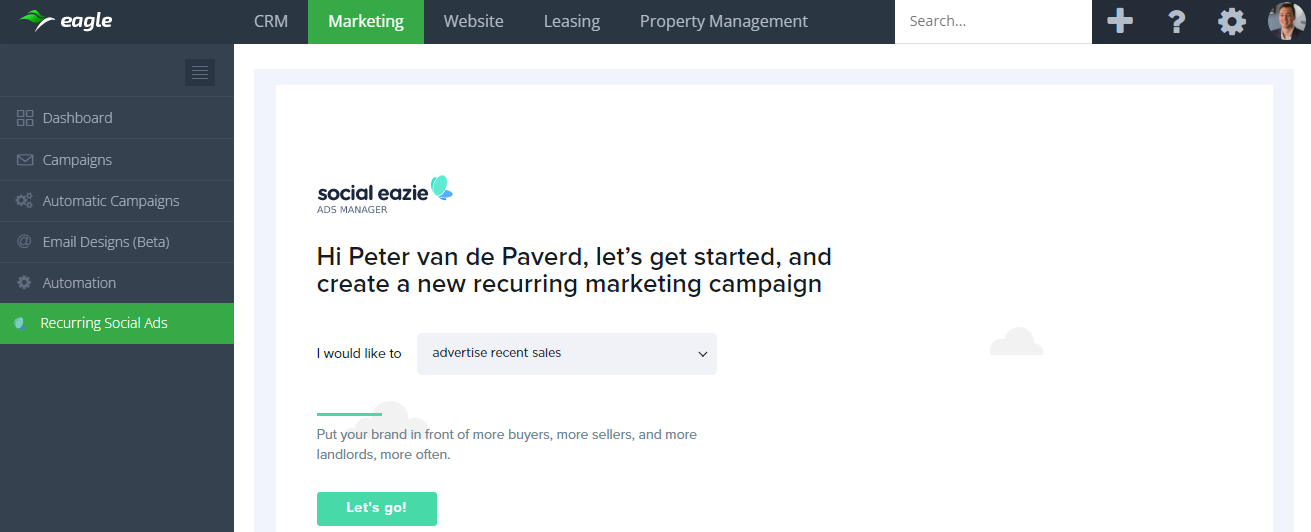
- Made the following improvements to the new Tasks screen:
- Added a new ‘Associations’ column that shows all associations within one cell
- Unlocked re-ordering for all columns
- Increased default width for Title column
- Updated default columns to use new Associations column and hide individual association columns (which can be re-added in Column settings as desired)
- Added ability to reset columns to default settings
- Added ability to resize columns
- Added once off help text about resizing columns
- On the buyer table, after expanding the notes section, hovering over anywhere along a row shows the edit note and delete note buttons to manage the note
- Added the ability to make payments to ledgers from agent contract allocations within the Add Agent Ledger Transaction popup. Previously this could only be done from the Commission tab of a contract. Now you can navigate to the main Agent Ledgers section, add a payment, then use the contract allocation dropdown which only shows allocations that have commission payable
.png)

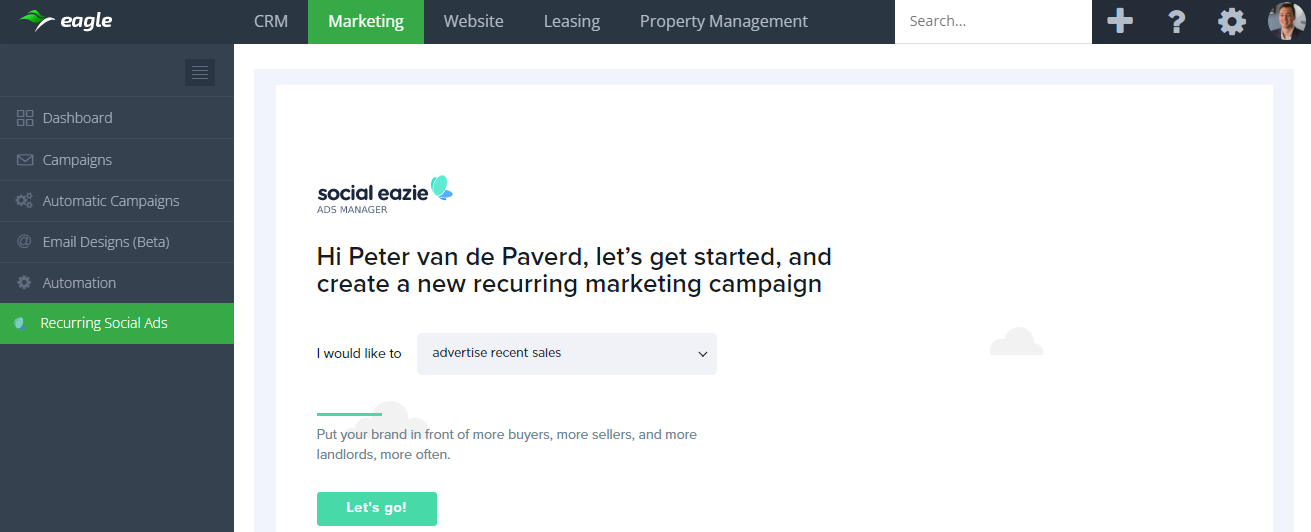
.png)