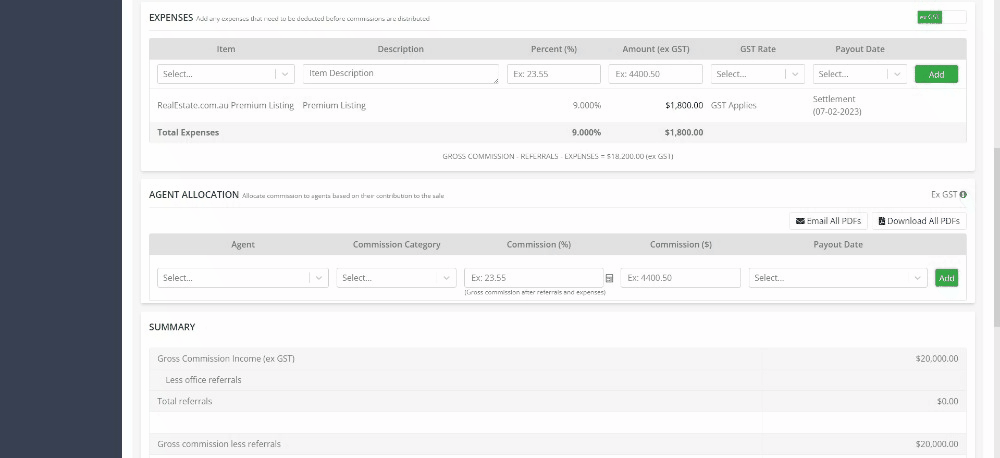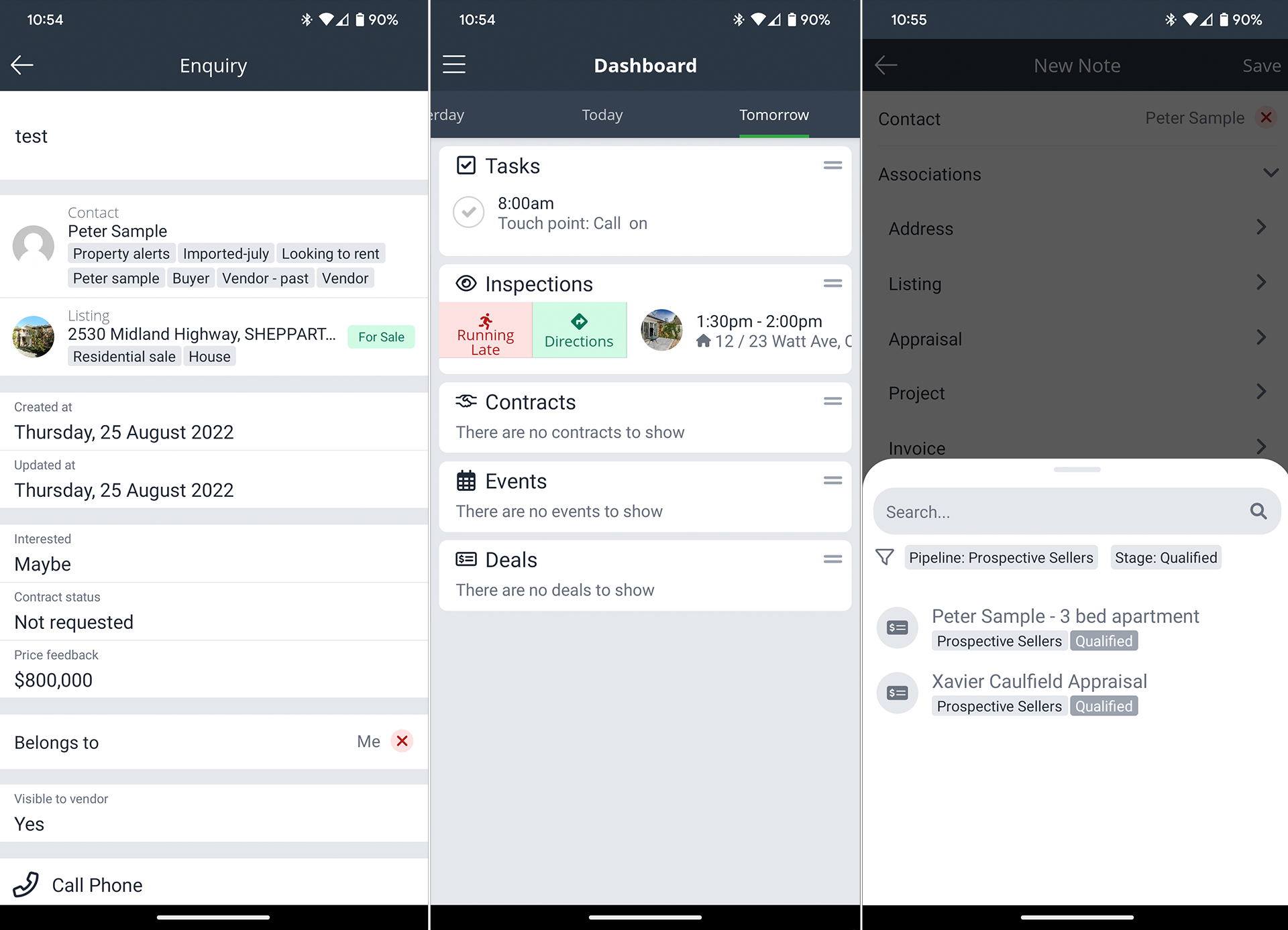What's new in Eagle
8 February 2023
Sprint Roundup - 17th January to 7th February 2023
- Released custom field groups allowing you to better manage custom fields on listings, more info here
- Released new and improved Pipeline automation triggers and actions, more info here
- Added the ability to track website logs for third-party websites, more info here
- Added new permissions for Pipelines. Now you can control who can view and manage pipelines and deals within your account. With this update, we have also added the ability to delete Pipelines.
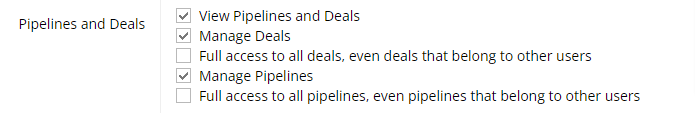
- Project improvements
- On the Projects and Project Stage activity feeds, added additional contact activity items such as enquiry, offer, inspection registration etc.
- Added new filters for contact activity feed items
- When launching add note, send email etc. popups from listings that are associated with a project, the project or project and project stage will now automatically be associated which ensures that the activity also shows on the project/project stage
- When viewing the Stock tab within a Project or Project Stage, you can now hover over the listing image to view a tooltip where you can create a note, send an email, create a task etc.
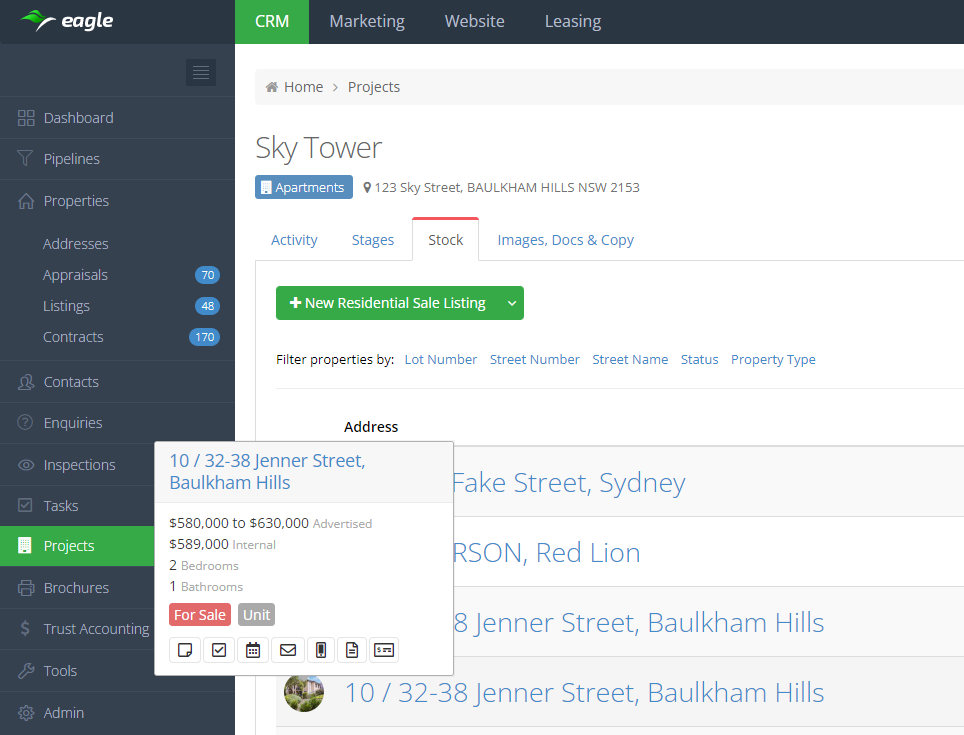
- On the Commission worksheet when adding an agent allocation by %, we’ve added the ability to choose what figure that % should be based on. This gives much more flexibility when calculating commissions for your agents. You can now select from:
- Gross commission
- Gross commission after referrals only
- Gross commission after expenses only
- Gross commission after referrals and expenses
- Upgrade Enquiry filters
- Added new Listing Type filter
- Added additional filter strategies to Enquiry Date filter, ‘is today’, ‘is in the last x days’ and ‘is more than x days ago’
- On the Listing > Listing Details tab, when saving a property as Sold, there is now an option to just Save or Save and Add/View Contract. This allows you to save a Sold listing without creating a contract
Mobile
- In the Enquiries section, when viewing an individual enquiry you can now see the interest level, contract request status (sales only) and price feedback (sales only).
- In the Dashboard within the Inspections widget, you can now swipe right to view the 'Running late' and 'Directions' options (same as on the main Inspections screen)
- On the Dashboard, added new tabs for Yesterday and Tomorrow so you can see what’s coming up
- When associating a deal when adding a note, sending email etc. you can now filter your deals by Pipeline and/or Pipeline Stage