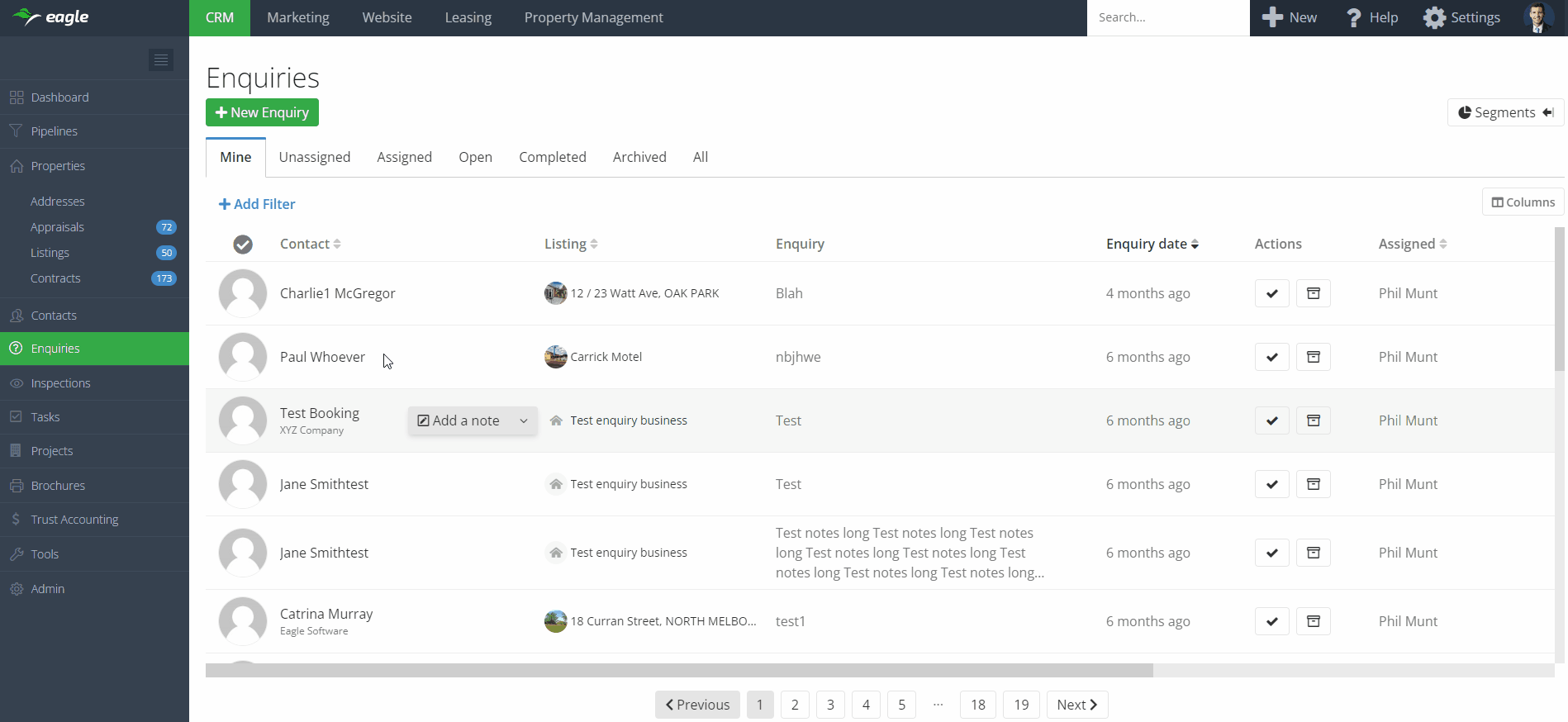What's new in Eagle
8 March 2023
Introducing Bulk Actions on the Enquiries screen
With this release, we introduce bulk actions on the Enquiries screen which will allow a user to manage multiple enquiries at the same time.
On the Enquiries screen, simply click on a contact's avatar image to select a contact and extra options will appear to select all enquirers or select none, and on top of the avatar column is a tick icon which you can use to select all contacts on that page.
Once some enquiries are selected you can action those enquiries as completed, archived or assign them to another user.