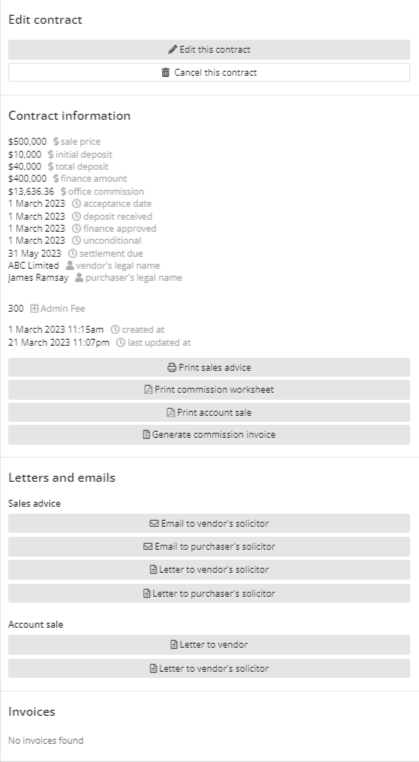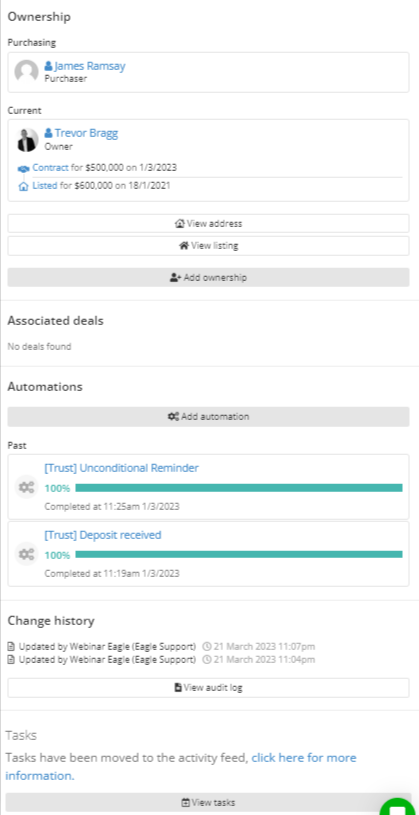What's new in Eagle
We are excited to announce the addition of the sidebar and widgets to the Contracts page. This new feature greatly enhances the user experience and streamlines the contract management process. The contract sidebar and widget provide users with quick and easy access to important contract information and actions.
The contract information section in the sidebar shows the contract sale price, financials, contract key dates, office commission, vendors, purchasers, custom fields information, and more. Fields only appear if there is data saved in them, so you only see fields relevant to the contract.
Additionally, you can now generate contract-related PDFs like the sales advice, account sale, commission worksheet, and commission invoice with a click of a button.
Under the Letters and Emails section, you can easily generate sales advice and account sale letters and emails pertaining to the contract.
Under the Ownership widget of the contract sidebar, you can also easily add and remove ownerships from within the sidebar. Hovering over the vendor or the purchaser lets you access the tooltip to quickly launch notes/emails to your owner.
Furthermore, the contract sidebar lets you access the associated Invoices, Deals, Automations, Tasks, and more.
This new feature saves users time and effort by eliminating the need to switch between different screens and tabs to perform common contract management tasks. The contract sidebar and widgets provides a centralized location for all contract-related actions and information, making it easier for users to stay organized and efficient.