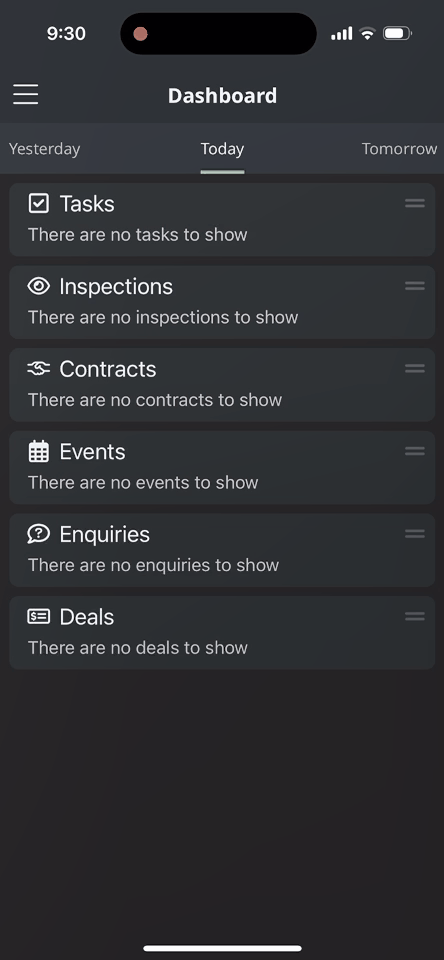What's new in Eagle
5 April 2023
Sprint Roundup - 21st March to 3rd April 2023
- Upgraded the contact sidebar by introducing the deals widget, making it easier for you to access deals and their details. The deals widget will show on the sidebar of a contact if there are any deals associated with that contact.
.png)
- When adding a new contact, the system now provides feedback on whether the duplicate check is running. You can choose to cancel the check and proceed with adding the contact.
- Assigning tasks to deal owners is now possible when using a deal trigger and creating a task in the step. This feature provides better task management by assigning tasks to the deal owner.
Mobile
- Introducing the Contact Support screen under the Settings menu of the Mobile App. On the Settings menu, click through to the Contact Support button which will allow you to:
- Upgraded the Listings show page, so that when you are viewing a listing the look and the feel is consistent with the Web App, along with updating the About screen of the listing to show more information about the listing.
- Updated the Edit Contract screen to be able to edit custom fields.
- Made performance enhancements to the editable forms within the Mobile app
- Bug fixes and general improvements

.png)