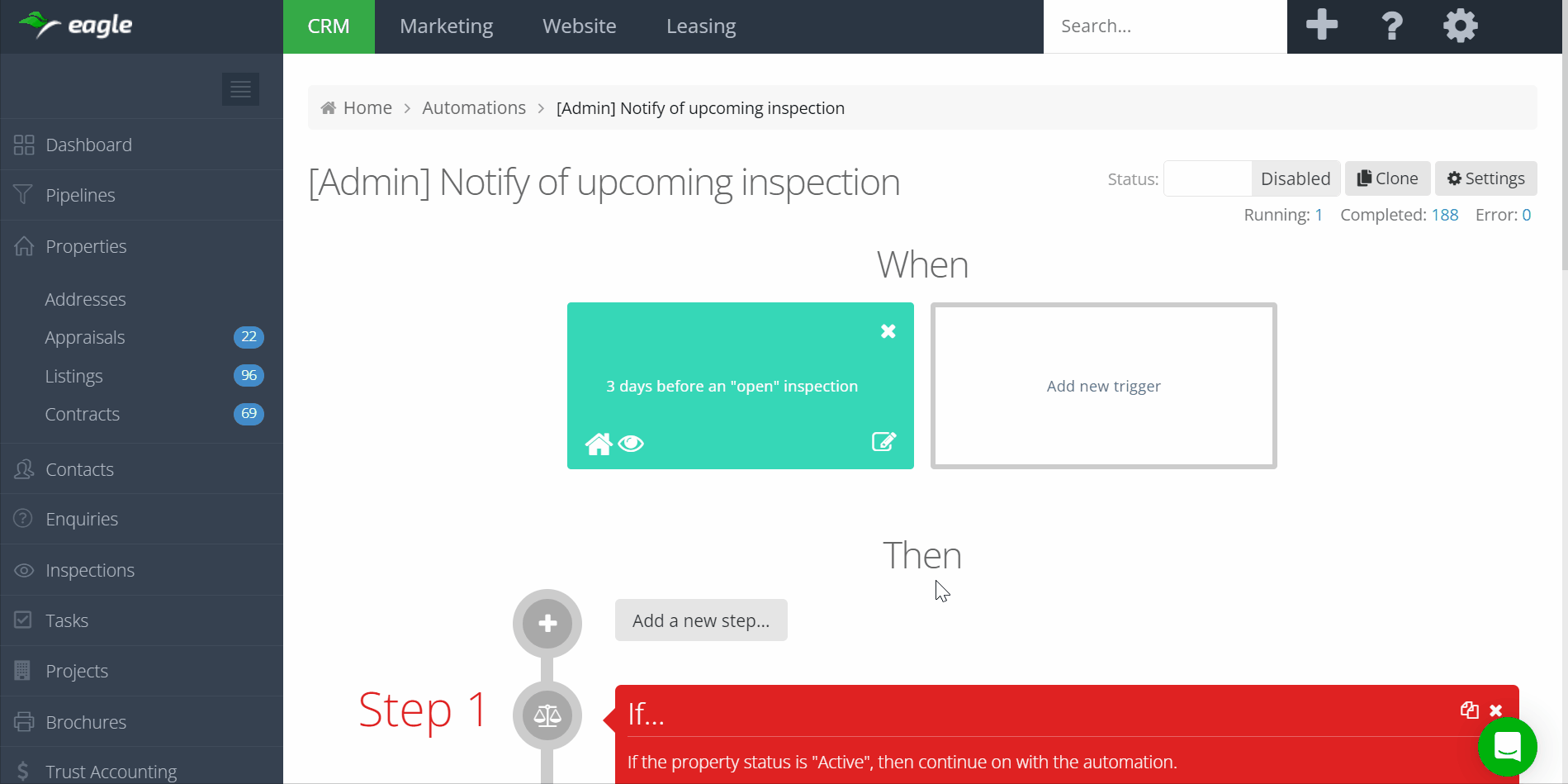What's new in Eagle
21 April 2023
Effortlessly Clone Automation Steps
We're excited to announce a new feature in this update that allows users to easily clone automation steps, saving time and increasing efficiency. To clone a step,
- simply navigate to the automation page,
- select the desired automation,
- and click the clone button located in the top right-hand corner of the automation step.
- The newly cloned step will appear under the original step.