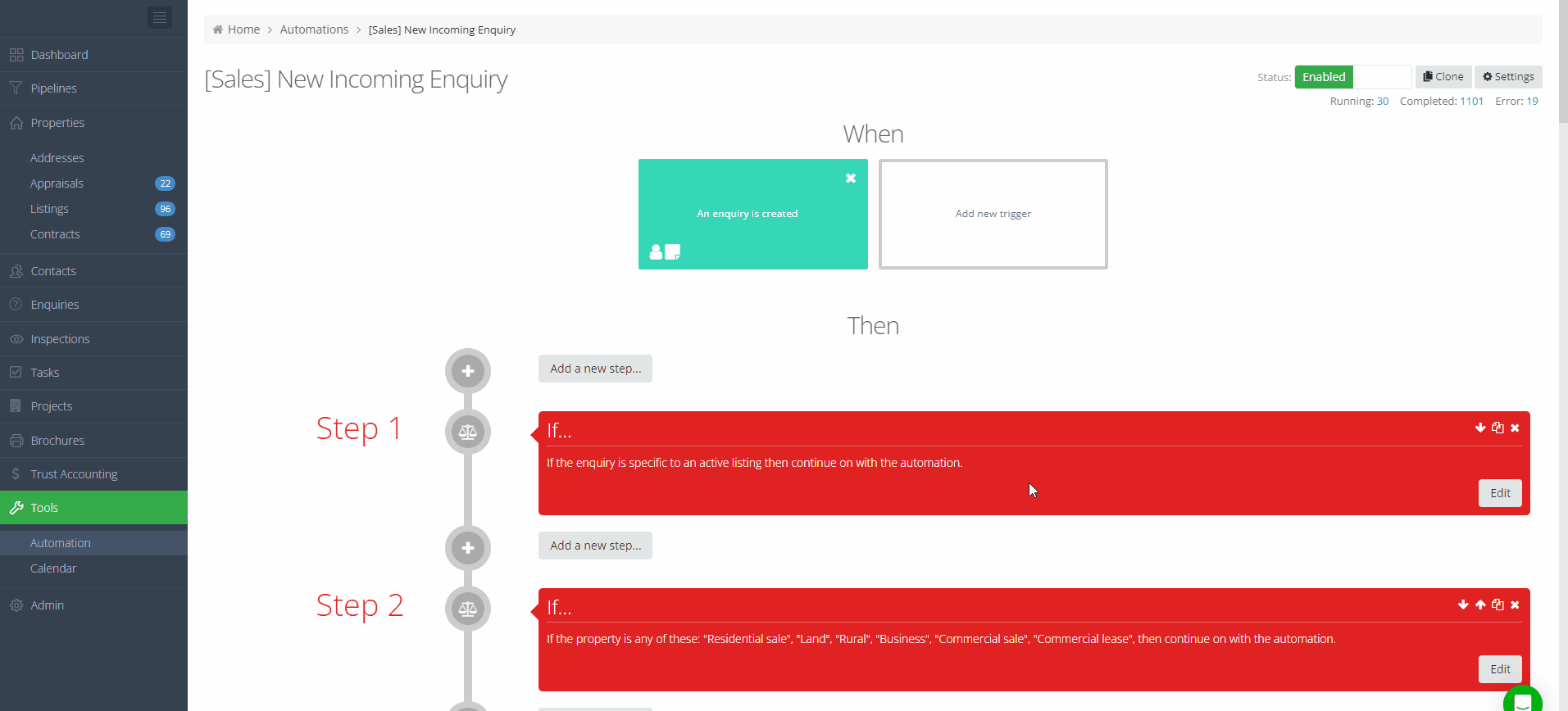What's new in Eagle
We are pleased to announce a new feature for our Automations that will greatly enhance your workflow efficiency. With this latest update, you can now easily move automation steps and organize them to create a more streamlined process.
This feature complements the existing cloning feature, allowing you to easily clone and move automation steps to set up your workflows with just a few clicks. This will save you a lot of time and effort, making your automation process more efficient than ever before.
To move an automation step, follow these simple steps:
- Click inside the automation to view the steps.
- Find the automation step you want to move.
- On the top right of the automation step, click on the ⬆ up arrow to move the step one position up, or click on the ⬇ down arrow to move the step one position down.
- Repeat these steps to continue moving the step until it's in the desired position.
With this new feature, you can easily create and move automation steps for higher efficiency, making it easier for you to organize your workflows and save time.