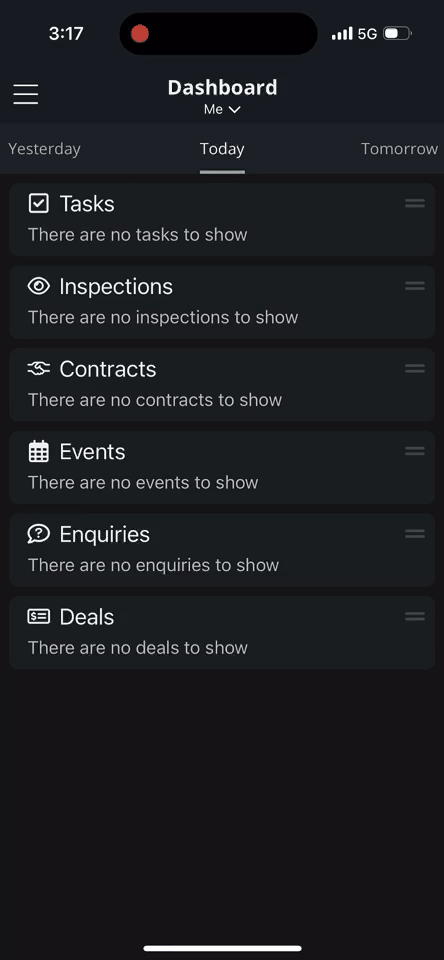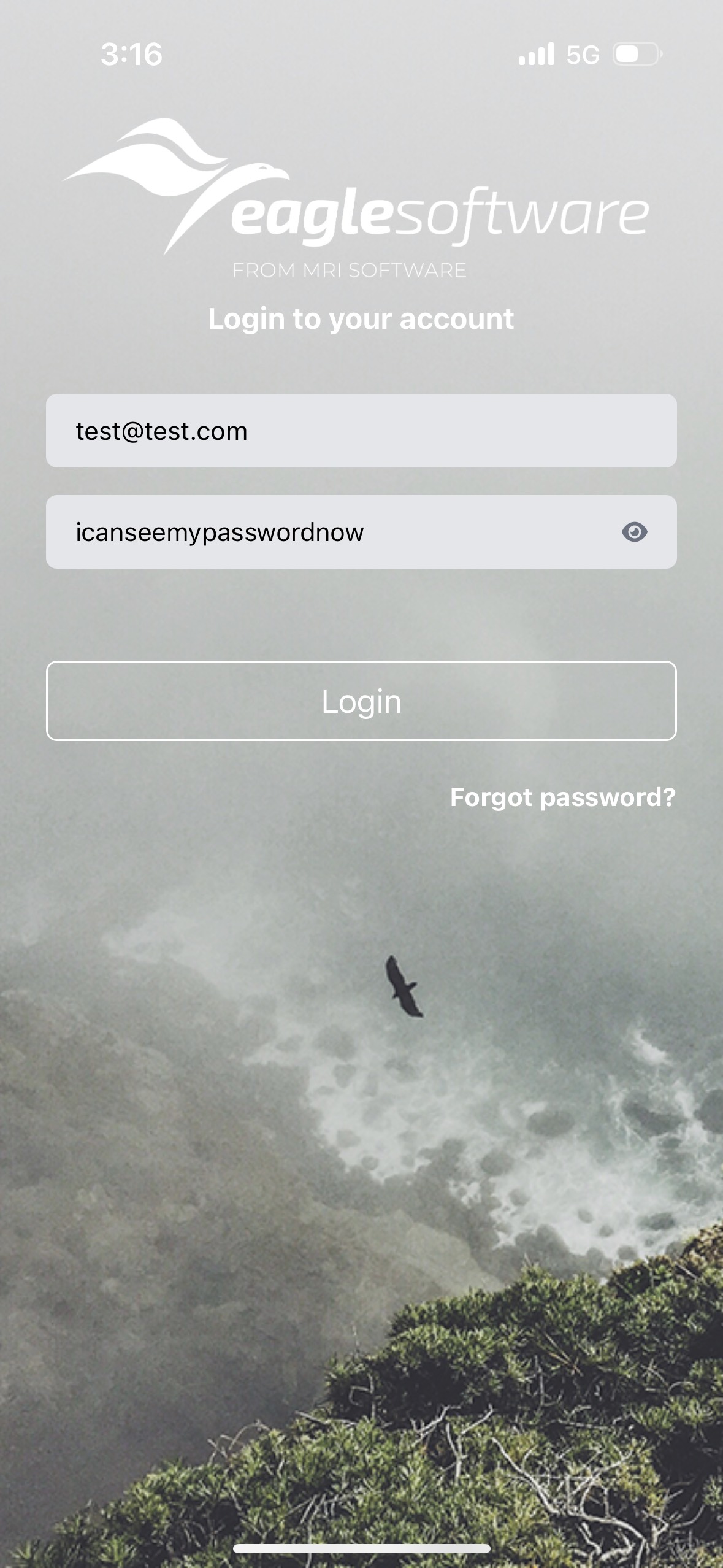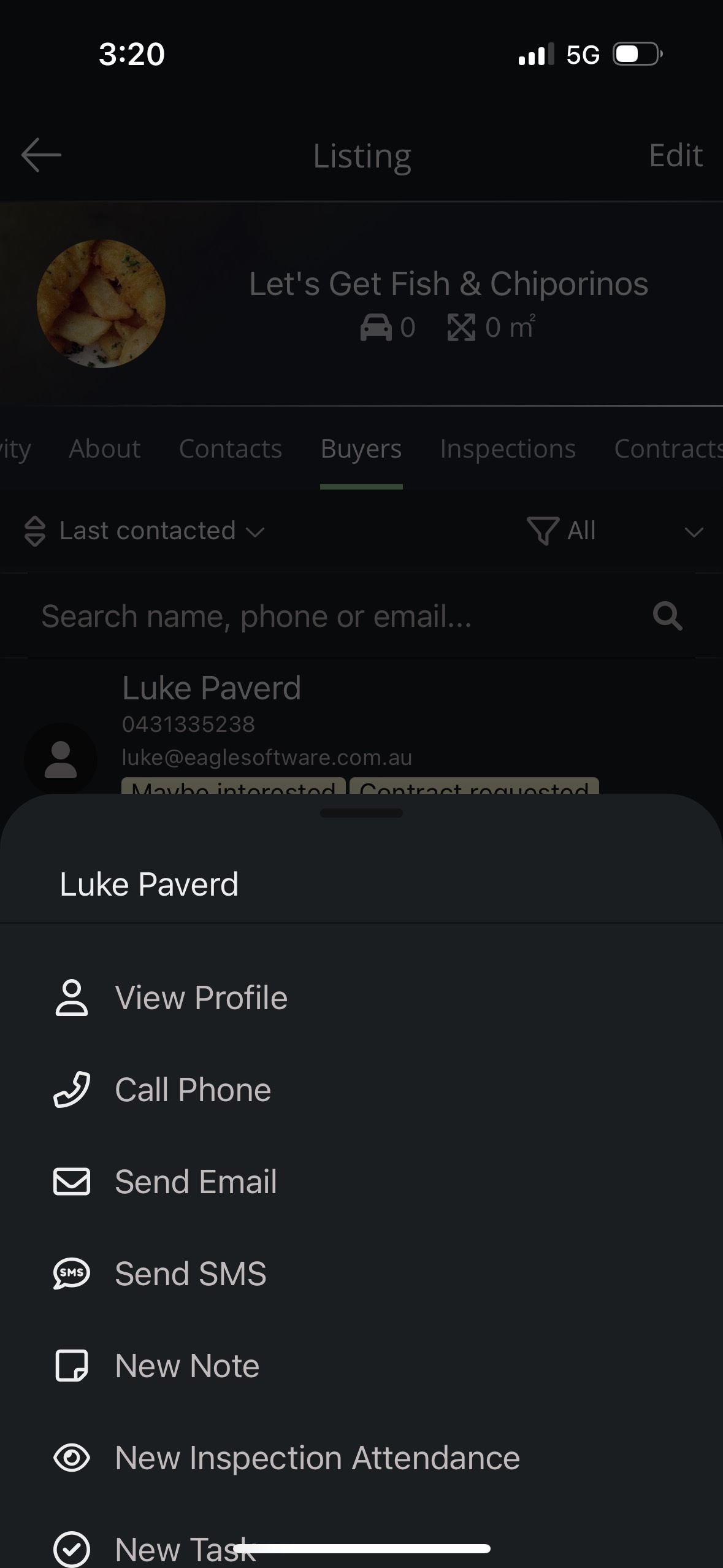What's new in Eagle
16 May 2023
Sprint Roundup - 2nd May to 15th May 2023
- We've optimised the main menu items on the left under the CRM section, moving the Contacts menu on top of the Properties for easier access. We also removed the Tools menu item, making Automations and Calendar readily accessible from the main menu.
- Completed the realestate.co.nz API integration so that you can push your listings to realestate.co.nz via the API, enabling faster and more efficient listing updates. We're in the process of transitioning our existing NZ clients to the new realestate.co.nz API portal, gradually phasing out the old portal.
- Enhanced the Rello integration so that when a payment request is active, the listing agent will receive an email.
- To make invoicing easier, we've added a new template tag for invoices. Use {{invoice_download_link}} to send an email with the invoice attached. The recipient can click on the link and download the invoice directly.
- Added an option to send an email to the Vendor or the Landlord when an enquiry trigger is present in the automation so that you can inform the vendor/landlord about a new enquiry.
Mobile App
- Our mobile app now supports Biometric authentication, making it easier than ever to access and set up your account. You can switch on the Face ID/Face Unlock/Fingerprint feature in the Settings section.
- You can also click on the eye icon to reveal the password if you prefer to type it in instead of using Biometric authentication.
- Under a listing on the Buyers screen, you can click on a buyer to see options for getting in touch with them via call, email, SMS, or viewing their profile or adding notes. All actions are associated with the property, so you can find them in the activity feed of the property and the contact.
- Emails and SMS can now be associated with a project stage

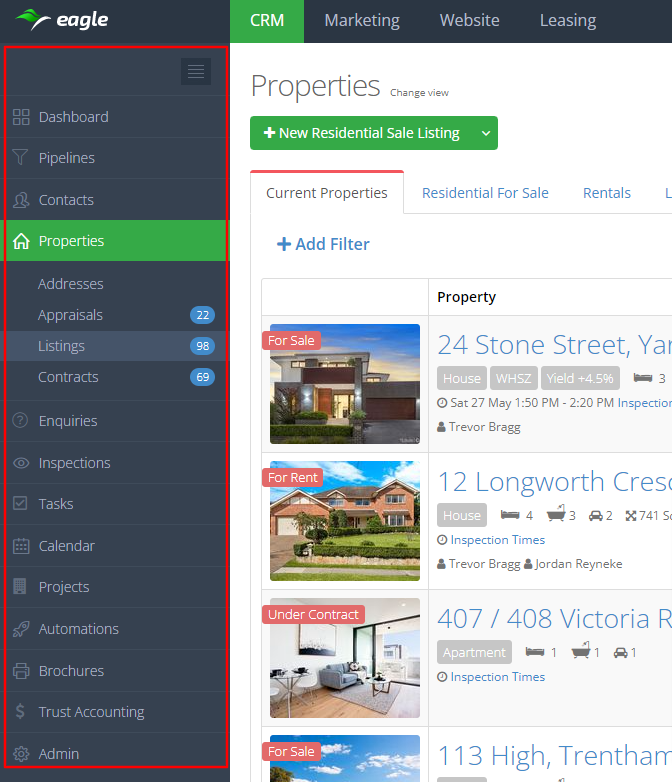
.png)