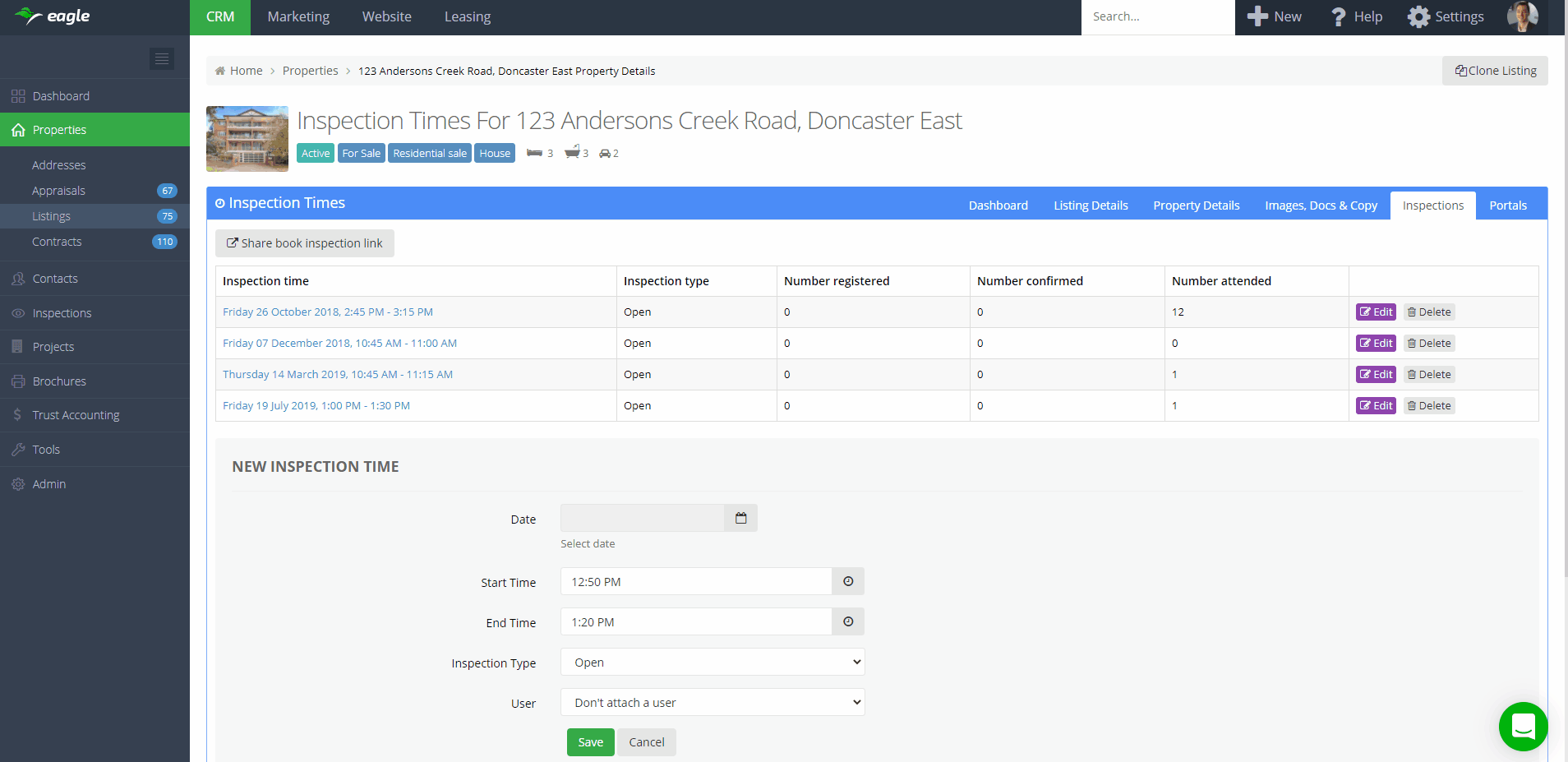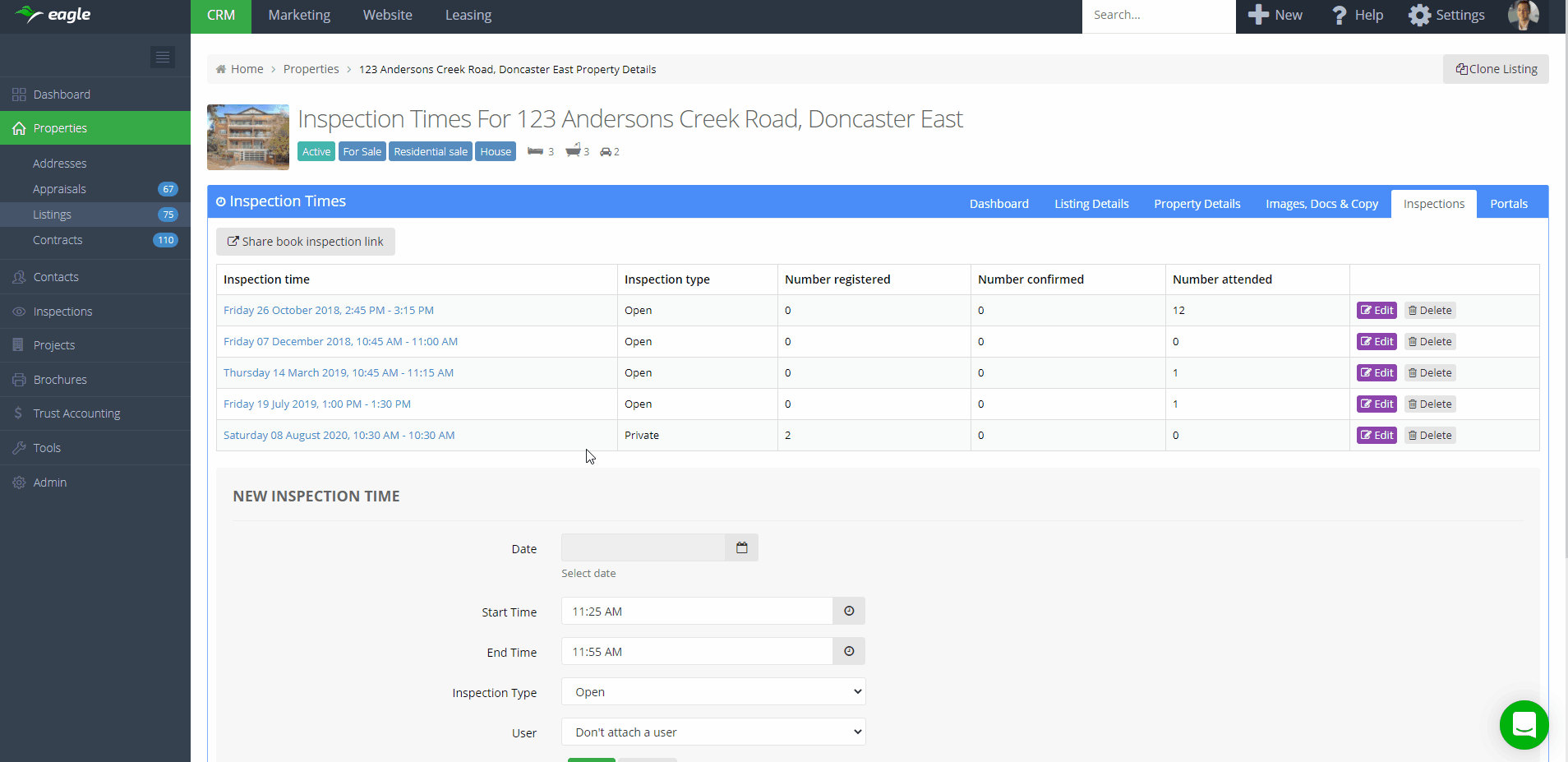What's new in Eagle
3 August 2020
Book and manage private inspections
This release introduces private inspections which makes it easier to book, manage and view private inspections.
Previously, to schedule a private inspection you had to create a calendar event and set the event type to 'Buyer Inspection' or 'Potential Tenant Inspection'. These events did not show anywhere on the listing or on the owner report. With this new update, 'private' inspections show everywhere that an 'open' or 'registration required' inspection shows including on the property listing, on the inspections page, on owner reports and in the mobile app. Creating private inspections from within the mobile app will be in a future release.
Contacts can not register for a private inspection via a booking link, they can only be registered by the agent directly in Eagle (if you want to have contacts book themselves in, ensure your subscription has access to booking inspections and availability calender and use the 'open' or 'registration required' inspection type instead).
Once a contact is registered for a private inspection they will receive confirmation, reminder and update emails/SMS as below:
- confirmation when they are first booked in along with a calendar invite
- a reminder 2 hours prior to the inspection
- confirmation if the inspection time has been changed
- confirmation if the inspection has been cancelled
The above communications are driven by some new automations which you can enable/disable and customise the messaging to your liking. If your subscription includes access to automations, these will be cloned in to your account soon:
[Sales] Private inspection invitation
[Sales] Private inspection reminder
[Sales] Private inspection changed
[Sales] Private inspection cancelled
[Leasing] Private inspection invitation
[Leasing] Private inspection reminder
[Leasing] Private inspection changed
[Leasing] Private inspection cancelled