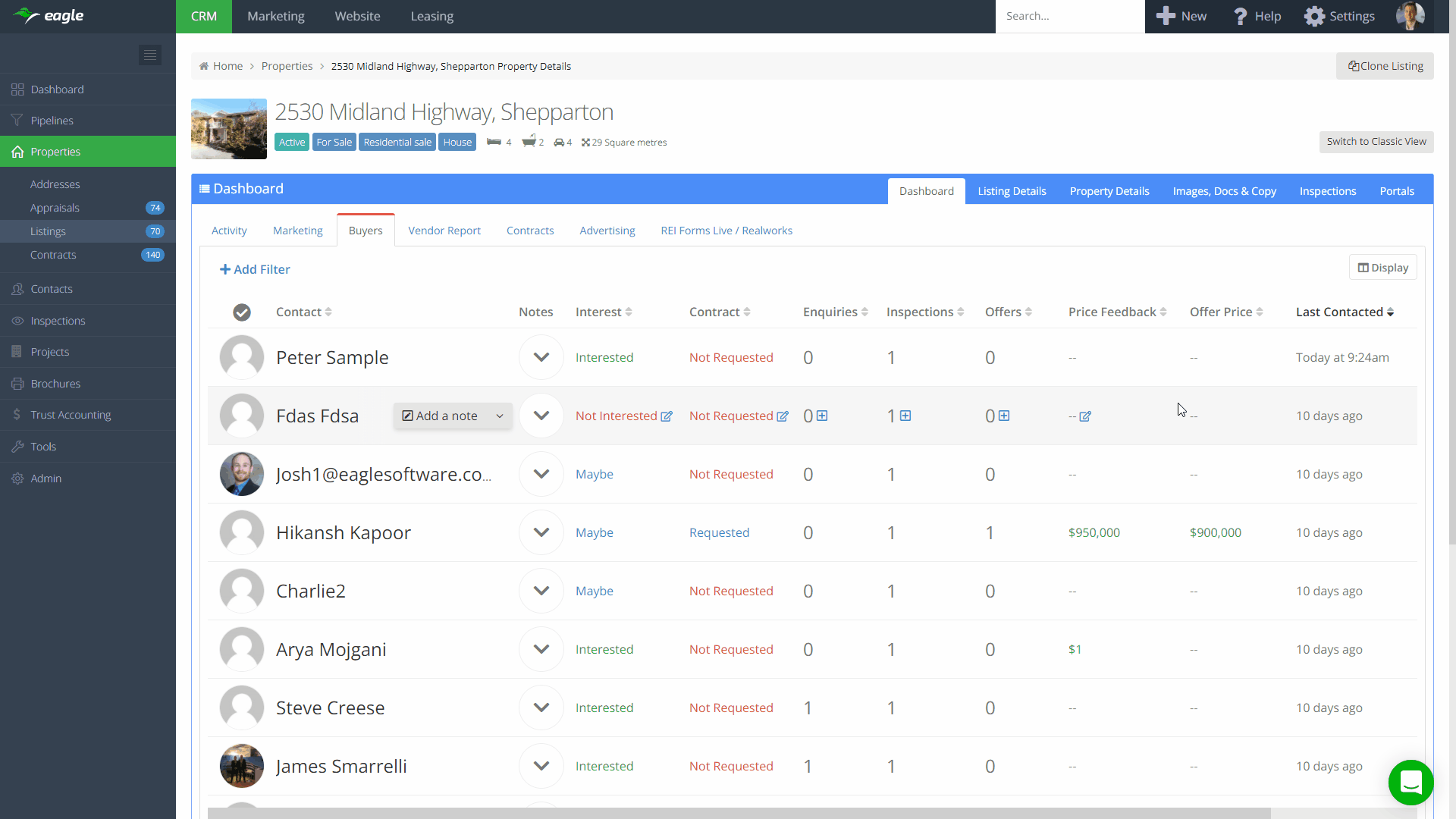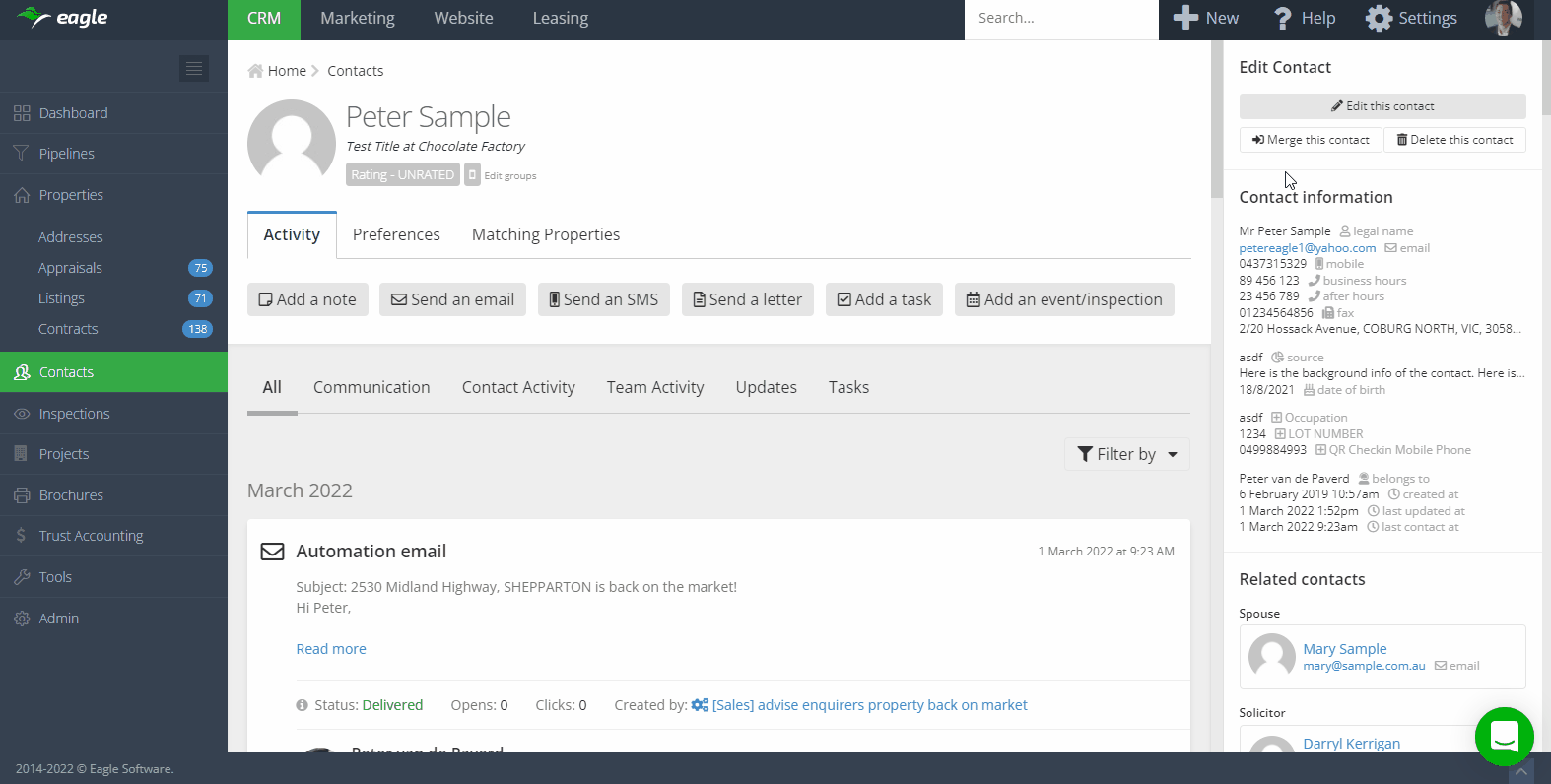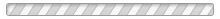What's new in Eagle
16 March 2022
Fortnightly Roundup - 1st March to 15th March 2022
- Added the ability to choose which columns to display and their order on the buyer table, more info here
- Update the frequency we push listing data to Realestate.co.nz from every 6 hours to every 1 hour (Reconz only process files every 4 hours)
- Updated the {{inspection_start_time}} and {{inspection_end_time}} merge tags to not include a leading ‘0’ on times before 10am/pm
11 March 2022
Choose which columns display on the Buyers table
With this release we introduce new functionality around displaying columns on the Buyer table, allowing you to display your most important columns prominently and hiding columns you don’t want to use.
Click the new 'Display' button in the top right corner to open the new display modal.
- Column display - In the left section you can tick which columns should be displayed from the list of all available columns
- Column ordering - In the right section you can drag and drop the order of your displayed columns
Any custom display settings you save on the Buyer table will only be saved to your user login.
For more information on the using the buyer table, visit our help article.
- Released Eagle Caller ID for iOS, more info here
- Improvements to Pipelines
- Added Deal value field to Deals
- Added Close date field to Deals
- Added suite of default pipelines to all accounts
- Added the ability to save bank account details on a contact record. When adding trust account transactions to suppliers this will now load the contacts bank details automatically.
- Updated the inspection booking page to display the suburb only instead of the full address when the property address display is set to ‘suburb only’
Mobile app
- Added the ability to tap through to all associated records from other records including addresses, appraisals, listings, contracts and contacts
28 February 2022
Eagle Caller ID for iOS
We are excited to announce the release of Caller ID for iOS.
Eagle Caller ID allows you to sync contacts from your Eagle database so you can create a friendly and professional experience by answering callers by name. When a contact calls, your iPhone will display the contacts name on screen.
Download the Eagle Caller ID for iOS in the App store. Visit our help article for more information on setting up Caller ID.
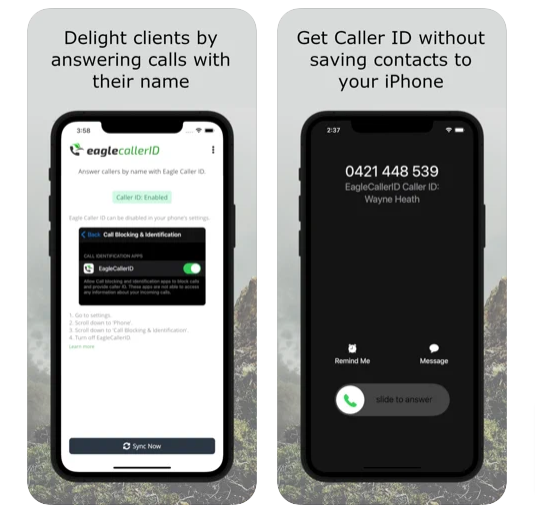
Using Android? Visit this help article to setup Eagle Caller ID for Android.
16 February 2022
Fortnightly Roundup - 1st February to 14th February 2022
- Released the new Pipelines feature, more info here
- In Trust Accounting > Reconcile screen, amounts from transactions in Eagle will now show with commas for easier reading
- In Trust Accounting > Reports, the end of month report no longer includes archived ledgers
- Added new default contact source field for Allhomes.com.au
- Created a new merge field {{invoice_office_or_account_name}} which will print the office name if an office has been selected on the invoice, otherwise it will print the account name
Mobile app
- When you search for a contact and subsequently need to create a new contact because they are not in your database yet, the details entered in the search will now pre-fill in the new contact form (previously only worked in inspection check-in flow)
8 February 2022
Turbo Charge Your Revenue With Eagle Pipelines
We’re excited to announce the release of Pipelines, a new powerful tool designed to track leads and close deals.
Pipelines not only make it easy to visualise deals and future revenue, but they also help teams to systemise, optimise and prioritise their sales activity efforts to increase conversions and deliver more revenue consistently.
Pipelines are popular with listing agents, property management BDMs, project marketers, business brokers and buyers advocates.
Features include:
- Custom pipelines and pipeline stages
- Create deals and associate them with anything
- Keep pipelines and deals private or share with other users, teams or offices
- Send communications, add notes and work on tasks in the new deal screen
- View and click through to any associations of your deals
For more information or to arrange a demo please contact our sales team sales@eaglesoftware.com.au or (03) 9016 0444.
1 February 2022
Fortnightly Roundup - 18th January to 31st January 2022
- Upgraded the contact source field. Now you can either use the default sources or create your own

- Added the Advertising tab to Appraisals. Advertising items will carry over to the listing when you create the listing using the ‘List this appraisal’ button in the appraisal sidebar
- Added the ability to download an ABA file for payments made from agent ledgers
- When adding a contact from the contact picker, the popup modal that shows to create a new contact now includes the contact legal name field
- Increased loading performance when loading listings into email blocks for marketing campaigns
- Added the contact source field to our zapier integration. Now when importing leads from third party platforms you can specify the source in the zap that creates the contact in Eagle
- Added open/click tracking to the system generated emails for sending trust account receipts
- Added new Address filter Property > Leased Date
- Upgraded the agent picker on Listings so you can now type to easily search and add a listing agent
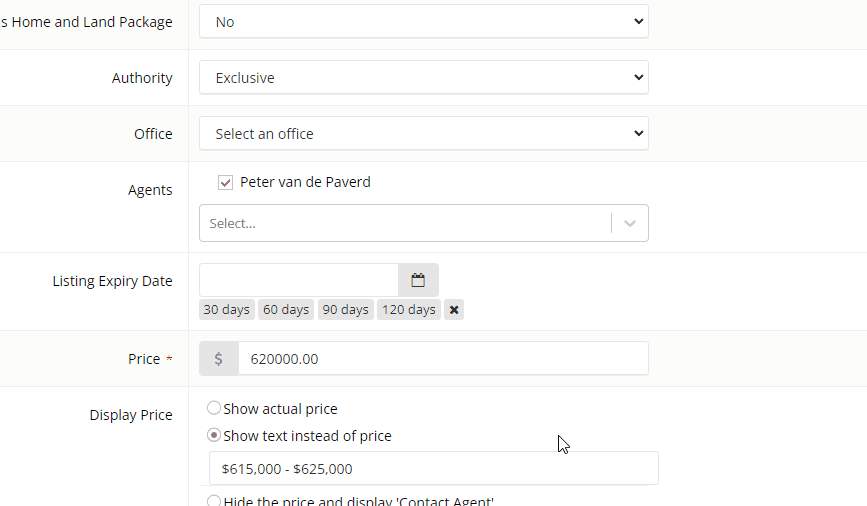
18 January 2022
Sprint roundup 21st December to 17th January 2022
Wishing you all a Happy New Year and best wishes for 2022! Here is what we released over the last sprint:
- Added the ability to view and update the buyer Contract Request Status and Price Feedback on both Enquiry and Inspection notes
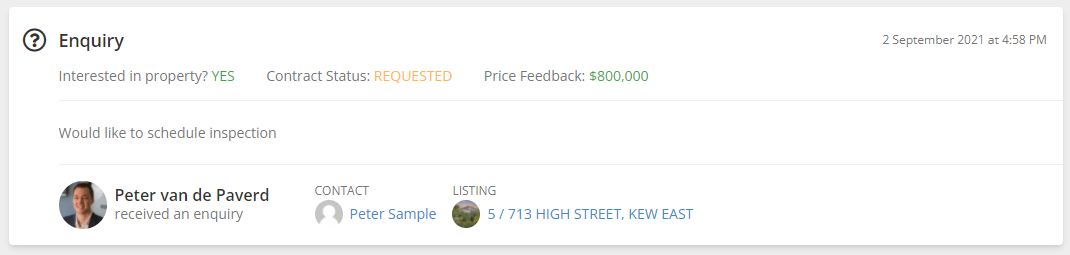
- Added new Listing > Authority filter
- Added the ability to create custom fields for Buyers. In the near future these buyer custom fields will be visible and editable on the Buyer table within a listing
- Added new user permission for managing the status of a listing. Users will need the 'Manage Listing Status' permission enabled to update the status of a listing
- Updated the book inspection page to only show beds/bath/car icons on relevant listing types
- Updated the orientation of the ex/inc gst toggles on the commission tab to be inline with the rest of the software
- Added Sales and Rentals CMA buttons to Address > Pricefinder tab
- In the Group login bar, the account name will now show next to the logged in user
Mobile app
- Added ability to add ownerships and tenancies from the Contact > Addresses tab
- Added ability to create Appraisals from the Contact > Appraisals tab
- New design for Contacts tabs on Appraisals, Listings and Contracts
21 December 2021
Fortnightly Roundup - 7th December to 20th December 2021
- Updated our brochure generator to now be able to generate JPEGs allowing you to generate images for social media posts in Eagle. Contact our support team for a quote on a custom JPEG template or get started with a social media content pack
- Released new sidebars to the Appraisals, more info here
- In Commission tab, when selecting an agent for the agent allocation, you can now type to search all agents
- Created a new user permission for changing the status of a listing. Can only be granted in addition to ‘Manage own listings’ or ‘Manage listings’ permissions
- Added new ‘occurred’ filter strategies to appraisal date filters
Mobile app
- Moved the Activity tab to be the first tab on all screens that have an activity feed
- Added Pricefinder lookup to Contact > About tab where an address is saved on the contact
- Added a Pricefinder tab to Addresses. View ownership information, sales and rental history and generate sales or rental CMAs
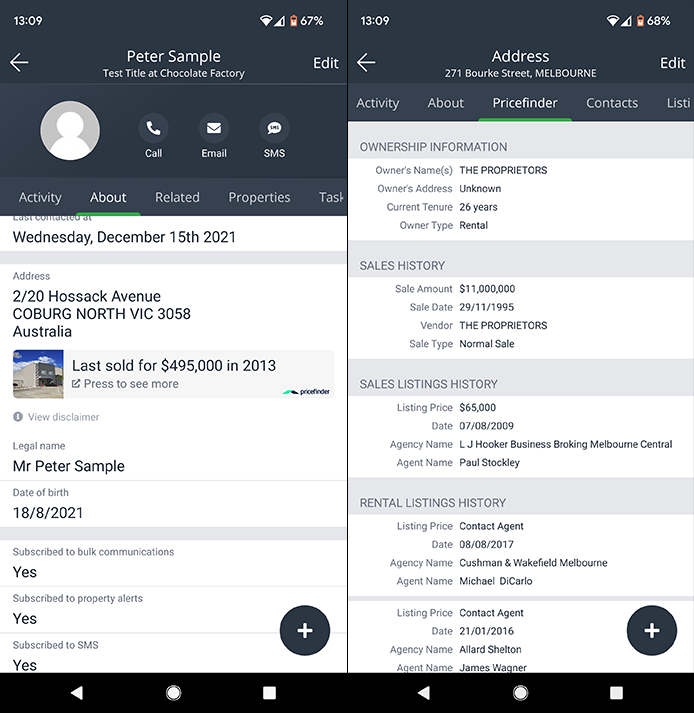
We're signing off for the year with our 58th release note for 2021! We hope you have enjoyed all the new features we've developed throughout the year and we are excited for what 2022 will bring. Our next sprint cycle will be extended from 2 to 4 weeks as our engineering team enjoy a well earned break.
Wishing you all a Merry Christmas and Happy New Year!!
21 December 2021
New and improved Appraisal sidebar and widgets
With this release we introduce a new and improved sidebar on the Appraisals screen to make it easier to manage appraisals and see important information at a glance.
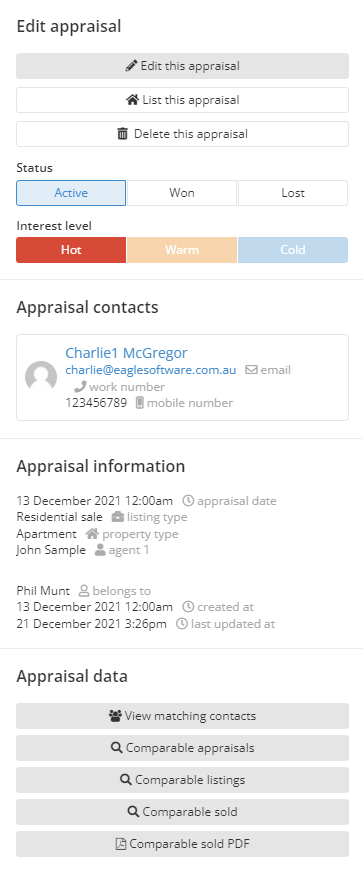
The sidebar follows the same new styling and functionality previously added to the contacts and addresses sidebars. We have also added some new buttons in the Appraisal Data widget which allows you to quickly view comparable appraisals and listings based on the data on the appraisal.