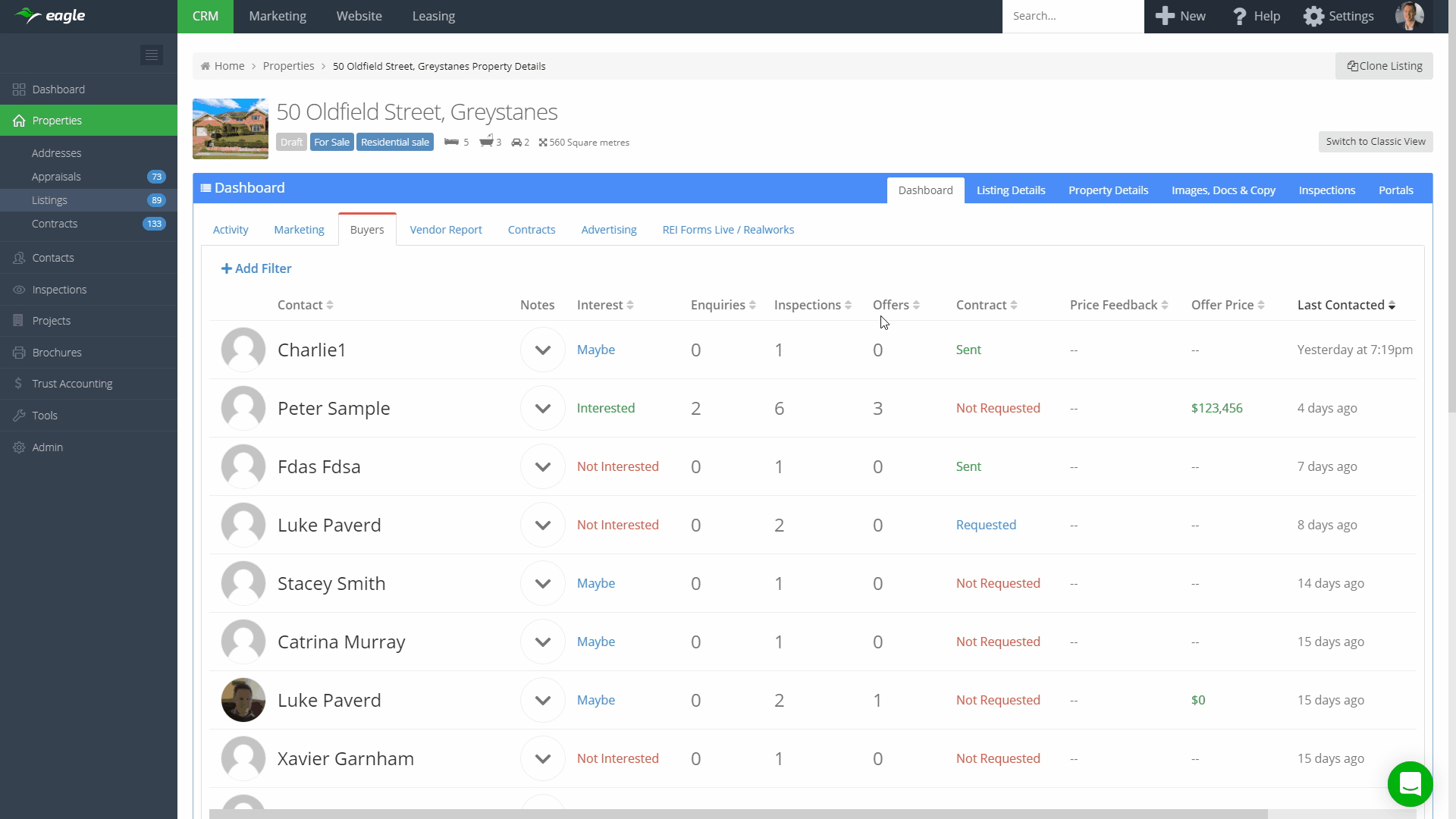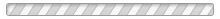What's new in Eagle
28 September 2021
Fortnightly Roundup - 14th September to 27th September 2021
- Released upgraded commission calculator and agent ledgers, more info here
- When launching popups (eg. add note popup) the text field is now pre-selected so you don't have to click in the field before typing
- Created a new merge field tag to load in the property video url {{property.video_url}}
- Updated the Full Version PDF download of a rental application to include all completed reference checks
- When creating a new appraisal, when adding the address from Eagle, Pricefinder or Corelogic databases it will autofill as much information as possible from your connected data provider
- Created new automation trigger 'When an appraisal interest level changes'. Use this to trigger an automation when an appraisal changes between hot, warm and cold statuses
Mobile app
- Added ability to create Events on contacts, addresses, appraisals, listings and contracts
- All send email/SMS forms can now load all templates and associate with all possible associations
- Added slider to listing images and ability to slide through all listing images and floor plan
- Added a Matching Contacts tab to appraisals to easily see a list and number of potential buyers of an appraised property

22 September 2021
Streamline calculating agent commissions and payments with new Commission worksheet and Agent Ledgers
With this release we introduce an upgraded Commission worksheet and a new feature Agent Ledgers that makes calculating and managing commission payments to agents faster and easier than ever before.
Commission Worksheet for calculating commissions, we have released an upgraded Commission worksheet that allows you to set agent allocations, commission categories, payout dates as well as set defaults for agents commission splits, GST settings, deductions and more. In addition to these new features we've also rolled out updated commission dashboard widgets, commission reports, PDF commission summaries and user permissions so you have full visibility and control of both office and agent commissions.
Agent Ledgers for managing agent payments, we have released a new Agent Ledgers feature. Agent Ledgers make it simple to manage payments and track how much commission is owed to your agents.
Keeping track of how much money is owed to your sales agents can be a complicated and time consuming process. Managing agent payments becomes a breeze with agent ledgers as it gives you a running balance of how much money is owed to each agent, as well as a list of transactions for credits (from commission earned) and debits (expense deductions or payments to the agents bank account).
Keeping sales agents informed also becomes much easier with agent ledgers. Download or email an agent's ledger statement in one click, or alternatively give your sales agents user permissions to 'view own agent ledgers' so they can view their own agent ledger in the software at any time.
15 September 2021
Fortnightly Roundup - 31st August to 13th September 2021
- Released Two-Factor Authentication, more info here
- Released Custom Email Signatures, more info here
- Upgraded the Buyer table to now be able to sort columns, more info here
- Added ability to edit a user's sharing defaults when editing their user account
- Created a new merge field tag for the first image of a listing {{property.main_image_url}}. Use this to include the property image in automations emails such as in the new enquiry or inspection attendee automations
- Added new merge field tag for the Domain Ad Id, allowing you to link directly to the listing on Domain in automation emails
- When merging contacts, a note is now created on the winning contact as a record of the merge
- Added a new Documents section to Appraisals. Use this to save the signed authority, marketing schedule or other related documents
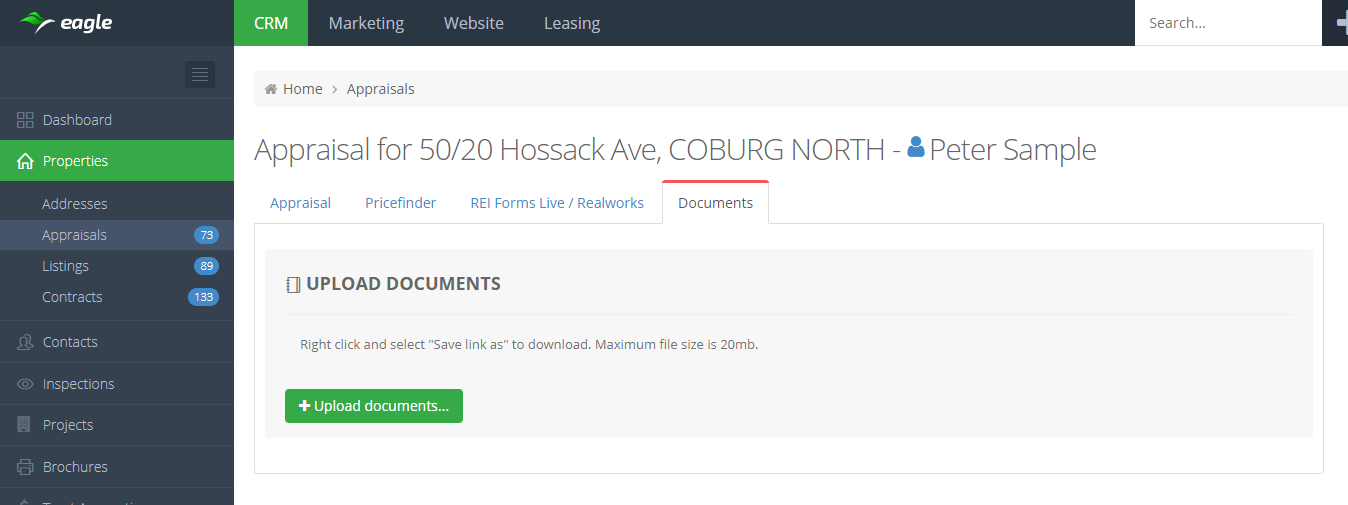
- When adding a contact to a group the list of groups is now ordered alphabetically
- Added ability to filter contacts by Mobile Sync to find contacts who are or are not synced to your phone
Mobile app
-
- Added ability to view and edit events in the activity feeds
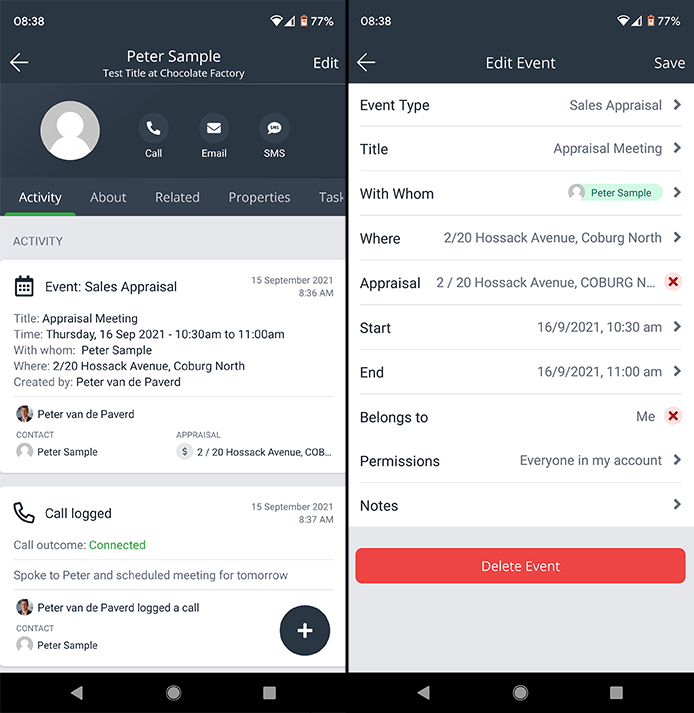
9 September 2021
Secure your account with Two-Factor Authentication (2FA)
With this release we introduce Two-Factor Authentication (2FA) for logging into Eagle. 2FA is a security process that requires users to provide two different ways to verify themselves when logging in.
How does 2FA work in Eagle?
First, follow these instructions to setup 2FA.
Once enabled, when you submit your email and password to login to Eagle, you'll be sent a one time code either to your email address or authenticator app. Enter the code to complete your login.
Once you have authenticated a device, you won't need to authenticate that device again for another 30 days.
Why use 2FA?
2FA makes it significantly more difficult for someone to gain access to your account. For this reason we strongly recommend using 2FA.
Visit our help article for steps to setup 2FA on your user login.
2 September 2021
Sort buyers on the buyer table
With this buyer table update we have introduced the ability to sort buyers on all the columns inside the buyer table. Combined with the existing advanced filters and the recent addition to being able to edit notes from the buyer table this helps to manage buyers more effectively.
We're committed to developing the buyer table further with the goal of being the best in the industry for buyer management. We appreciate everyone's feedback thus far and continue to encourage sharing your thoughts. Next up on the buyer table is bulk actions, additional information columns and the ability to show/hide columns.
2 September 2021
Personalise your emails with custom email signatures
With this release we introduce custom email signatures allowing you to use your own email signature design in emails sent through Eagle.
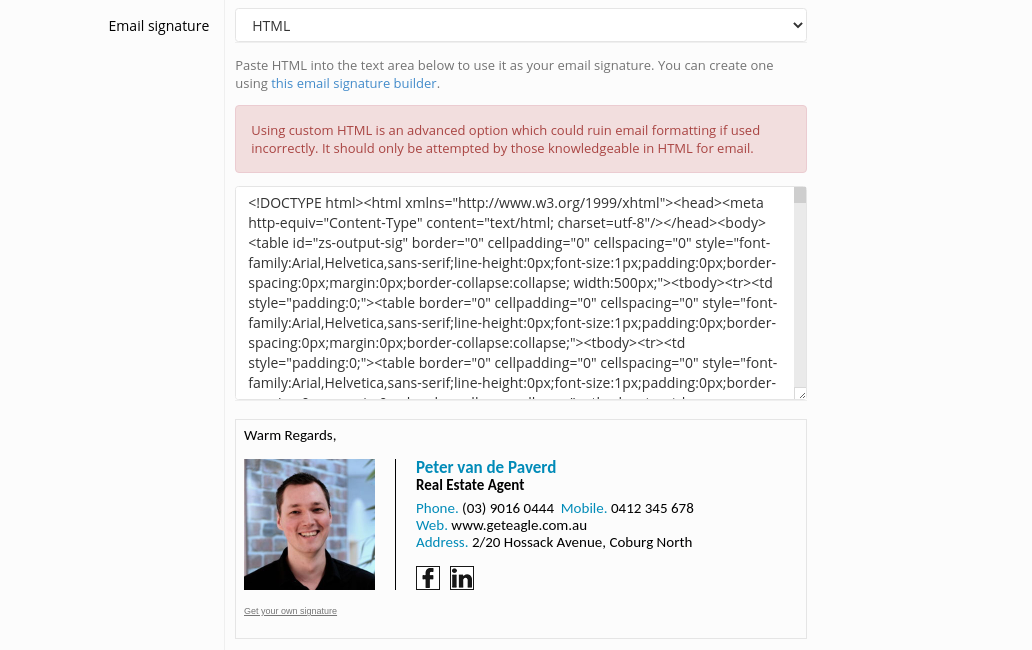
This new feature uses a HTML editor which gives complete flexibility to configure your email signature the way you want it. Visit our help article for steps to setup your own custom HTML email signature.
31 August 2021
Fortnightly Roundup - 17th August to 30th August 2021
- Added a new Manage Subscriptions page for contacts to set their communication preferences, more info here
- Created more granular unsubscribe automation triggers (inline with new communication preferences) so you can choose what type of unsubscribes you'd like to be notified about (marketing emails, marketing SMS messages, marketing letters, property alerts, property notifications)
- Upgraded the 'If' automation action to check if a contact 'is' or 'is not' in a segment. Use this to create super targeted automations built around your contact segments
- Added option to disable email sync for specific contacts. Useful for if you create yourself or colleagues as contacts but don't want your emails to sync
- Contact information widget now displays date of birth and legal name fields
- Added 'is between' filter strategies to Listing > Date fields
Mobile app
- Improvements to the Contact screen
- Added Call, Email and SMS icons to contact header
- Set the Activity tab as the default and moved About to be second
- Added ability to long press to copy text fields
30 August 2021
New manage subscriptions page for contacts
With this release we introduce a new manage subscriptions page for contacts that allows them to set their communication preferences.
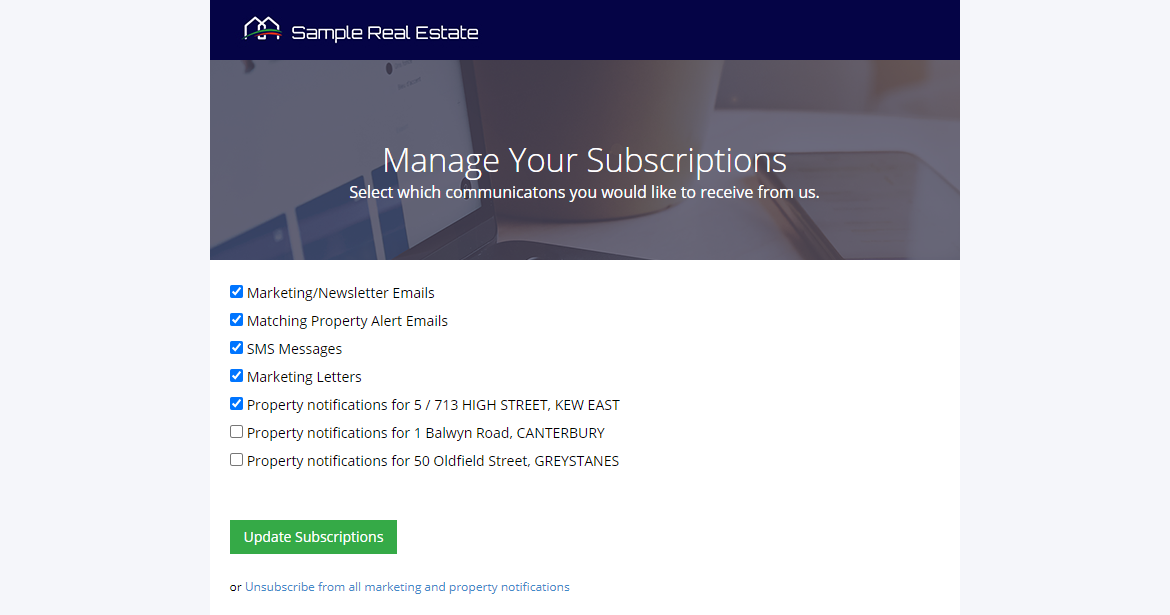
Now when a contact clicks unsubscribe on any of your emails, they'll be taken to the new manage subscriptions page. From here the contact can unsubscribe or resubscribe to different types of communications.
As part of this release we have also introduced a new type of subscription called 'property notifications'. Property notifications are emails sent via automation where a property is associated. This makes it easy for contacts to exclude communications about listings they are no longer interested in but keep receiving emails about listings they are interested in.
17 August 2021
Fortnightly Roundup - 3rd August to 16th August 2021
- Updated automation action 'Send email' to be able to send from the Inspection agent when the automation is triggered from when an inspection time is created, changed, deleted or before an inspection
- Set the new modern activity feed to the default for all activity feeds. Pending final testing and feedback the classic activity feeds will be phased out in the future
- Added ability to download reference checks as a PDF. In the near future we'll be adding these new reference check PDFs into the full version of the rental application PDF download
- Removed tasks from the contact sidebar as tasks now live in the activity feed, more info here
- Added 'in between' strategy to Address and Appraisal date filters
Mobile app
- Added Addresses to mobile app, useful for prospecting when out an about
- Updated design and layout of menu to be easier to read and navigate
- Improvements to Listings > Edit screen, now shows all available fields from all listing types
- On Listing > Buyers tab, added ability to edit the below options by swiping right on a buyer:
- Interest level
- Price feedback
- Contract request status
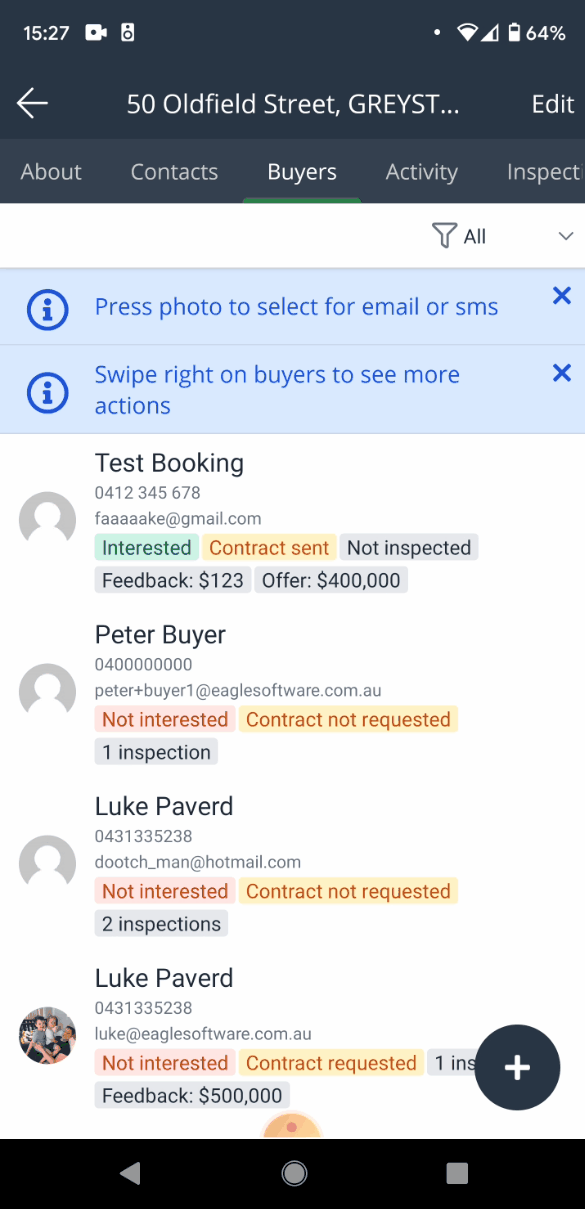
With this release we introduce a new integration with Listing Loop.

Listing Loop is a marketplace for pre-market and off-market properties. It’s designed to help agents win more appraisals and sell properties before investing in advertising on the portals. With the integration all you need to do is set the listing status to Off Market and it will automatically upload to Listing Loop through our secure API.
Visit our help article for steps to setup the Listing Loop integration. If you are not already using Listing Loop you can sign up here.