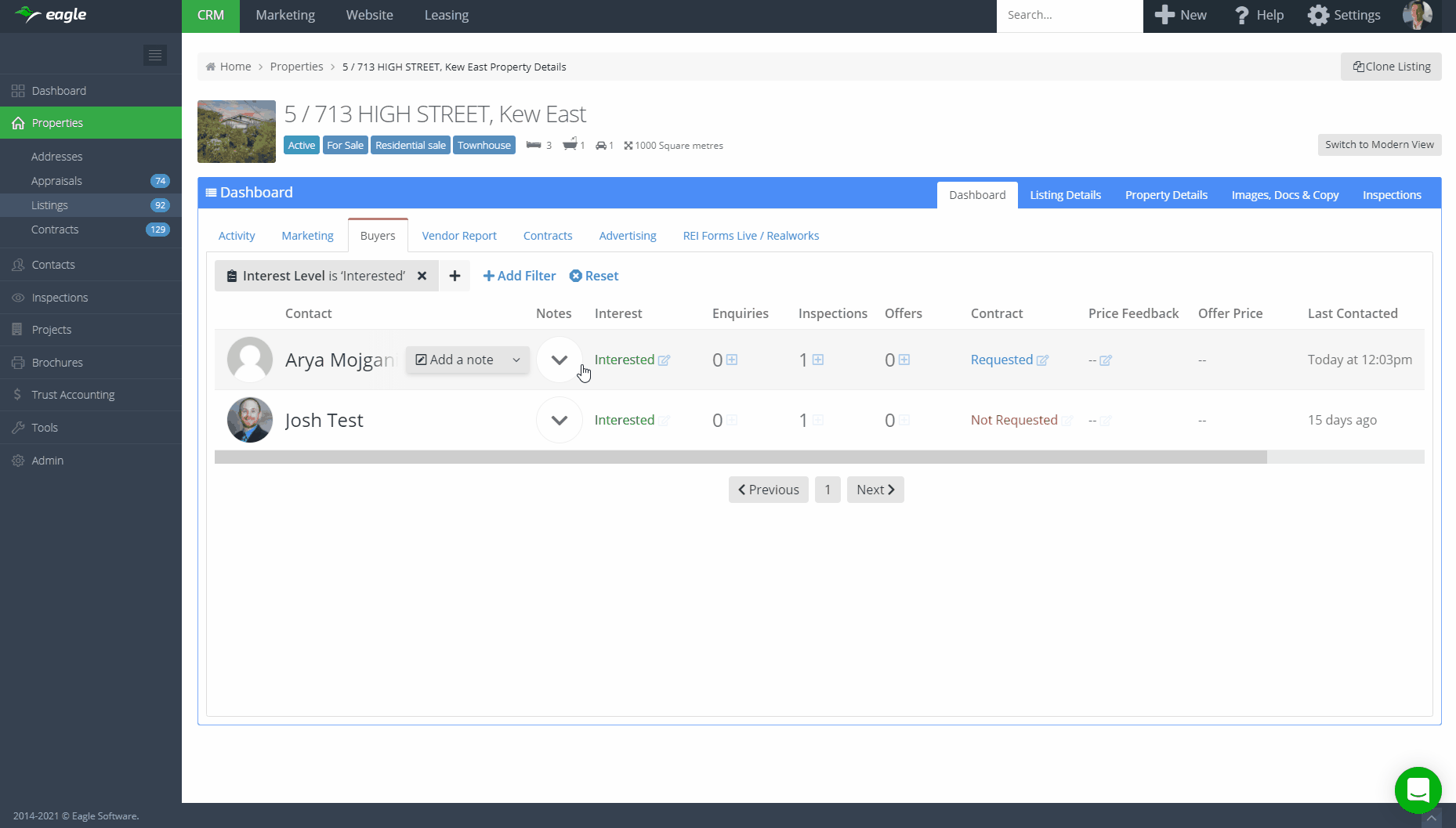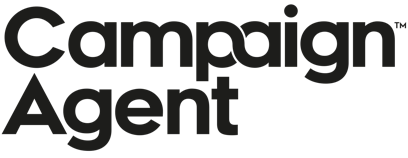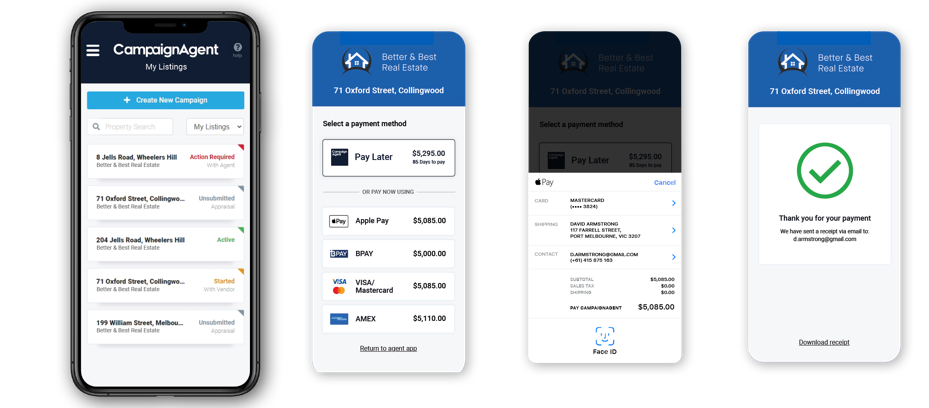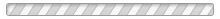What's new in Eagle
3 August 2021
Sprint Roundup - 13th July to 2nd August 2021
- Added ability to edit and delete notes in the Buyer table
- Released new Advanced Reports business intelligence report builder, more info here
- Soft release of new Agent Ledgers feature, full feature release coming soon
- On Contacts screen, when using the Preference Search all number fields use an 'in between' filter strategy
- Created new merge field tags {{property_municipality}} and {{property_auction_location}}
- Added new Contact filters around buyers:
- Contract Request Status
- Interest Level
- Price Feedback
Mobile app
- When checking contacts in at an inspection, you can now switch between a keyboard and keypad, the app will remember your last used selection and default to that the next time you use it
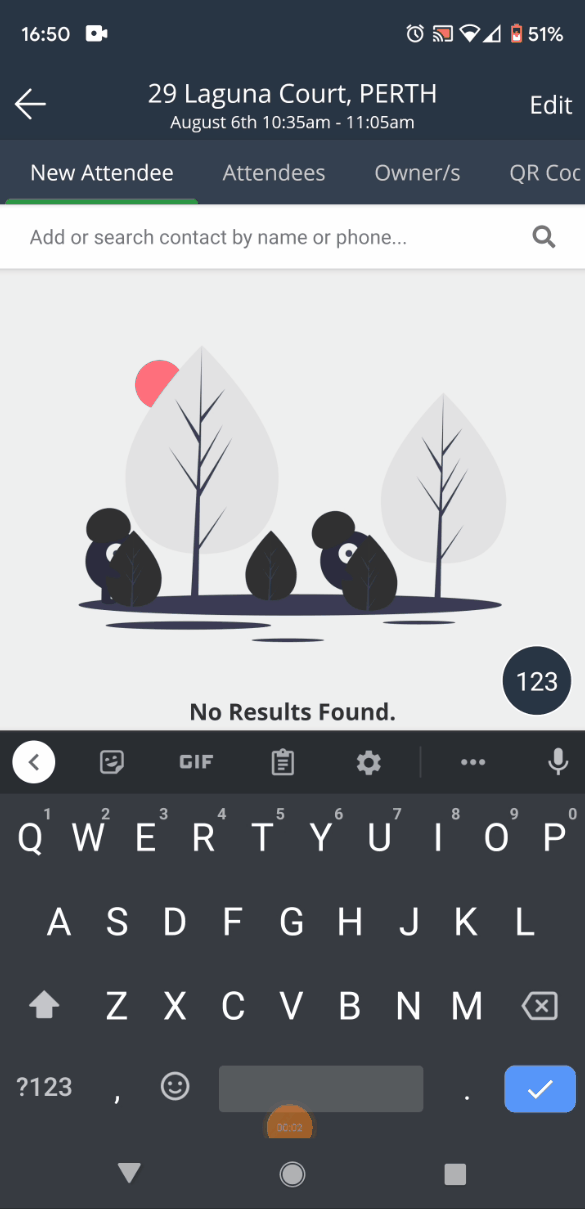
- When viewing a Contract, you can now view tap through to the associated listing
- When viewing a Listing, you can now view and tap through to associated contracts
- Added ability to display inspection QR code within the mobile app
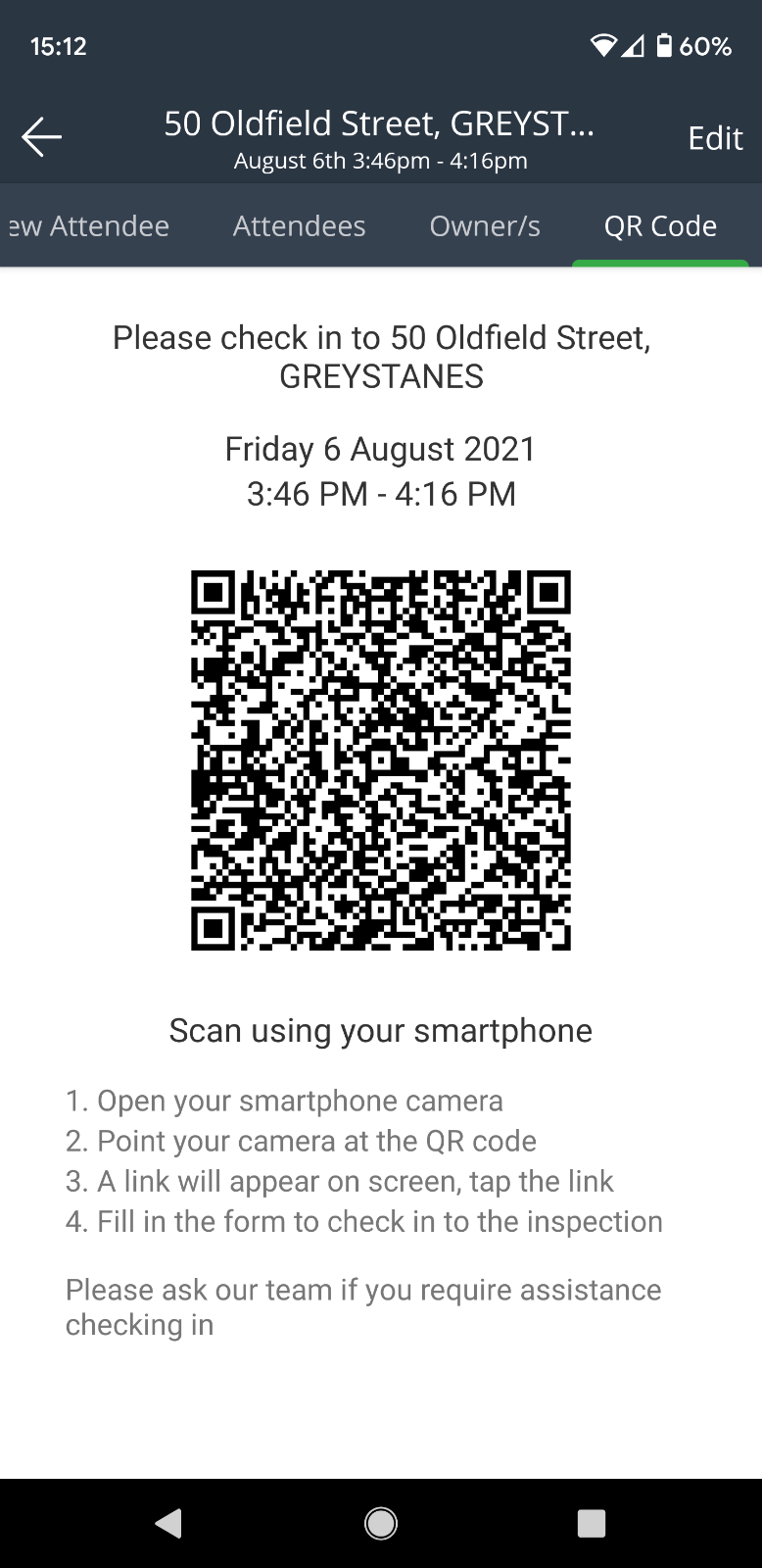
19 July 2021
Gain powerful insights with the new Advanced Reports Business Intelligence Report Builder
We are excited to announce our new Advanced Reports feature! The new Advanced Report is a powerful business intelligence report builder tool designed to give you deep insights into your data and business.
With Advanced Reports, you can build advanced queries using any piece of data in your database and display it intuitively on your advanced report dashboard. The dashboard can display as many reports as you like and individual widgets can be resized and moved around as desired. We have created some default reports in your account to get you started:
- Sales Leaderboard - Number and Value Sold (This Quarter)
- Contact Source (This Quarter)
- Sales Leaderboard (This Quarter)
- Contract Commissions (This Year)
- Advertising (This Year)
Getting started
To begin using the Advanced Reports, navigate to CRM > Admin > Advanced Reports. Please read our help article for a brief introduction to Advanced Reports. If you will be creating advanced reports we highly recommend reading our Guide to Building Advanced Report Queries for more detailed information about building queries.
If you are having trouble building a query, please contact our support team for assistance (03) 9016 0444 or support@eaglesoftware.com.au.
To access Advanced Reports, your account must have a subscription to 'CRM Plus' and your user requires the permission 'Manage Advanced Reports'. Any users that already had the 'Manage Reports' permission will also have the new 'Manage Advanced Reports' permission. Account owners can change user permissions in Settings > Users.
13 July 2021
Sprint Roundup - 22nd June to 12th July 2021
- Updated default sharing options in the 'My Profile' section, now you can share with users, offices and/or teams by default when entering data in the system
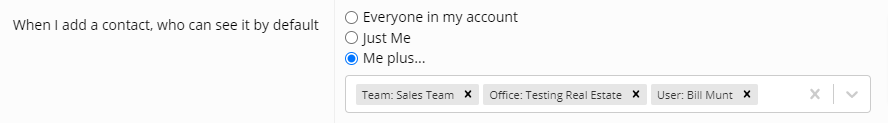
- Added new listing activity feed item 'Property Price Change' and matching filter
- Added inspection date and time to QR code printout to help identify when printing multiple QR codes at once for different inspections on the same property
- Set the 'Interactive Owner Portal' as the default owner report template
- New filters
- Added Activity filters to Appraisals
- Added Ownership Type filters to Addresses and Contacts
- Updates to the Buyer table
- Added new Last Contacted filter
- Added new Task filters
- Added new Price Feedback filter
- Updated Inspection filter to be scoped to the listing
- Added 'plus boxes' when hovering on a buyer row to quick add an Enquiry, Inspection or Offer (launches popup with fields prefilled)
- Fixed ordering from changing after updating interest level or offer price
- Changed from infinite scroll to pagination. This change allows the positioning to remain the same when making changes within the table, rather than having to scroll and load rows to go back to where you were prior to the change.
- In the Notes section
- Fixed the Inspection Attended date to the date of the inspection (rather than when it was entered)
- Added an eye icon to identify if a note is not visible on the vendor report
Please keep the feedback flowing around the buyer table. We are committed to making our buyer management industry leading and have many more improvements in the pipeline. Coming up next is editing notes, sorting columns and bulk actions.
Mobile app
- Added ability to create inspection time and attendance in one action on a Listing (same workflow as on Contact screen). Go to a listing, tap the ' + ' menu at bottom right and select 'New Inspection Attendance'
- Improvements to Inspection > Attendees screen:
- Made the sending documents process more clear
- Added ability to bulk update 'contract request status' as Sent when sending an email from an inspection
- Now shows the contacts mobile, email, and number of inspections to help verify contacts at inspections
- Fixed an issue where swiping to change the interest level to 'Maybe' displayed the wrong interest level name inside the swipe
- Added ability to multi select contacts for bulk email or SMS (so you can send communications to more than just interested contacts)
See the below video for a walkthrough of the changes on the Inspection > Attendees screen:
2 July 2021
Integration with CampaignAgent
We are excited to announce further integration with CampaignAgent!
CampaignAgent’s integrated platform enables you to offer and accept payment for Vendor Paid Advertising, with options to Pay Now and Pay Later.
CampaignAgent put vendors and agents ahead of the game through;
- VPAPay which gives vendors choice and flexibility when paying for Real Estate Advertising
- Smart Commission which provides agents with smart, simple and cost effective commission funding
Visit our help article to set up the integration. If you do not already use CampaignAgent, you will need to sign up first before setting up the integration.
23 June 2021
Sprint Roundup - 1st June to 21st June 2021
- Added new modern activity feed to all record screens, more info here
- Added ability to share contact segments, view the help article here
- Automations trackers now record which user manually triggered an automation
- Streamlined the website login sign up process (for websites with the client login feature). Now contacts are invited automatically using an automation rather than manually inviting them
- Published our quarterly product release webinar, click here to view if you missed it
- New filters
- Added 'is between' filter strategy to all number filters on Listings
- Added 'count is between' filter strategy to all number count filters on Listings and Contacts
Mobile app
- Added ability to send bulk email and SMS from more places in the mobile app, more info here
- Added Contracts to the mobile app, more info here
With this release we introduce the ability to bulk email or SMS contacts, appraisal contacts and inspection attendees from within the Eagle CRM mobile app. We initially introduced this functionality to the new Buyers tab and have now rolled it out to other areas of the app.
You can now bulk select and send communications from the following areas:
- On the main Contacts screen
- On the main Appraisals screen
- On the Attendees screen within the Inspection workflow (could already email, can now SMS too)
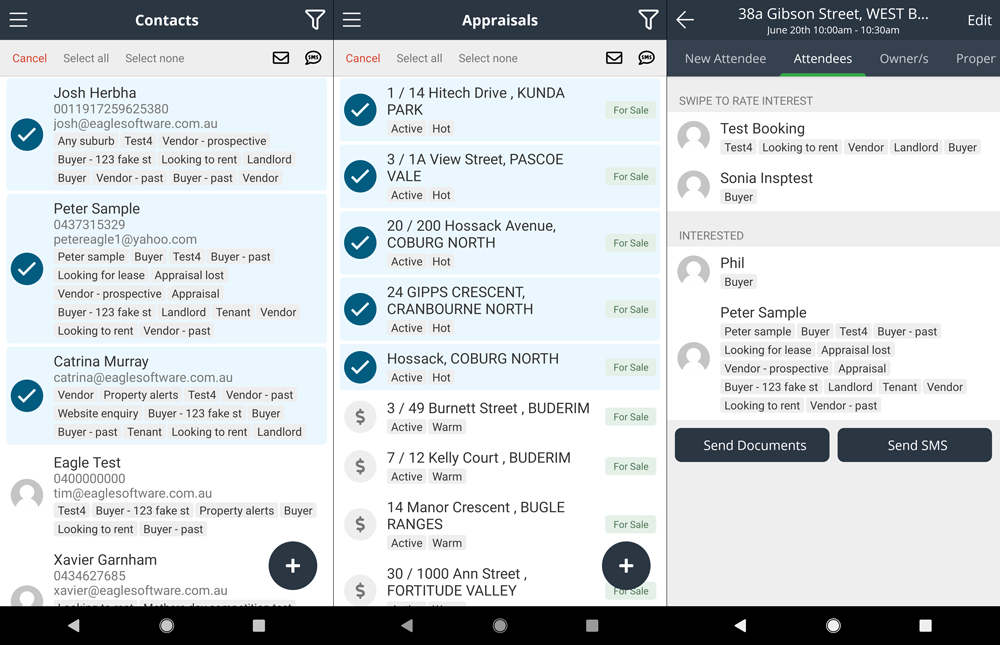
22 June 2021
New modern activity feed on all records
With this release we introduce the new modern activity feed to the rest of the system. For now you can switch between the modern and classic activity feeds with the button in the top right corner. In the future the classic activity feed will be phased out.
The modern activity feed has already been released on both contacts and listings. These are the new screens that the modern activity feed has been updated on with this release:
- Addresses
- Appraisals
- Contracts
- Projects
- Project Stages
- Invoices
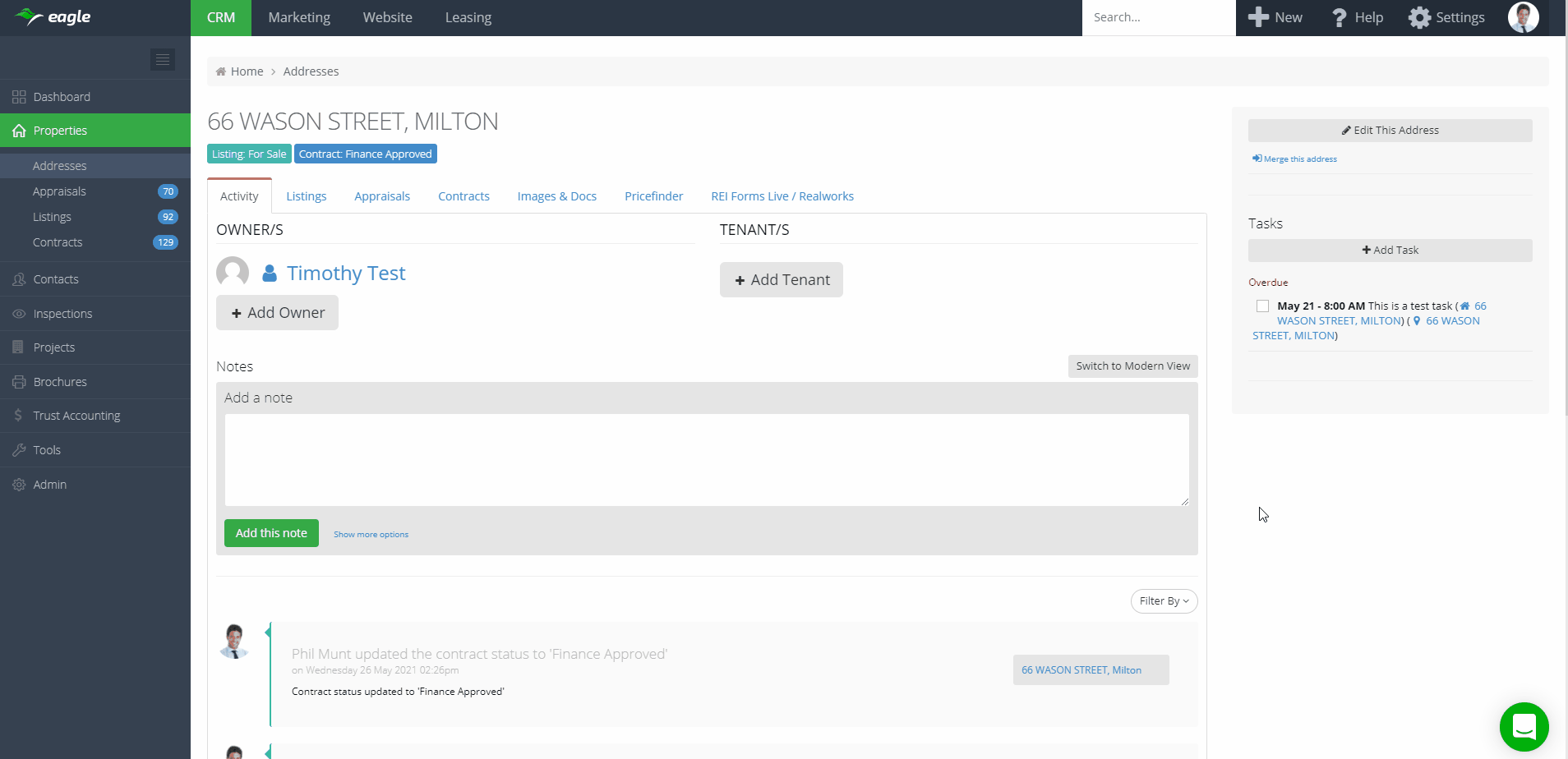
With this release we introduce Contracts to the mobile app, allowing you to access important contract information and contacts on the go.
The new contracts functionality includes:
- view a list of all contracts and see upcoming or overdue dates
- filter contracts by current, settled or cancelled
- create new and edit existing contract
- view and edit contract completed dates (acceptance, finance approved, unconditional and settlement)
- view and access associated contacts including vendors, purchasers and solicitors
- view the full contract activity feed
- view and action tasks associated with the contract
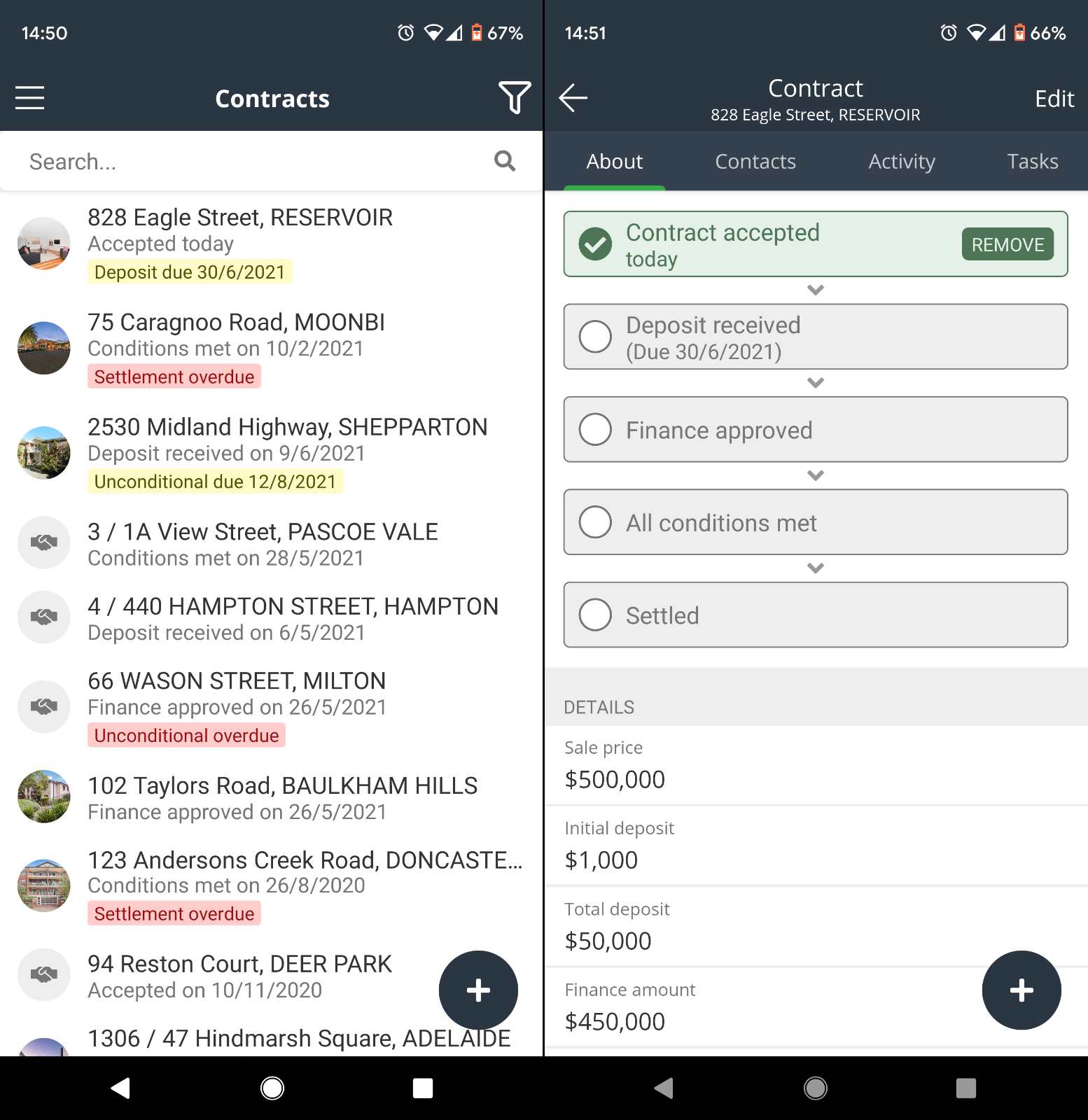
This new feature is one of many we have in the pipeline to bring more functionality to the mobile app so that you can do more with Eagle when out and about.
8 June 2021
May 2021 Product Release Webinar
In this video we do a deep dive into some of the latest features introduced to Eagle over the last quarter.
Don't have time to watch the webinar? Read the blog post here.
1 June 2021
Fortnightly Roundup - 18th May to 31st May 2021
- Added new activity feed to Listings screen. Toggle between the old and new activity feed with the 'Switch to Modern/Classic View' button in the top right corner.
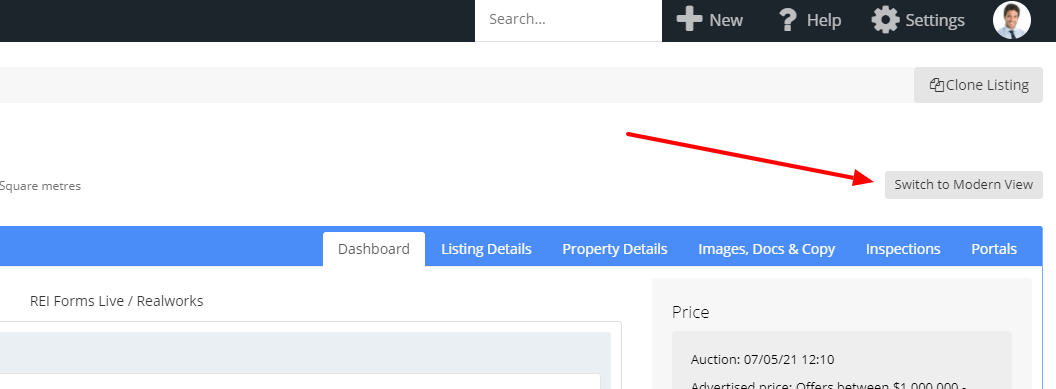
- Eagle Caller ID released for Android. View contact information for incoming/outgoing calls, more info here
- New advanced filters
- Addresses > Filter by ownership and tenancy start and end dates
- Contacts > Filter by listing sold and let date
- Appraisals > Added 'is between' range filter strategy to filters that use numbers
Mobile app
- New Buyers tab on mobile app, use to keep track of buyers when out of the office, more info here
- Detect duplicates when entering a contact with same details