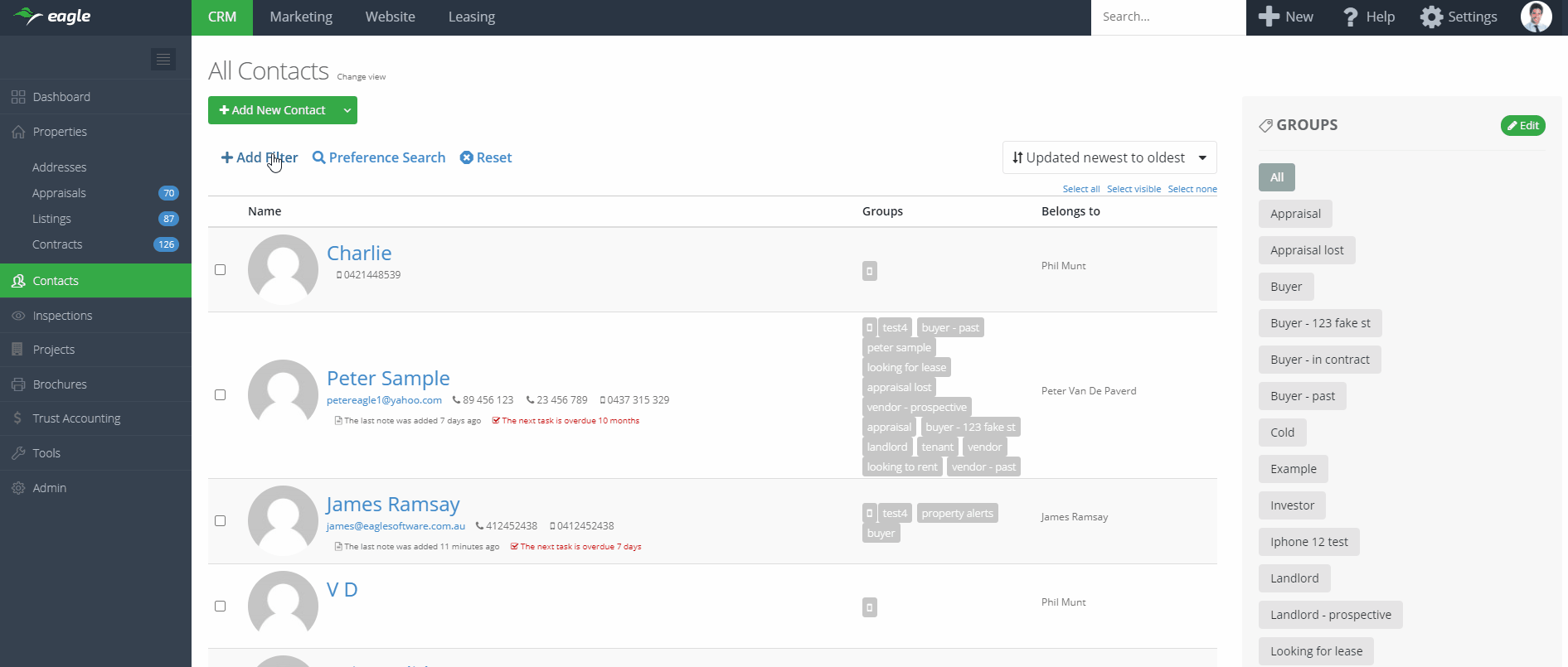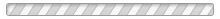What's new in Eagle
With this release we introduce the ability to choose where SMS is sent from when sending SMS from within the mobile app.

Previously, SMS sent through the mobile app was always sent through your own phone plan and could only be sent to one contact. With this update you have the option of sending through Eagle (so replies are logged in Eagle) or through your own phone plan, as well as sending SMS to multiple contacts through your own phone plan.
The SMS 'from' field is now live when sending SMS through the running late workflow. We are currently in the process of rolling out the SMS 'from' field to all other areas of the mobile app and will be live in the near future.
With this release we introduce the ability to define ownership types on an Address ownership. Having the ownership type recorded gives valuable insight when sending communications and having conversations with owners.
There are three ownership types:
- Owner (this is the default ownership type)
- Owner occupier
- Absentee owner

Now that this new data field is in the system, it opens up additional future functionality around the ownership type with features like filters, automations and more.
Visit our help article for more information on using ownership types.
20 April 2021
Fortnightly Roundup - 6th April to 19th April 2021
- Started rollout of new 'in between' filter strategies to Contact filters for number fields (eg. postcode, price, bedrooms etc.)
- Added listing type to API appraisals endpoint
Mobile app
- Added ability to schedule follow up task when logging a call
- Filter appraisals by listing type
- Show call outcome on call notes
- Show listing type and listing status on the property listing pickers
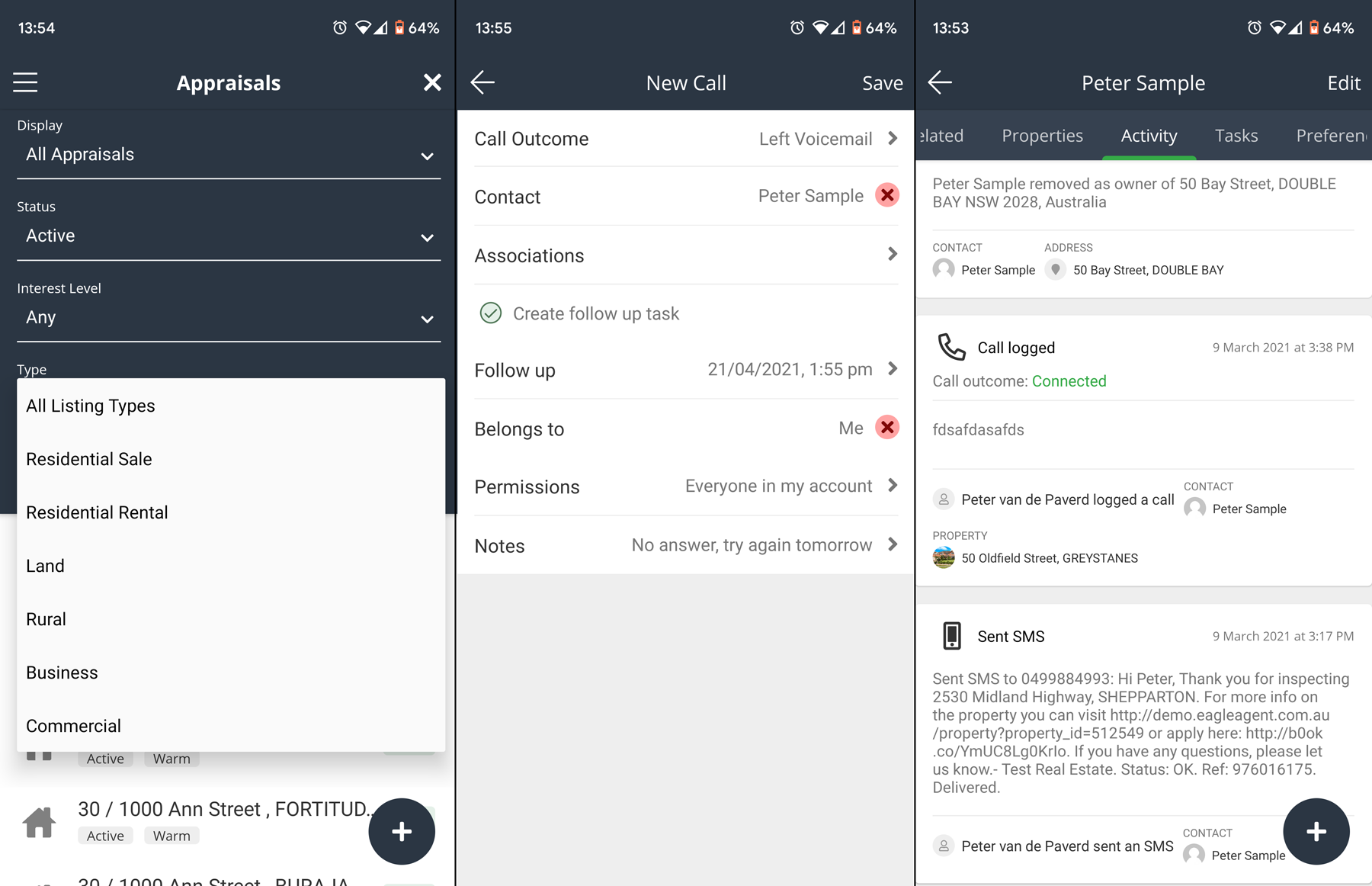
With this release we introduce integration with VideoPunch.
VideoPunch provides automated videos with a professional voiceover for your listings without the time, hassle or cost. The video created will automatically be updated in Eagle and push through to portals you have enabled for that listing.

Visit our help article for steps to setup the integration.
6 April 2021
Fortnightly Roundup - 23rd March to 5th April
We hope you all had a nice Easter break and were able to spend some downtime with friends and family! Here are the feature updates for the last 2 weeks:
- Added ability to edit related contact relationships within the contact sidebar widget
- Made it easier to find and select email designs when creating a bulk email campaign, designs are now selected with a searchable dropdown
- New integration with Dripflow, more info here
- Added the following new columns to the Buyer table on a listing:
- Enquiries - number of enquires from this contact for this property
- Offers - number of offers from this contact for this property
- Last Contacted - time passed since the contact was last contacted (hover mouse to view the date)
- Next Task - when the next due task is due (hover mouse to view task title and due date)
- Offer Price - the most recent offer received from the contact for this property (add or edit the offer note to update the Offer Price)
- Added ability to horizontal scroll on the Buyer table
We are working on some additional improvements to the Buyer screen which will be coming soon. As always, we encourage you to share your thoughts and feedback as these updates are rolled out.
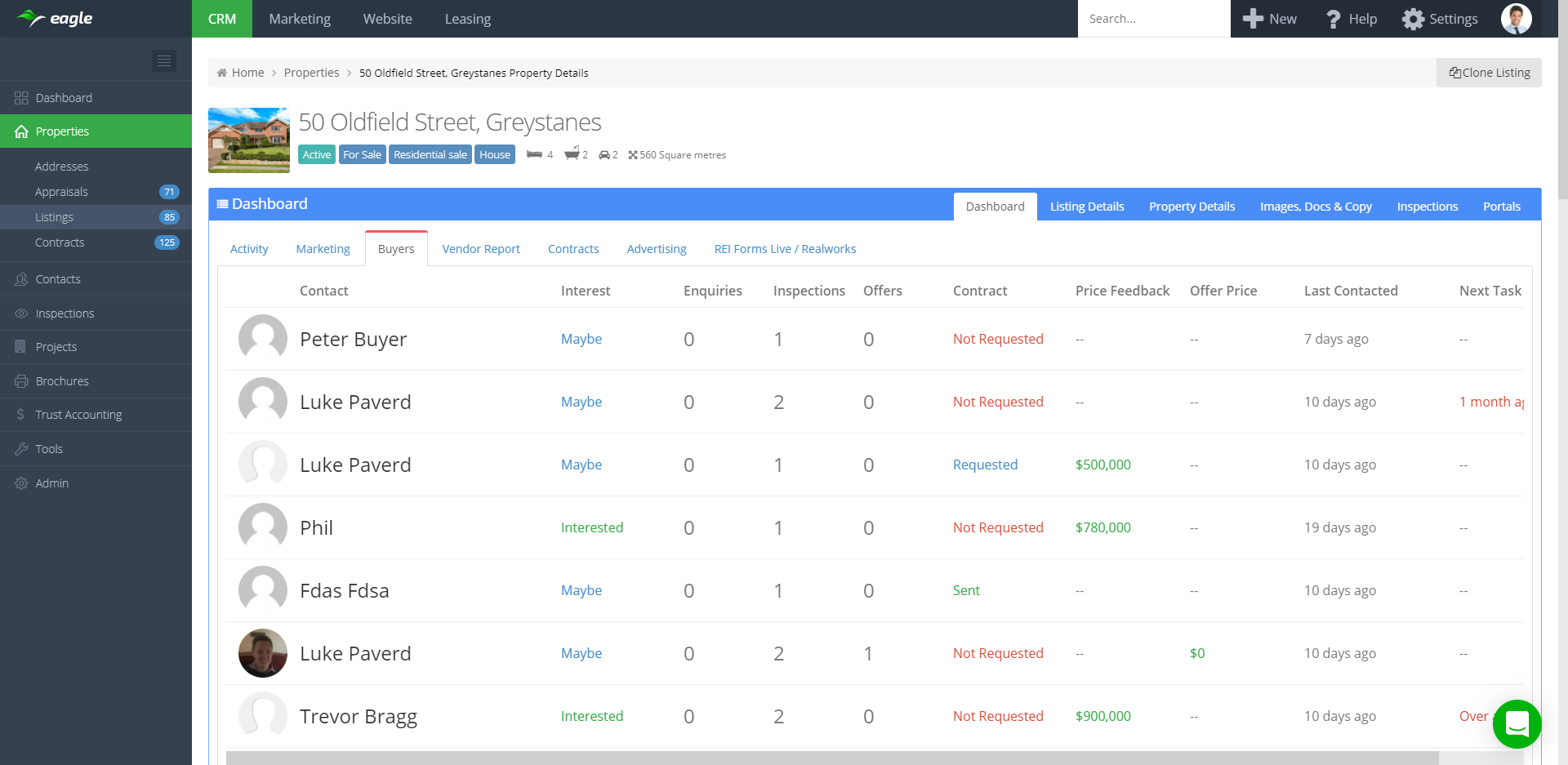
31 March 2021
Improvements to buyer table
With this release we introduce some insightful new columns to the buyer table. The columns have been added based on client feedback to help provide extra context and information when following up with buyers.
New columns
- Enquiries - number of enquires from this contact for this property
- Offers - number of offers from this contact for this property
- Last Contacted - time passed since the contact was last contacted (hover mouse to view the date)
- Next Task - when the next due task is due (hover mouse to view task title and due date)
- Offer Price - the most recent offer received from the contact for this property (add or edit the offer note to update the Offer Price)
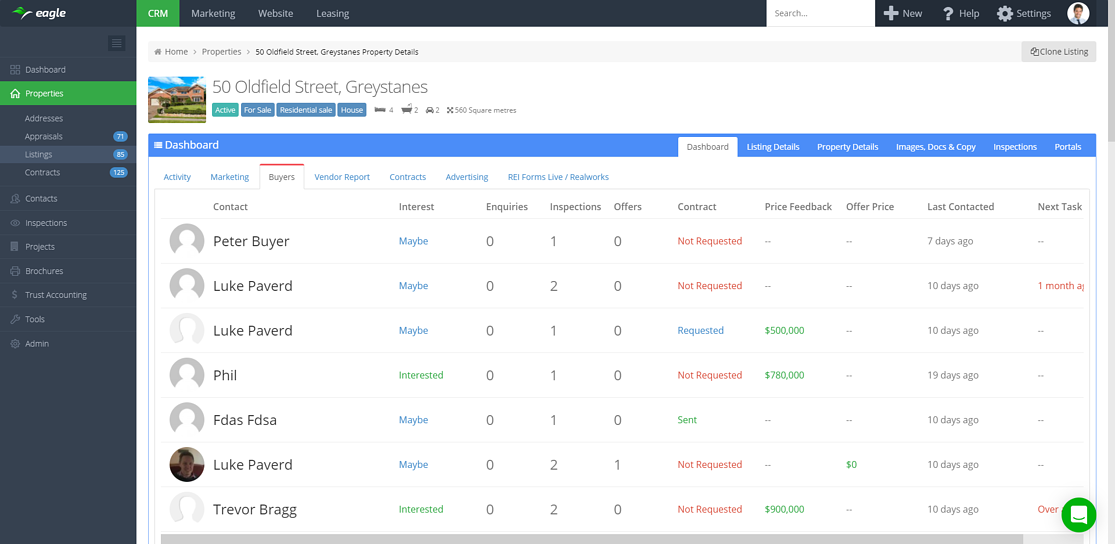
Upcoming improvements to the buyer table
Stay tuned for future updates, our goal with this screen is to streamline buyer follow up and minimise the need to click through to other screens in order follow up buyers. Some planned future improvements include filtering, sorting, buyer notes and bulk actions.
With this release we introduce integration with Dripflow.io.
Dripflow.io is a software suite for creating and distributing content to social media platforms. Dripflow.io will automatically create property videos and property websites, then post them to social media for you.
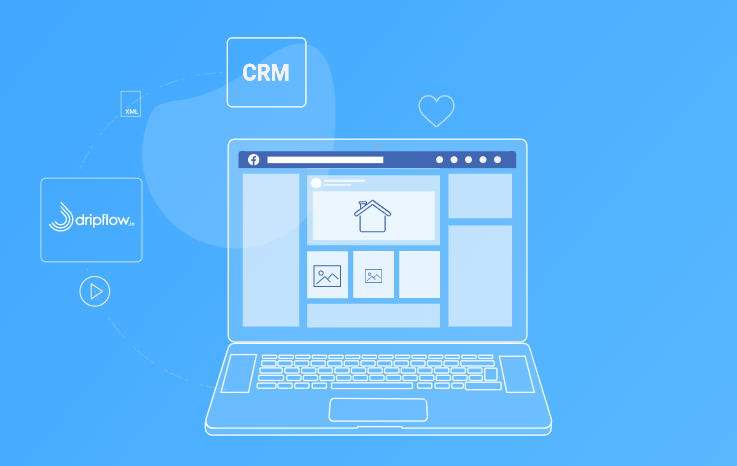
Visit our help article for steps to setup the integration.
24 March 2021
Fortnightly Roundup - 9th March to 22nd March
- New contact sidebar widgets
- Applications - View and click through to the applications received from the contact
- Invoices - Views and click through to invoices issued to the contact
- Audit log - New sidebar design
- Login access - New sidebar design
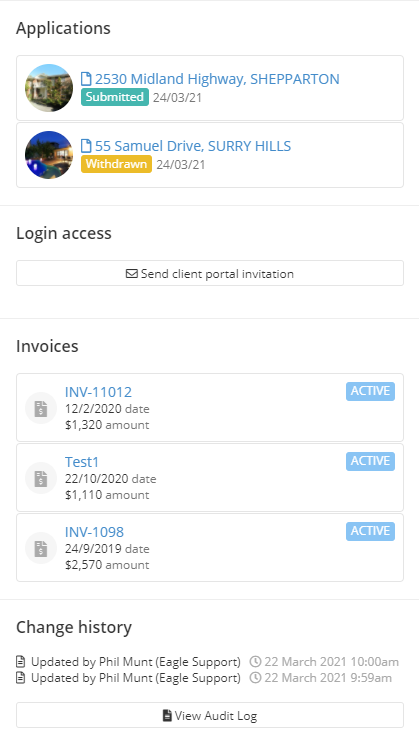
- On automation action 'Notify someone by email', added the ability to set where replies are sent to
- Notes created from QR inspection check-in are now associated to the first listing agent
- On main automation screen, added a new column to also show number of errors for that automation which links to the tracker
- Optimisation improvements and bug fixes
- New advanced filters
- On CRM > Listings screen, added Leased Date filter
- On Addresses screen, added 'Address last contacted' filter, use this to find owners based on when they were last contacted
- On Addresses and Contacts screens, added 'Call outcome' filter, use this to find owners or contacts that you called based on if you were able to connect, if there was no answer or you left a voicemail
Mobile app
- Ability to record property preferences on a contact (for use with property alerts)

10 March 2021
Fortnightly Roundup - 23rd February to 8th March
- Updated contact sidebar widget Eagle Eye
- Added new merge field tag for after hours phone
- Added Key number filter to listings screen
- Added 'Send email from' field on automation action 'Notify someone by email'
- Performance improvements to Contacts screen
- New Address filters for 'owner activity' - use these to identify known owners who you have or haven't been in contact with, viewed your website etc.
- Inspected sale property
- Inspected rental property
- Enquired only
- Enquired or Inspected
- Offered
- Manually added note
- Call
- SMS
- Viewed website
- Bug fixes and tweaks
- Mobile app
- New design for Edit Contact screen
- Replaced popup modals with slide up menus
2 March 2021
February 2021 Product Release Webinar
In this webinar we do a deep dive into some of the latest features introduced to Eagle during the last quarter.
Read the blog post here: https://geteagle.com.au/resources/blog/february-2021-product-release/