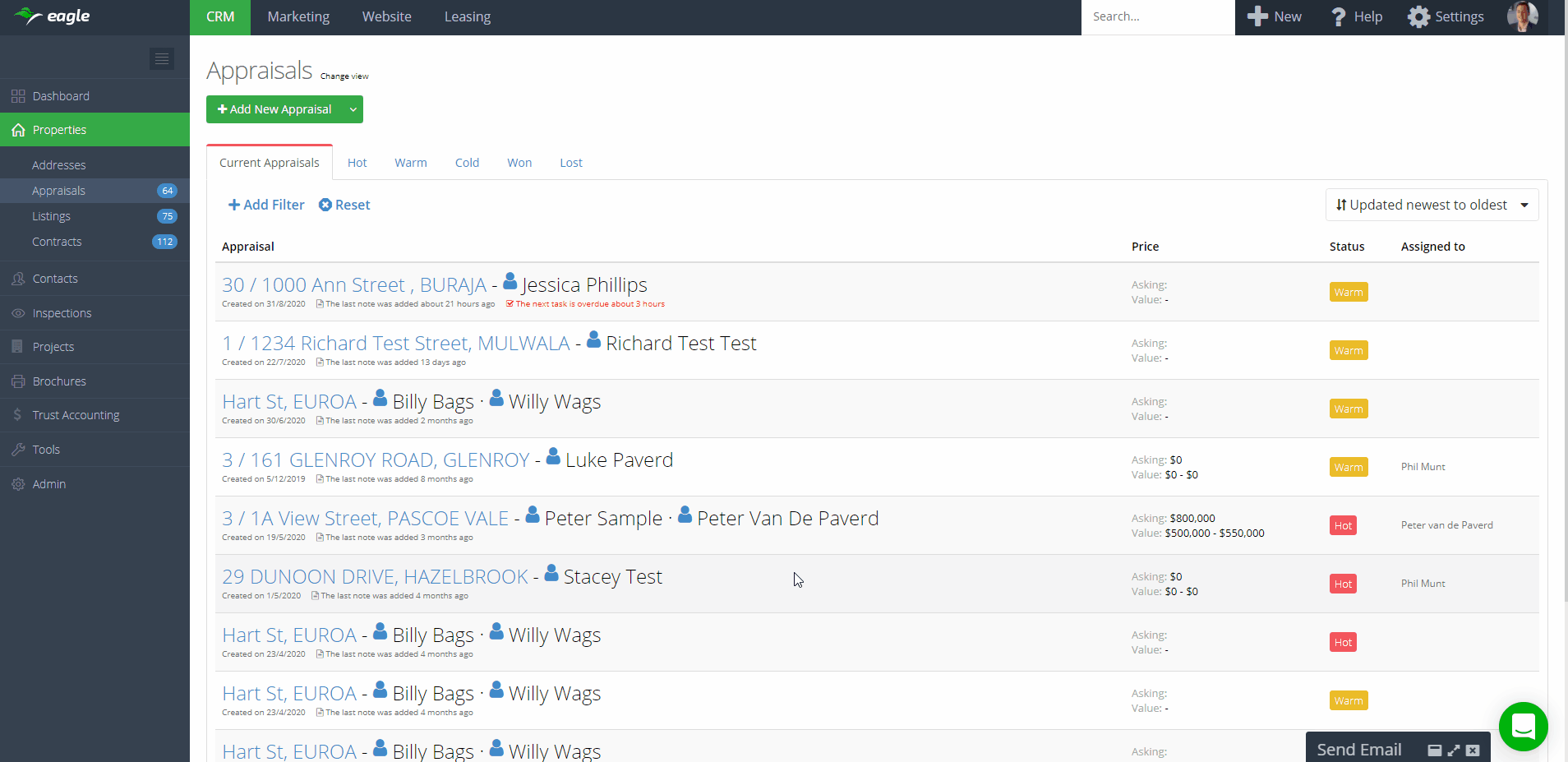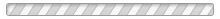What's new in Eagle
30 September 2020
New contact activity feed
We're happy to announce the release of the new contact activity feed which makes it much easier to view and manage a contacts history.
A lot of client feedback, research and careful consideration has gone into the new activity feed to provide the maximum amount of information and functionality while keeping it easy to read and simple to use.
Here is an outline of the changes we've made:
- Design improvements to make it easier to scan for information and dive into details once you've found what you're looking for
- More relevant information up front, easily view and click through to any associations and launch popup components with association tooltips
- Pin notes to keep important information at the top of the activity feed
- Scrolling is now independent from the main navigation bar and right sidebar
- New category tabs to organise and quickly access different types of notes
- New filter to only show specific categories or specific note types
- Notes now have text formatting
- Manage permissions for individual notes
- Add, download and remove attachments
- Manage interest level on enquiry and inspection notes
- Manage offer amount on offer notes
- Activity feed items are now grouped by month, upcoming or pinned
We've also added new buttons at the top of the activity feed to add a note, send an email, send an SMS and send a letter. When clicked these buttons will launch the global popups with contact associations prefilled.
Stay tuned as we'll be rolling out further updates to the contact activity feed, as well as rolling out the new activity feed to other parts of the software.
29 September 2020
Fortnightly Roundup - 15th September 2020 to 28th September 2020
- Added more information and popup buttons to appraisal tooltip
- Added new merge field {{property.two_weeks_rent}}
- Updated {{property.rental_security_bond}} to print with dollar sign, commas and to two decimal points
- Added new custom field type 'Long text', use this for recording large amounts of text in a custom field
- Launched mobile app beta program, more info here
- Bug fixes
15 September 2020
Fortnightly Roundup - 1st September 2020 to 14th September 2020
- Added Forms Live integration, more info here
- Updated Rate My Agent XML format to include vendor details
- Added new user permission 'Trigger automations'. Enable this to allow uses to trigger automations manually
- Created new address merge field tags 'address_address_line_1' and 'full_address'
- Added unconditional date field to create contract page
- Minor fixes to the new Listing > Buyer section
- Updated global search to find mobiles starting with +614 by searching the same number starting with 04
- Added new contact filter Ownership > Near listing. Use this to:
- Find address owners who own a property within 'X' km of your selected property listing (distance calculated 'as the crow flies')
- Find address owners who own a property in the same street and suburb as your selected property listing
- Added new address filter Near listing. Use this to:
- Find addresses within 'X' km of your selected property listing (distance calculated 'as the crow flies')
- Find addresses in the same street and suburb as your selected property listing
- On Dashboard > Task widget, added 'Add note' button which uses the add note popup and prefills associations based on the associations of the task
- Rolled out contact tool tips across the software to make it easier to quickly view information and launch prefilled popup actions
- New contact merge field tags:
- {{appraisal.contacts_first_names}}
- {{appraisal.contacts_full_names}}
- {{address.owners_first_names}}
- {{address.owners_full_names}}
- {{contact_and_spouse_first_names}}
- {{contact_and_spouse_full_names}}
First name tags will merge all first names regardless of how many (eg. John OR John and Mary OR John, Mary and James).
Full name tags will merge all full names regardless of how many (eg. John Smith OR John Smith and Mary Jones OR John Smith, Mary Smith and James Jones)
- New contract merge field tags:
- {{contract.deposit_remaining}}
- {{contract.commission_inc_gst}}
- {{contract.commission_and_advertising_budgeted_inc_gst}}
- {{contract.commission_and_advertising_payable_inc_gst}}
- New property merge field tags:
- {{property.bond_and_one_months_rent}}
- {{property.bond_and_two_weeks_rent}
14 September 2020
Forms Live Integration
Forms Live is an online agreements and forms product for Victoria.
With this release you can now connect your Forms Live account with Eagle. This integration allows you to load form templates within your Eagle account and have key information prefilled from addresses, appraisals, listings or contracts.
This release builds on the existing integration for REI Forms Live / Realworks which is an online agreements and forms product for all Australian states and territories except Victoria.
Follow this help article to setup both the Forms Live or REI Forms Live / Realworks integration.
1 September 2020
Homepass Integration
You can now use Eagle and Homepass together with our new two way Homepass integration.
Listings push from Eagle to Homepass
Listings are pushed via an XML feed, similar to how you push listings to portals. Once setup, Homepass will appear as an option in the portal tab of each listing and you can have this enabled by default for new listings.
Inspection data comes from Homepass back into Eagle
Eagle pulls updated data from Homepass every 10 minutes. The following activities in Homepass are synchronised in Eagle:
- Adding, updating or deleting a contact
- Adding, updating or deleting a contact note
- Checking in at an inspection
- Adding an inspection note
- Sending a document
Visit our help article for instructions on how to setup the Homepass integration.
1 September 2020
Fortnightly Roundup - 18th August 2020 to 31st August 2020
- Updates to the Buyer tab within a listing:
- Added price feedback
- Added infinity scroll
- Added Homepass integration, more info here
- On CRM > Inspections screen, 'New Inspection' button now uses the new event/inspection popup
- On event/inspection popup, updated end time to dynamically default to 30 minutes after start time
- Added confirmation/warning message when creating a task without any associations
- On add note popup, added required associations to main note tab to streamline the process of adding note associations
- On all global component popups, the associations tab now displays the number of associations selected
- Added SEO Friendly URL functionality to menu items
- Removed send email and send SMS functionality from their template settings pages, made redundant by new component popups
- When using advanced filters on property tags it now shows a list of all current property tags to make finding them easier
- Upgrades to API - additional property fields, enquiries, tasks
- Upgraded the automation action 'send an email' to be able to send to 'contacts who own a property in the same street'. Use this to automatically notify owners in your database of new or sold listings in their street.
- On contact tooltips, added ability to add note, add task, schedule event, send email, send SMS and send a letter using the new popups
- New contact merge field tags:
- {{appraisal.contacts_first_names}}
- {{appraisal.contacts_full_names}}
- {{address.owners_first_names}}
- {{address.owners_full_names}}
- {{contact_and_spouse_first_names}}
- {{contact_and_spouse_full_names}}
First name tags will merge all first names regardless of how many (eg. John OR John and Mary OR John, Mary and James).
Full name tags will merge all full names regardless of how many (eg. John Smith OR John Smith and Mary Jones OR John Smith, Mary Jones and James Johnson)
- New contract merge field tags:
- {{contract.deposit_remaining}}
- {{contract.commission_inc_gst}}
- {{contract.commission_and_advertising_budgeted_inc_gst}}
- {{contract.commission_and_advertising_payable_inc_gst}}
- New property merge field tags:
- {{property.bond_and_one_months_rent}}
- {{property.bond_and_two_weeks_rent}}
21 August 2020
Manage potential buyers of a listing all in one place
Today we're excited to release a new and improved buyer table to help with managing potential buyers of a listing. On the buyer tab you can now:
- View a list of all contacts who have either enquired or inspected on the listing
- View and manage their interest level in the listing
- See how many inspections they have attended at the property
- View and manage if a contract has been requested or not and whether you have sent them a copy of the contract
- Add a note, send an email, send an SMS or add a task about the potential buyer which all use the new global component popups
- Hover over the contacts photo to see the tool tip with extra information like email address, phone number and contact groups they belong to
Watch the video below for a quick walk through of the new buyer tab.
To access the new buyer tab yourself, click into any for sale listing and go to the 'Buyers' tab.
Now that this is released, we'll be listening to your feedback and adding some additional features to the buyers tab in the near future. Once bedded down, new data and information recorded here will flow through to the vendor reports too. Stay tuned!
18 August 2020
Fortnightly Roundup - 4th August 2020 to 17th August 2020
- Added 'Inspected' column to the Applications page. This shows the total number of inspections attended by all applicants for that application
- Added SEO URL feature which allows you to rewrite page URLs for SEO purposes. Find the SEO URLs menu in the Website section.
- Upgrades to listings page (read more here):
- Added advanced filters
- Added Download Excel and Download PDF buttons to listings page (which also exports based on filtered results)
- Added new sorting options
- Added the following contact lists on the Marketing tab within a listing to allow more targeted lists for communications:
- Contacts who have enquired but not inspected
- Contacts who have inspected
- Contacts who have inspected but have not made an offer
- Contacts who have inspected and have made an offer
- Contacts who have made an offer
- Contacts who have not made an offer
- Contacts who own properties on the same street
- Contacts who own properties in the same suburb
- Added merge fields for contact owner's details. These are useful for bulk email/SMS campaigns to load in contact owner information into the body of the email/SMS:
- {{contact.user.first_name}}
- {{contact.user.last_name}}
- {{contact.user.email}}
- {{contact.user.agent.mobile}} - must have an agent profile linked to the user, read more here
- On contact filters, added 'listing status' filter to Vendor and Landlord filters
- Added warning message to users that are not linked to an agent profile
- Various bug fixes, tweaks and improvements
14 August 2020
August 2020 Product Release Webinar
In this video we do a deep dive into some of the latest features introduced to Eagle over the last quarter.
10 August 2020
Advanced filtering and sorting on listings
With this release you can now use advanced filters on listings, making it much easier to filter and sort listings to find exactly what you're looking for.
Advanced filters let you specify multiple filters using AND or OR conditions to drill down your results. New sort options let you sort your results newest to oldest or oldest to newest on all listing related dates (eg. listed date, upcoming inspection date, leased date, sold date etc.).
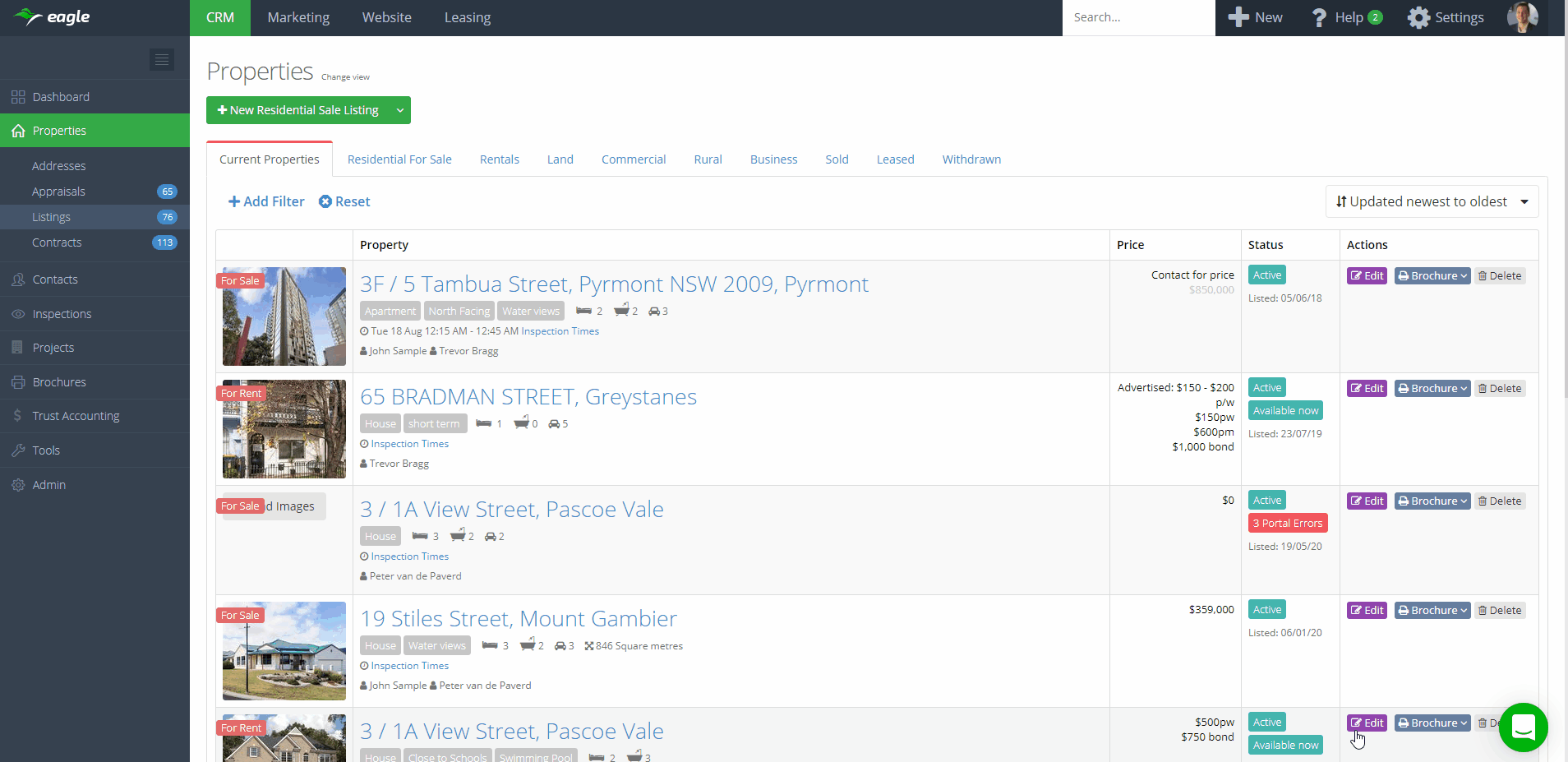
Here are a few examples on how you can use the new advanced listing filters:
- Find all draft listings
- Sort leased listings by lease date
- Sort sold listings by sold date
- Find all listings with a specified listing agent
- Find all listings in a suburb
- Find all listings in a price range
- Find all listings linked to a project
- Find listings that don't have an owner attached
- Filter based on your own custom fields and property tags
New 'Download Excel' and 'Download PDF' buttons allow you to export your filtered results.