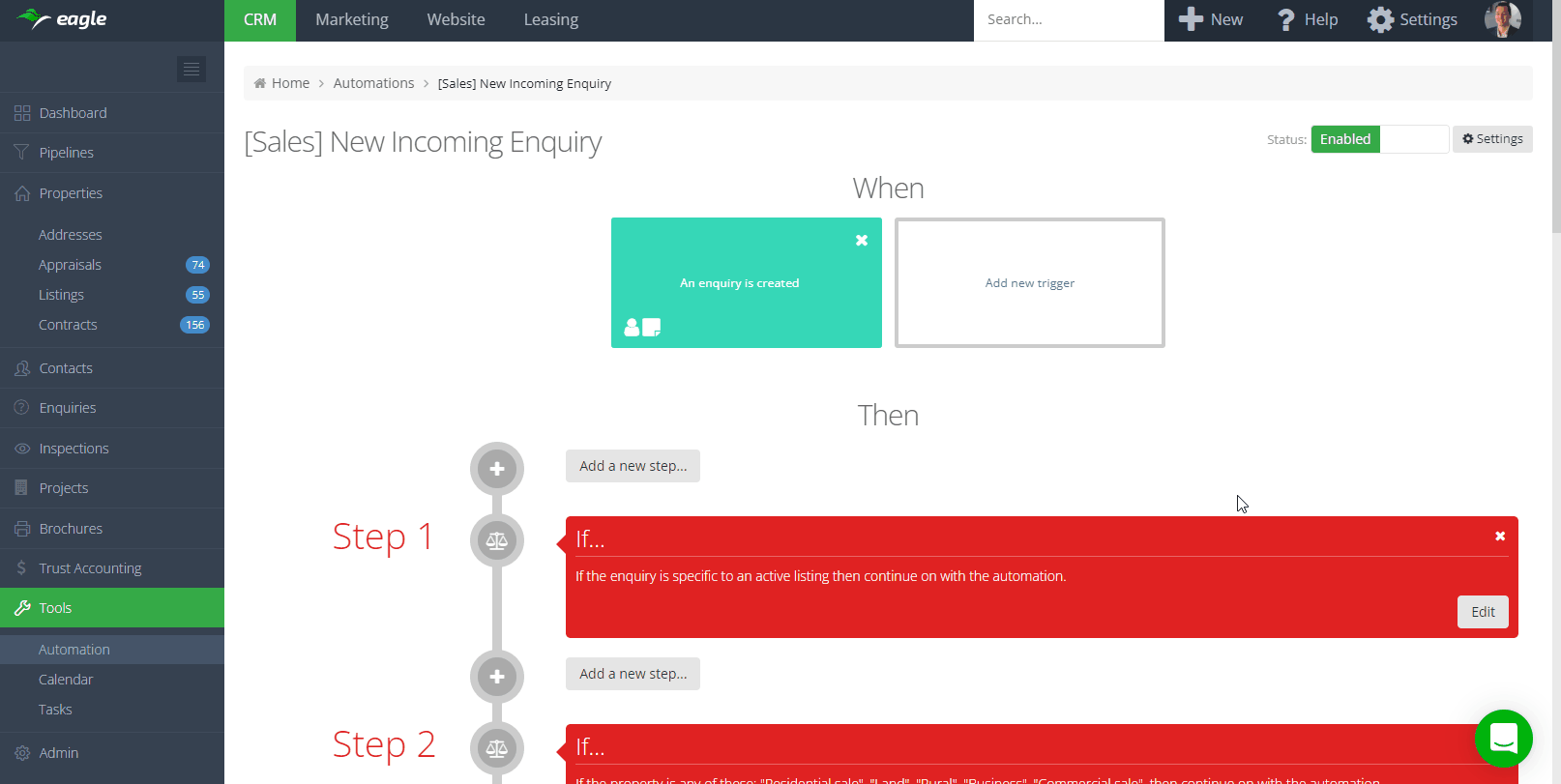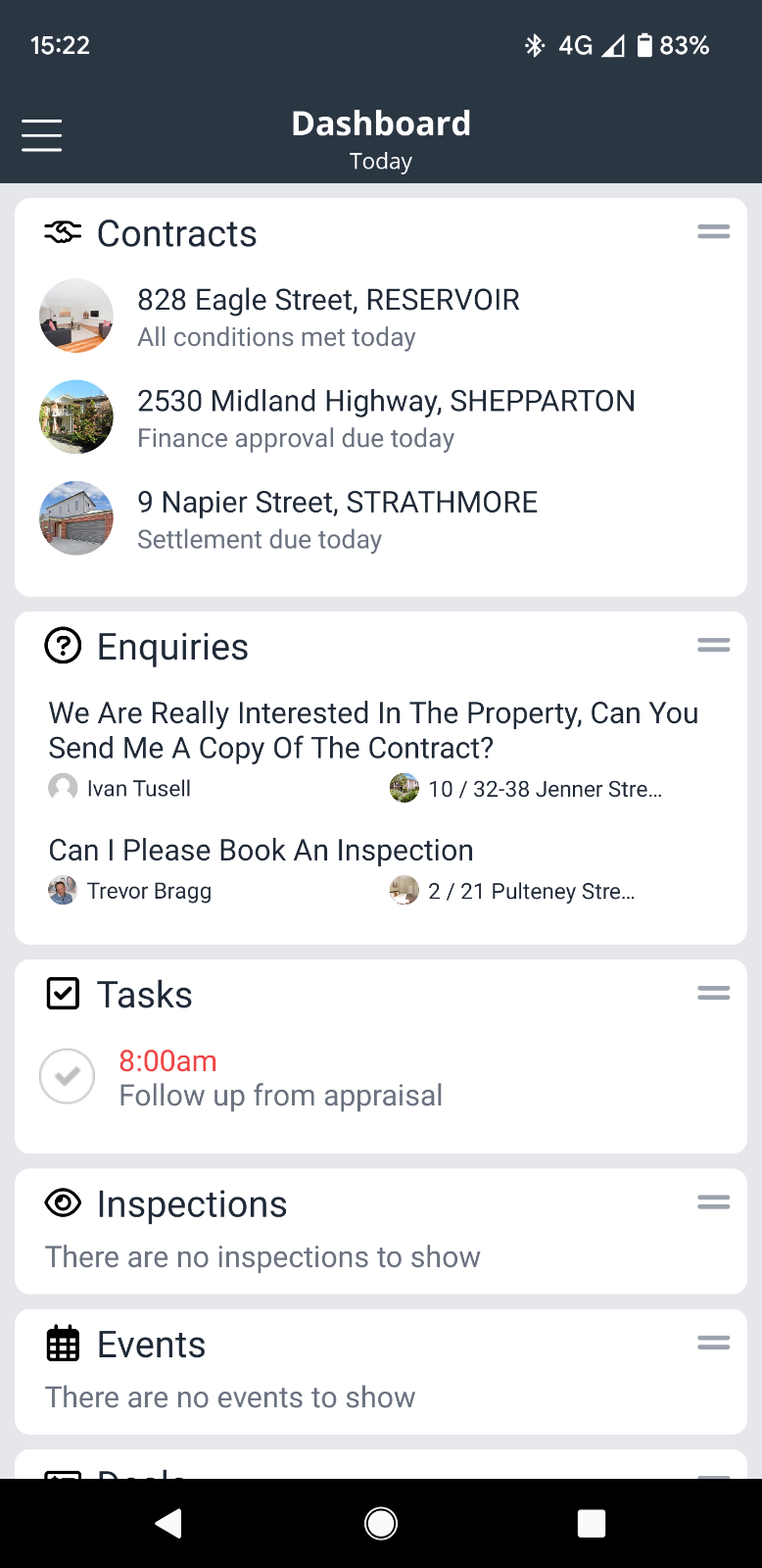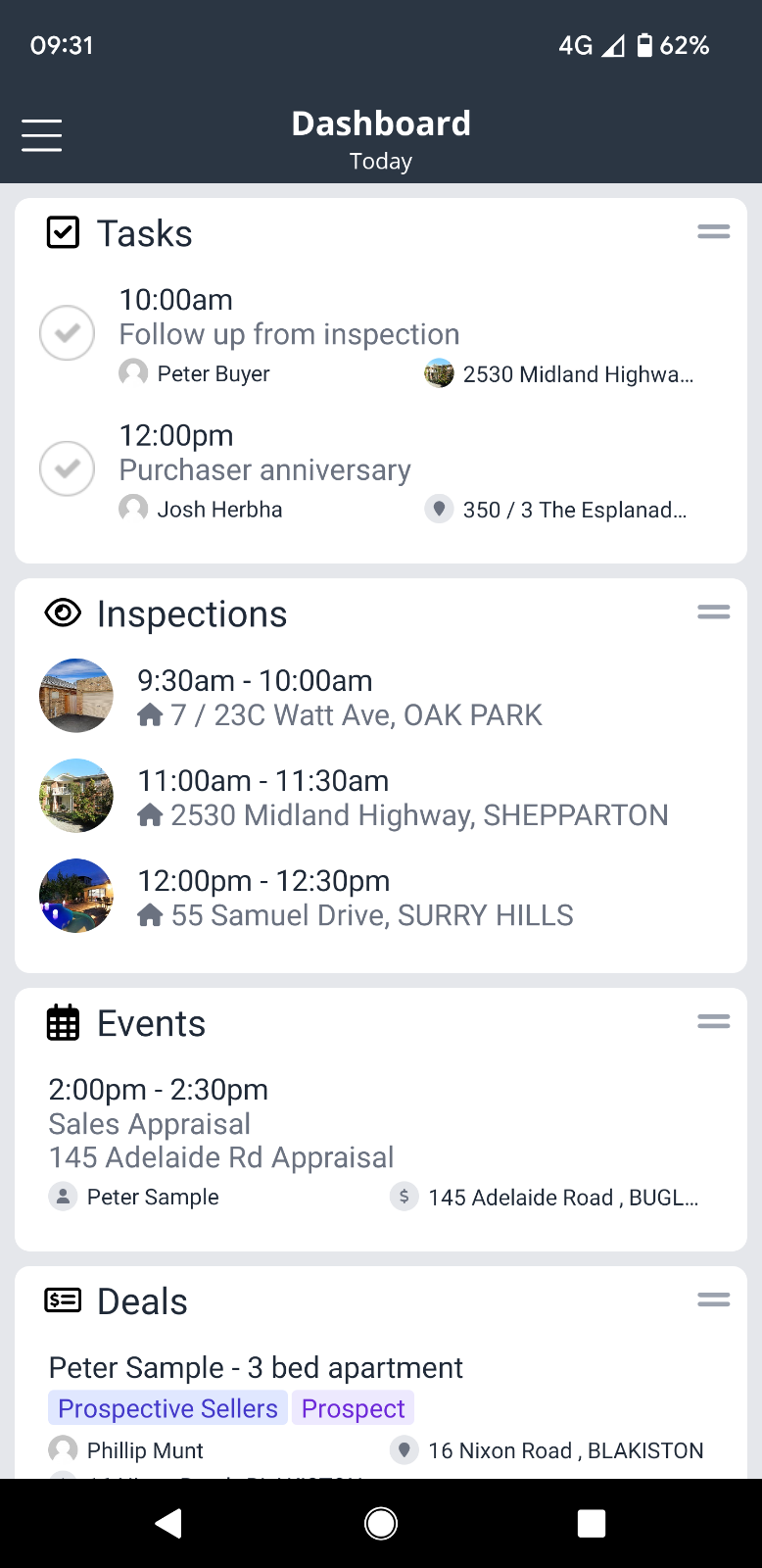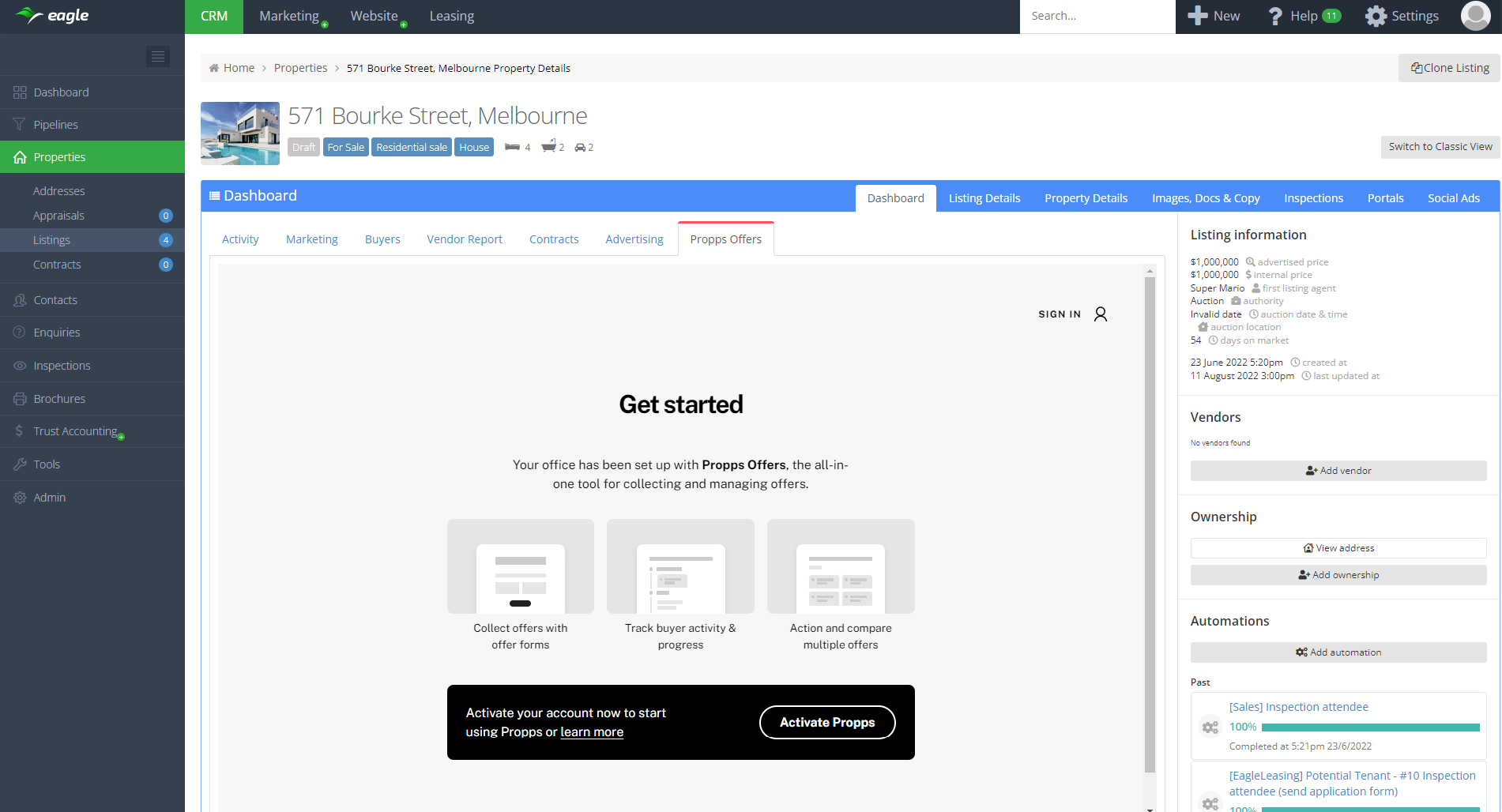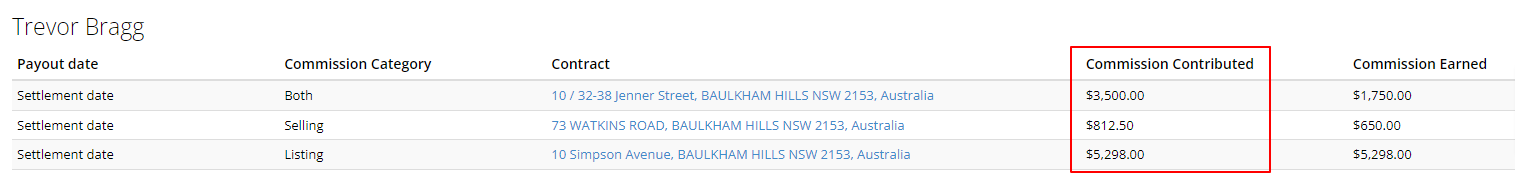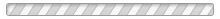What's new in Eagle
13 September 2022
Fortnightly Roundup - 30th August to 12th September 2022
- Added the ability to create ‘Pay Later’ VPA Rello payment requests to be paid to trading accounts in addition to trust accounts. Previously this could only be funded to trust accounts.
- Added a Tenancy widget to the new Listing sidebar, allowing you to see current and past tenancies on the listing
Mobile app
- On the Owner/s tab of an Inspection
- Updated the owner report button to say ‘Send inspection report’
- Set the default email template to be the ‘Send inspection report to owner’
- Set the inspection report to be attached by default, with the option to also attach the full owner report
30 August 2022
Fortnightly Roundup - 16th August to 29th August 2022
- Added a new field ‘Lease start date’ to rental listings when updating to Let. Update this field to increase conversation rates on utility commissions and to ensure that power and utilities are connected for when your tenant moves in. The ‘Lease start date’ field is used when sending leads to Compare & Connect, Your Porter and Fast Connect utility integrations.
- Created a new automation action ‘Give access to see’. This is useful for ‘closed’ offices where contacts and notes are not shared with other users by default. With the give access automation you can automatically share contacts, enquiry notes, inspection attendance notes and offer notes with other specific users in your account.
Mobile App
- Released our new mobile app dashboard, more info here
- Released additional widgets to the mobile app dashboard
- Contracts widget - View contracts with key dates that are either due today or have been completed today (shows contracts where you are the agent on the listing)
- Enquiries widget - View enquiries that have been received today (for enquiries assigned to you)
We’re happy to announce the release of our new Dashboard in the Eagle CRM mobile app, providing a quick summary of what’s happening today.
The new mobile dashboard shows a summary of your Tasks, Inspections, Events and Deals for the day. Each widget shows the most upcoming 3 records and allows you to quickly access the full list by tapping on each dashboard title or the more button underneath. You can also access individual records by tapping directly into them.
The dashboard widgets can also be reordered to your liking by holding and dragging on the reorder icon in the top right corner of each widget.
For future updates we are exploring the addition of more widgets (eg. contracts, enquiries etc.), more controls around timing (eg. upcoming and recent) as well as filtering by user.
We welcome and encourage any feedback you have as we build out this new screen in the app.
16 August 2022
Fortnightly Roundup - 2nd August to 15th August 2022
- Released our new listing sidebar, more info here
- Added additional legal name mapping to REI forms
- Updated the default Rello payment request expiry to be 7 days instead of 30
- Introduced single sign on (SSO) to Propps integration. Now when you go to the Propps tab within a listing you can sign into Propps using your Eagle user login
8 August 2022
New and improved Listing sidebar and widgets
With this release we’re excited to introduce a new and improved sidebar for Listings, making it easier than ever to manage Listings and see important information at a glance.
The new listing sidebar shows much more listing information in the sidebar, including listing agents, auction information, listing expiry, days on market, associated project, created at date/time, last updated at date/time and much more. Fields only show if there is data saved in them so you only see fields that are relevant to the listing. You can also easily add and remove vendors/landlords right from within the sidebar, as well as hovering over the the vendor/landlord avatar to access the tooltip to quick launch notes/emails etc. to your owner.
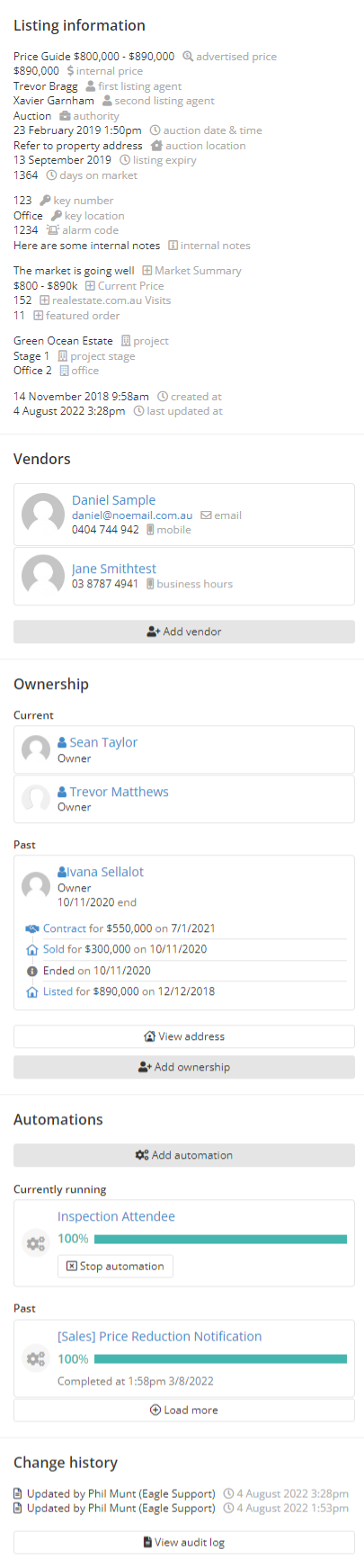
The sidebar follows the same new styling and functionality previously added to the contacts, addresses and appraisals sidebars, giving much more information at your fingertips and making it quick and easy to access associated records.
2 August 2022
Fortnightly Roundup - 19th July to 1st August 2022
- Introduced custom fields to the buyer table, more info here
- Added contact enquiry lists to the ‘modern’ activity feed for projects and project stages
- Added a new ‘Commission Contributed’ column to the Agents Commissions report. This is the amount of commission the agent contributed before the agent split is applied.
Mobile app
- Updated all phone number fields to use the numpad keyboard layout by default
With this release we introduce custom fields to the buyer table, giving you ultimate flexibility to choose what information is shown in your buyer table.
As with the existing column settings, any changes to displaying or ordering custom fields only applies to your own user account, giving each user the flexibility to configure their buyer table to suit them.
If you’d like to display any of the information captured in a custom field on your online owner report, please contact our support team for a quote to create a custom owner report template for your account.
19 July 2022
Fortnightly Roundup - 5th July to 18th July 2022
- Released new integration with Compare & Connect, a utility connections provider in Australia, more info here
- Released new integration with Fast Connect, a utility connections provider in New Zealand, more info here
- After typing a name, email or phone into the global search, if no contact match is found and you click ‘Add’ to add a new contact, the information already entered in the search will now pre-fill in the new contact form

- Added a new Automations widget to the Deal screen. This will show all automations associated on the deal the same way the automation widget shows in other sidebars (eg. on a contact)
- Added a new ‘do not contact’ subscribe option. This can be enabled by editing the contact in Eagle, or the contact can self serve by clicking the Unsubscribe link at the bottom of emails. When the 'do not contact' checkbox is ticked, the contact will be unsubscribed from all communications. The only communications the contact can receive are those sent manually by a user. If a contact with 'do not contact' enabled subsequently enquires on or inspects another property, the Property Notifications will be enabled for that property only. View our help article to read more about contact subscribe settings.
15 July 2022
July 2022 Product Release Webinar
It’s been a busy couple of months for us here at Eagle, and we’re excited to tell you all about what we’ve been up to, and what you can look forward to in the coming months.
Watch our on-demand webinar, as presenters Luke Paverd, Peter van de Paverd, and James Ramsay discuss the latest feature releases over the last quarter.
With this release we're excited to announce a new integration with Fast Connect.
Who is Fast Connect?
Fast Connect is New Zealand’s premier utility connection service. For over 15 years they have been helping tenants, vendors and purchasers save both time and money setting up their electricity, gas, phone, broadband and Sky TV when they move house.
How the integration works
This new integration is a simple way to send utility connection leads for purchasers or successful tenants. When updating a listing to Under Offer, Sold or Let, tick the box to send the lead to Fast Connect. Not yet registered with Fast Connect? The team will get in touch after you’ve sent your first lead.
Why refer your clients to Fast Connect?
By referring your clients to Fast Connect they will not only save time moving all their utilities in one quick phone call, but they can also save over $500 on new connections, and save when transferring their existing services too. Fast Connect deal with all of NZ’s top utility providers, through whom they can offer exclusive deals. When your clients call Fast Connect, there is no need to shop around for the best deal, they can tailor-make a package to suit. As well as extending your service beyond handing over the keys, you can also earn commission on each referral.
Visit our help article for more information about using the Fast Connect integration.