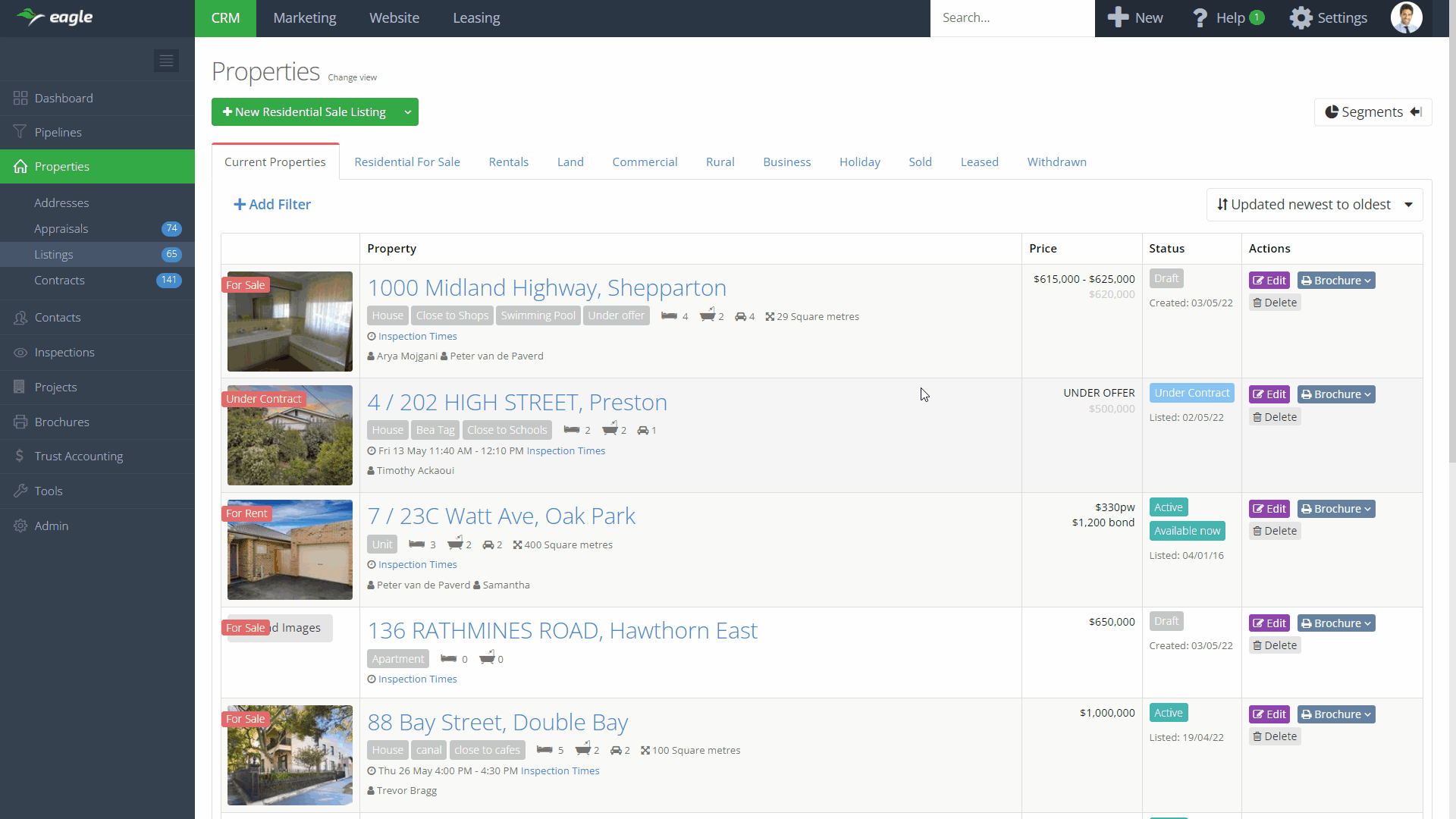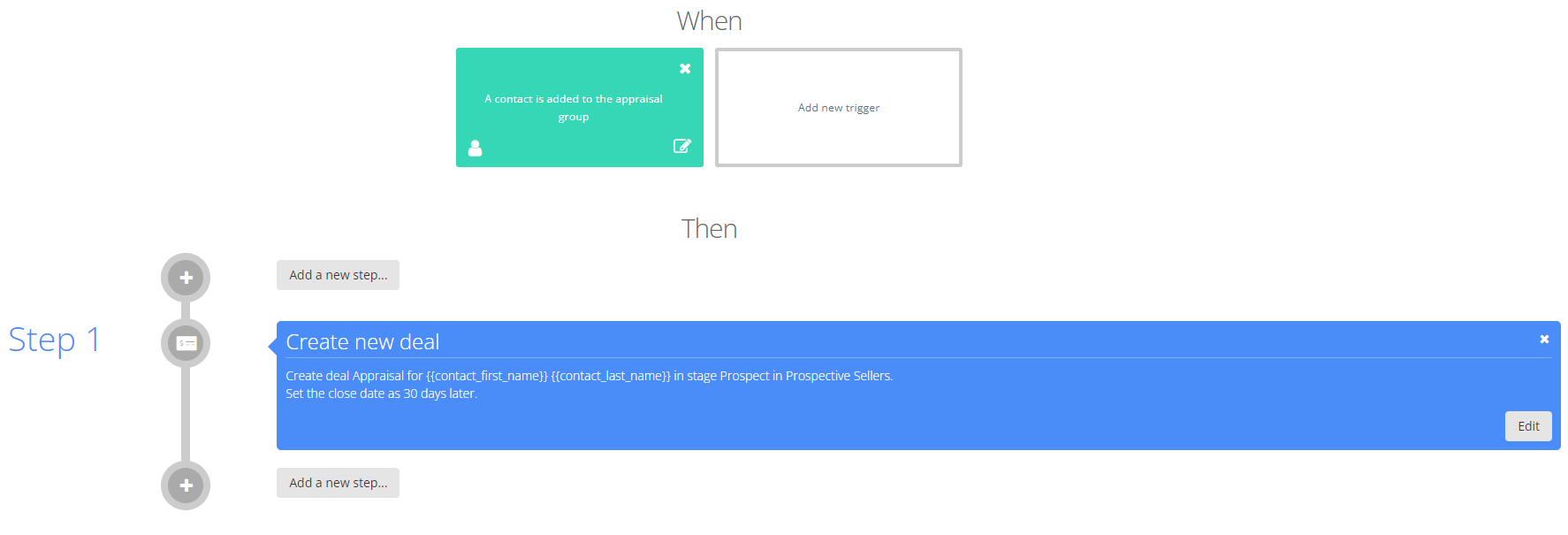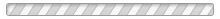What's new in Eagle
With this release we introduce new listing document sharing settings that allow you to choose who a document should be shared with.
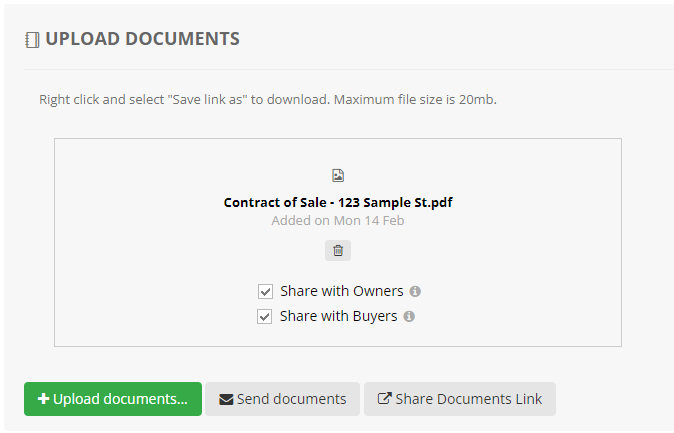
Sharing with Owners - Allows the document to be downloaded from the Interactive Owner Portal
Sharing with Buyers or Sharing with Potential Tenants - Includes the document in the Download Documents page and allows anyone with the document link to access it
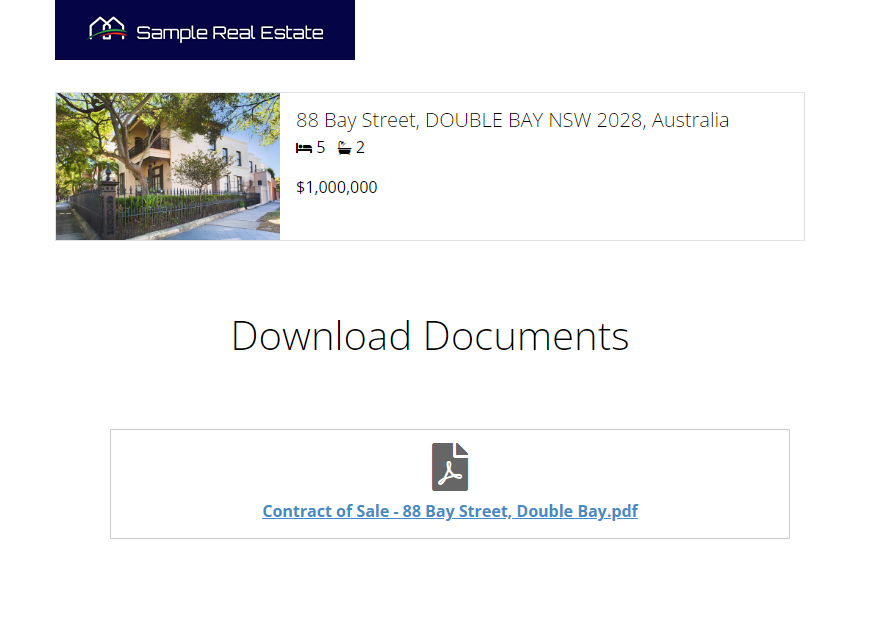
View our help article for more information on how document sharing works.
With this release we introduce Listing Segments into Eagle, a new feature that will help you to quickly access dynamic lists of filtered listings.
As part of this update we have also introduced a new slide out sidebar that gives the flexibility to hide the sidebar and make full use of your screen width.
You can create your own listing segments by either starting form scratch or editing an existing segment. Once you've created a segment you can share it with other users, teams or offices in your account, allowing you to standardise segments to be used within the business.
Visit our help article for more information on how to use segments.
With this release we’re excited to announce the first set of automation triggers and actions around the new Pipelines feature.
You can now trigger an automation based on the following events:
- When a deal is created
- When a deal is added to a specific pipeline
- When a deal is removed from a specific pipeline
- When a deal is added to a specific deal stage
- When a deal is removed from a specific deal stage
You can now use the following automation actions to manage pipeline deals:
- Create a new deal
- Move a deal
- to another pipeline stage
- to another pipeline and pipeline stage
This new functionality allows you to begin to build out automatic deal flows and processes. Some examples include:
- Start automating deal creation with the ‘create a new deal’ trigger (eg. based on an enquiry or if a contact was added to a specified group)
- Start building out automated deal flow (eg. move a deal to the ‘Appraised’ stage after entering an appraisal)
We are working on even more pipeline triggers and actions which will come in a future release.
11 May 2022
Fortnightly Roundup - 26th April to 9th May 2022
- Released Pipeline automations, more info here
- Advertising items now generate as individual line items on invoices provided the amount the client pays is equal to the sum of advertising items added. If the client is set to pay an amount different to the sum of advertising items added, then only one ‘Advertising’ line item will be added to the invoice
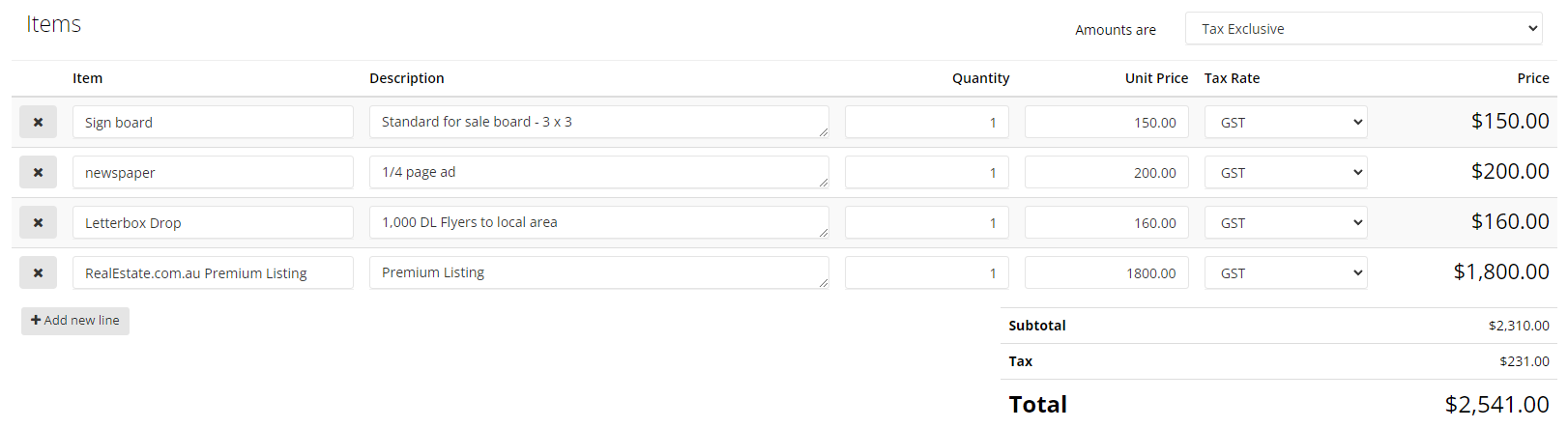
- When a contact enquiries through Allhomes.com.au and uses the tickboxes in the Allhomes enquiry form, the tickbox selections are now added to the enquiry note in Eagle
- Created a new template tag {{property.authority}} so you can conditionally hide the Propps offer link on post OFI communications
28 April 2022
Fortnightly Roundup - 12th April to 25th April 2022
- Released new integration with Rello, more info here
- Added bank file downloads to Agent Ledgers debit transactions (ABA format for Australia, BNZ format for New Zealand)
- Updated the ‘Assign the contact’ and ‘Assign the enquiry’ automation actions to be able to reassign if the contact or enquiry is already assigned
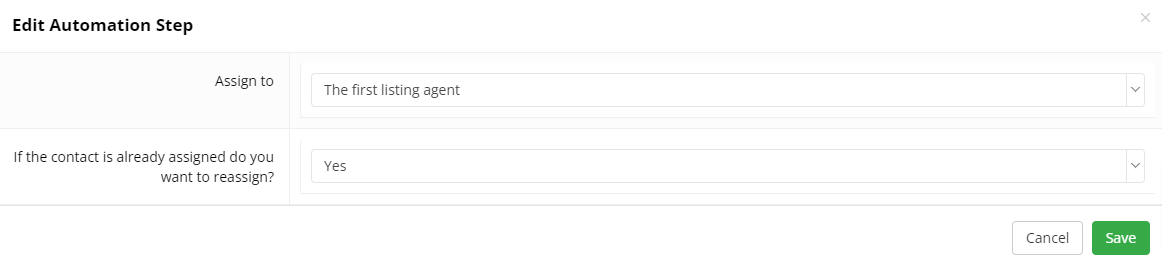
- Added new template tags. If there is no office defined it will fall back to account details.
- {{office.name}}
- {{office.email}}
- {{office.phone}}
- {{office.website_url}}
- {{office.address_line1}}
- {{office.address_line2}}
- {{office.suburb}}
- {{office.state}}
- {{office.postcode}}
- {{agent.image_url}} - use this for loading in your agent profile picture into a custom HTML email signature
28 April 2022
Accept payments instantly, offer pay later options and manage your cashflow with new Rello integration
We’re excited to announce the release of a new integration with payments platform Rello.
Rello allows you to easily and securely request money. When paying for vendor paid advertising, clients get the option to either Pay Now or Pay Later at settlement with the proceeds of sale.
Want to learn more about Rello? Watch our on-demand webinar from earlier this week to hear Luke Paverd and Adam Parrot chat about Rello and how it works with Eagle.
With the new integration you can send Rello VPA payment requests from within Eagle and keep track of payments received. If you use Eagle for sales trust accounting, repaying Rello is included in the account sale and disbursement transactions process.
Visit our help article to get setup with Rello and connect with your Eagle account.
21 April 2022
Fortnightly Roundup - 29th March to 11th April 2022
- Added Propps integration, more info here
- Added new template tag {{invoice.office_or_account_name}} for sending communications related to an invoice. By default it will print the office name and if no office is set on the invoice it will fallback to the account name. This update is in preparation for using the send email popup when sending invoices
- Added the ability to generate a PDF or CSV export of Advanced Reports widgets
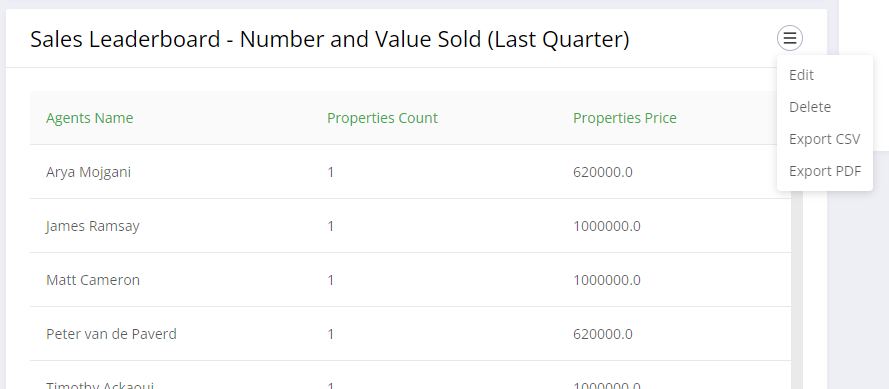
Mobile app
- Updated the Attendees tab on an inspection to update instantly (also added the ability to swipe down to force a refresh). This is useful if you have multiple agents at an inspection, the agent at the front door checks the contact in and the agent inside can have the Attendees tab open and see contacts being checked-in live.
- Added a quick search to the Listing > Buyers tab allowing you to search by name, email or phone
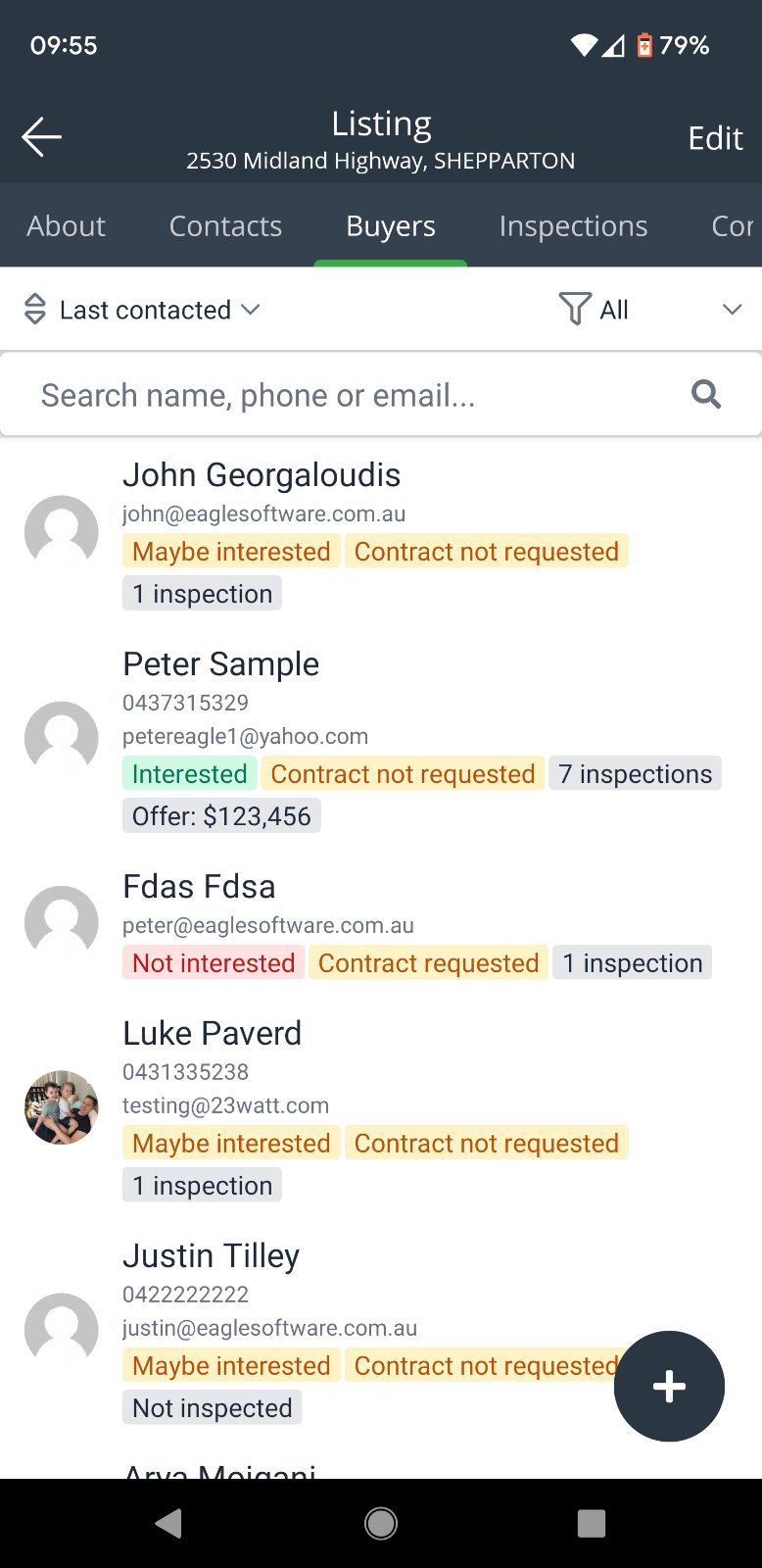
7 April 2022
April 2022 Product Release Webinar
Autumn has arrived, and it’s brought some amazing new features from Eagle with it! Join our presenters Luke Paverd, Peter van de Paverd and James Ramsay for this on-demand webinar and an overview of our recent releases, updates, and upcoming product enhancements to keep an eye out for.
During the webinar we cover:
- Integration with Rello
- Integration with Propps
- Pipelines
- PropSEO
- Buyer table upgrades
- Caller ID for iOS
- Segments and sidebars
- What's coming next
We’re excited to introduce a new integration with Propps, a digital offer management platform that makes it easy to receive and manage offers.
How does the Propps integration work?
Buyers can place offers on your Eagle website and by clicking ‘Make an offer’ links in your post-OFI automation emails/SMS.
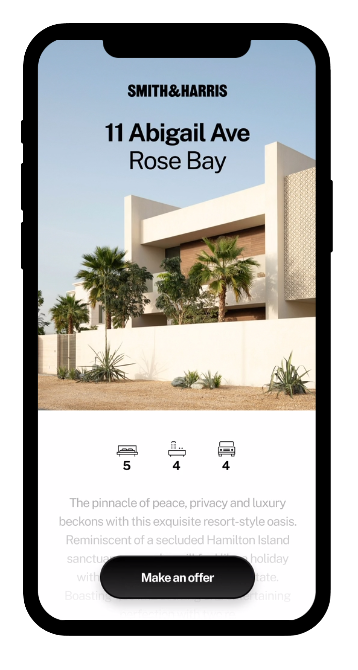
With an upgraded Propps+ account, offers in Eagle are enhanced with Propps data and you can manage your Propps offers inside of the listing in Eagle.
Create a free Propps account and connect with Eagle
To get started using Propps, go to Settings > Integrations > Propps and click the ‘Connect to Propps’ button to create and link your free Propps account.
29 March 2022
Fortnightly Roundup - 16th March to 28th March 2022
- Added recurring transactions to agent ledgers. Use this to schedule regular transactions for fixed ongoing payments or deductions (eg. car payments, commission hurdles etc.)
- Updated the trust account reports to not clip rows between pages
- Updated the bulk email campaign preview page to respect font styling from custom email designs