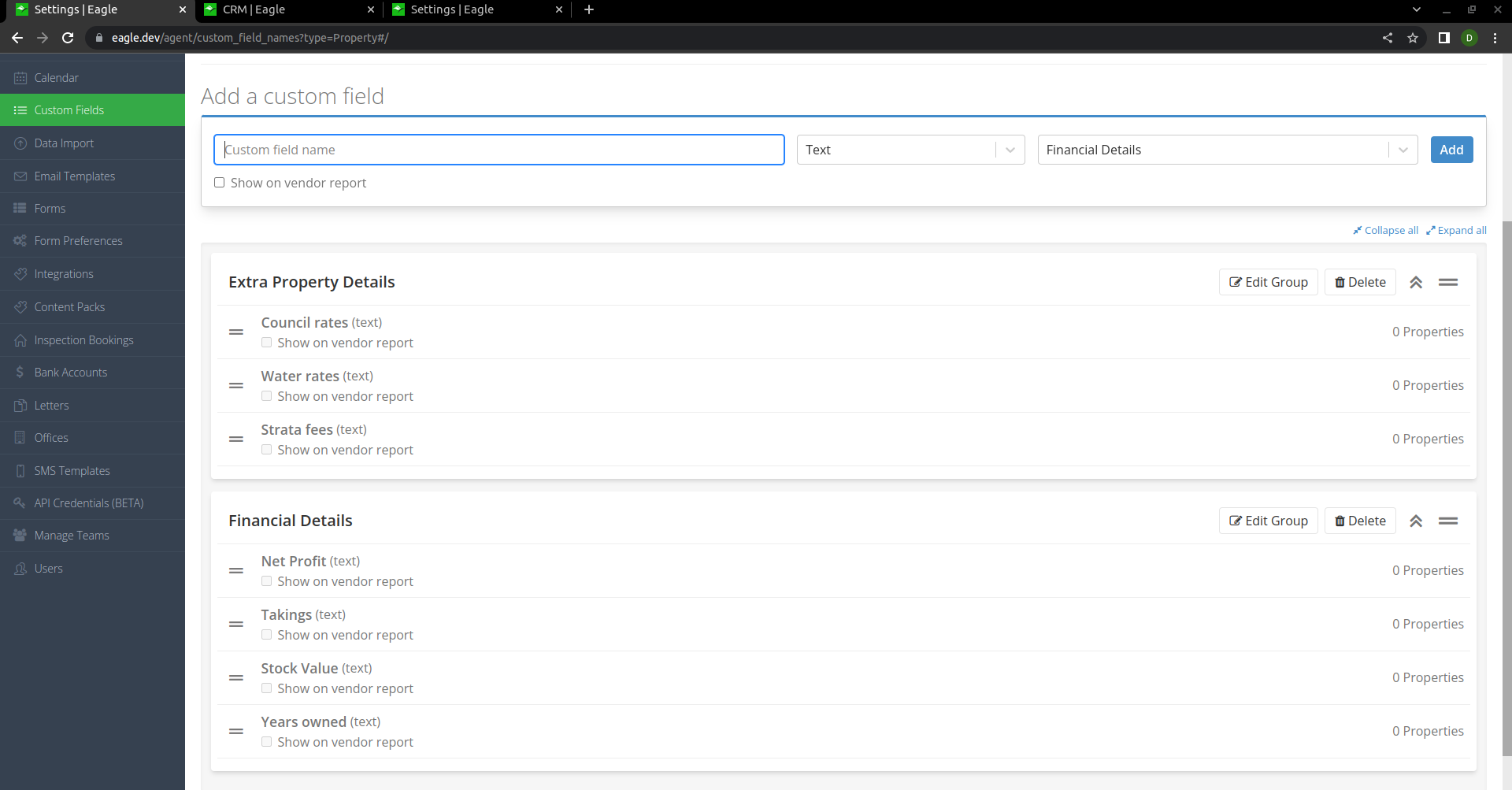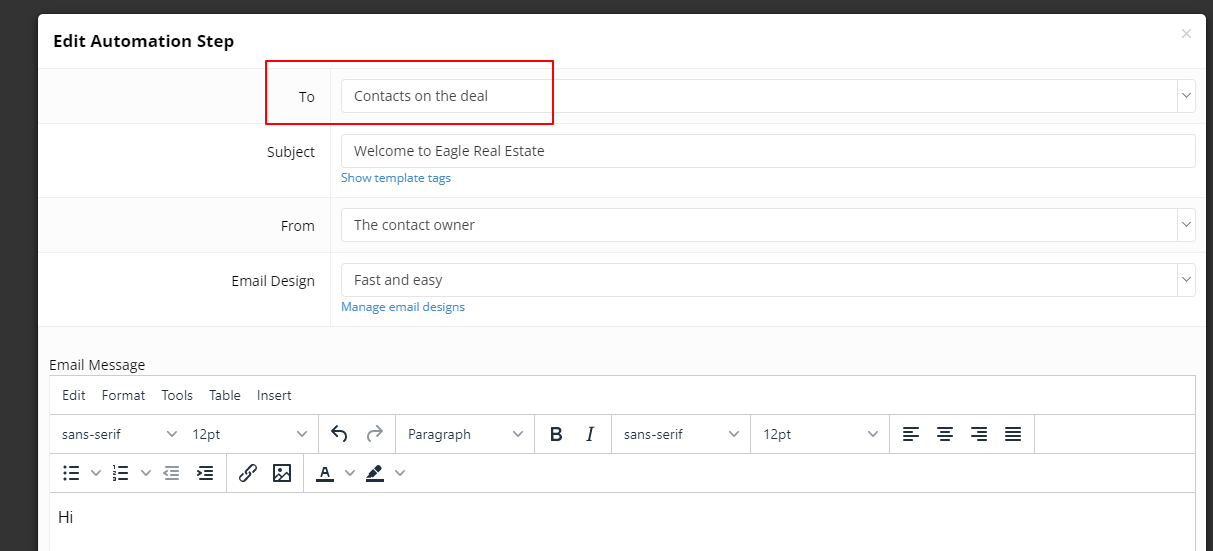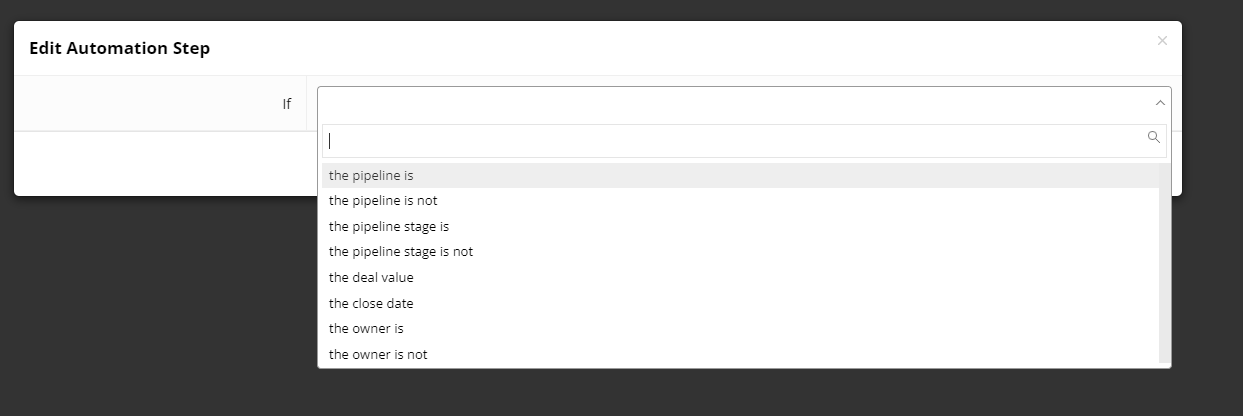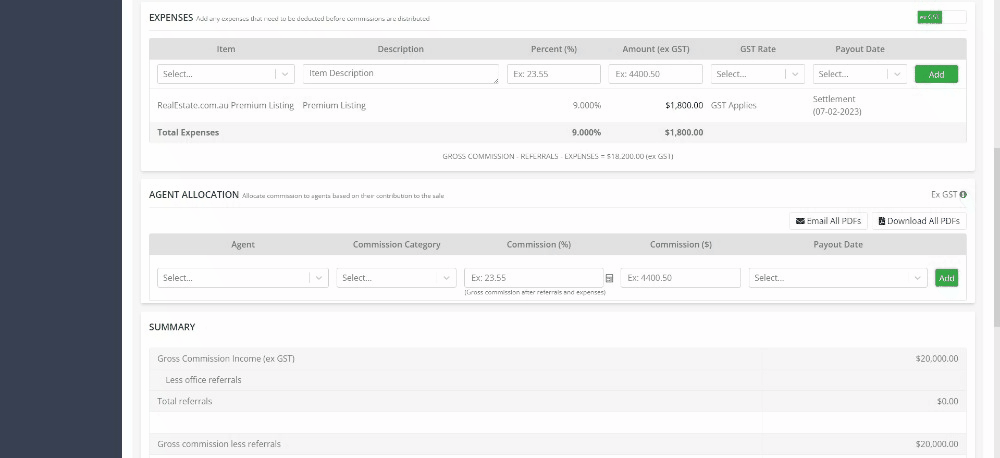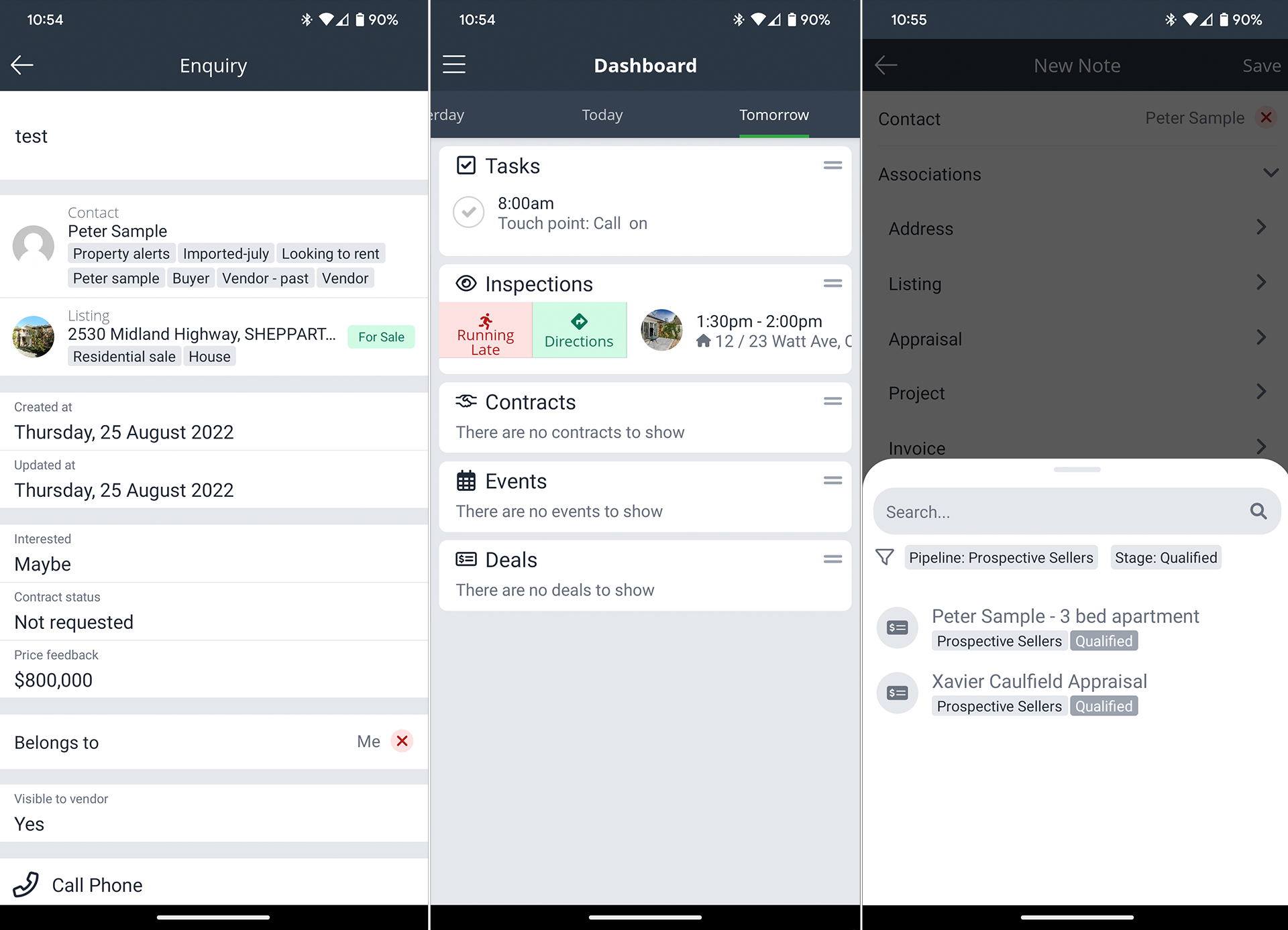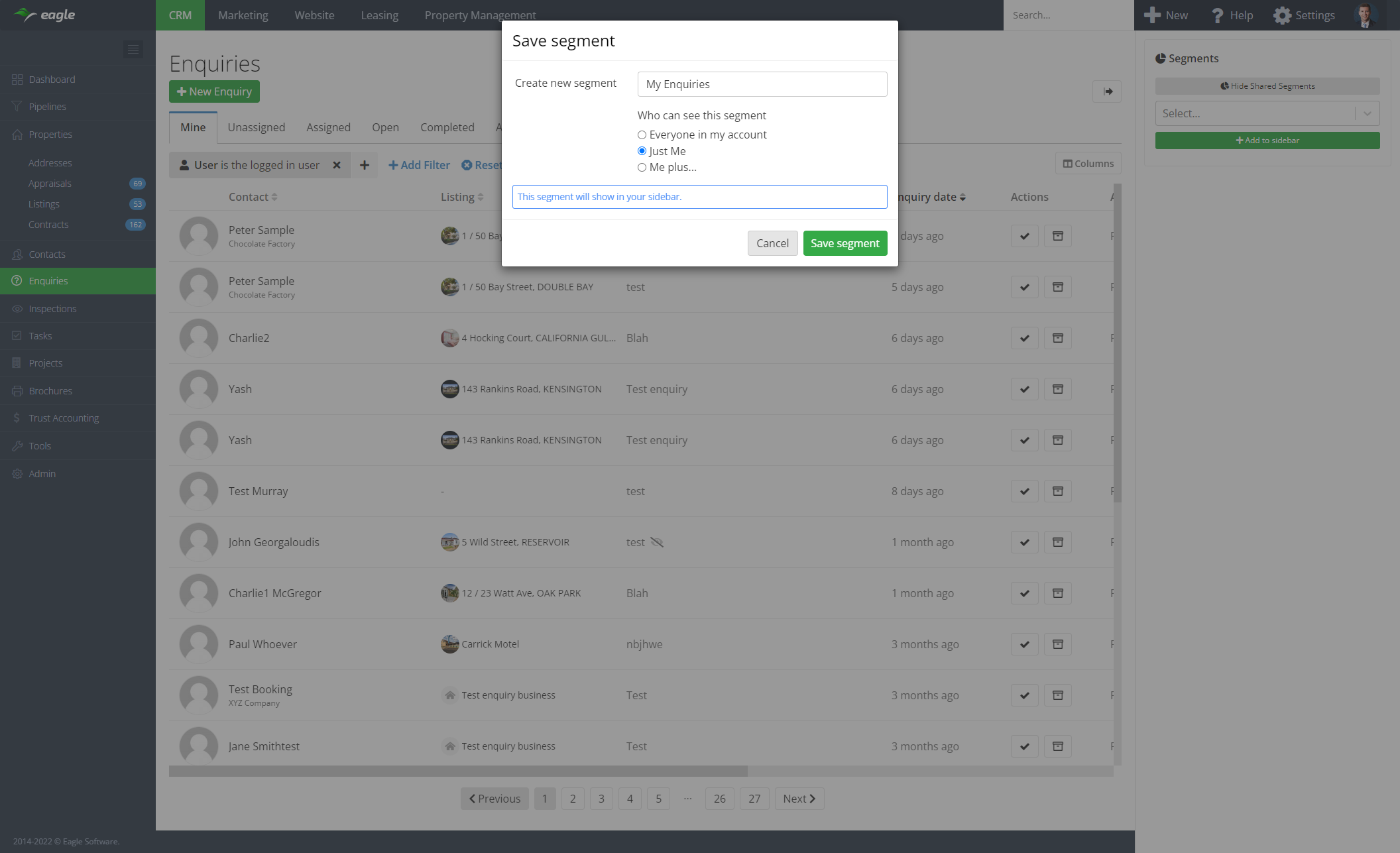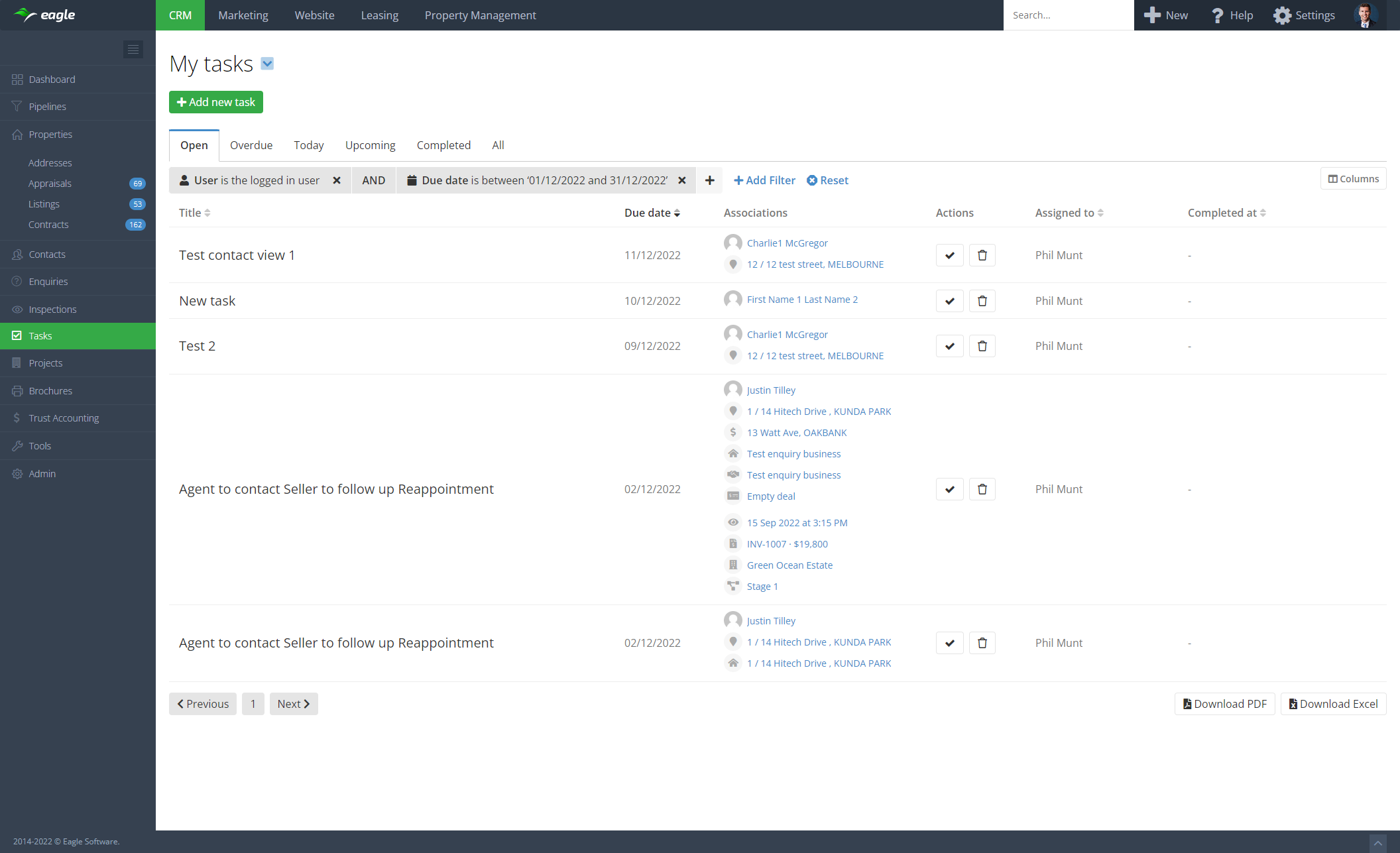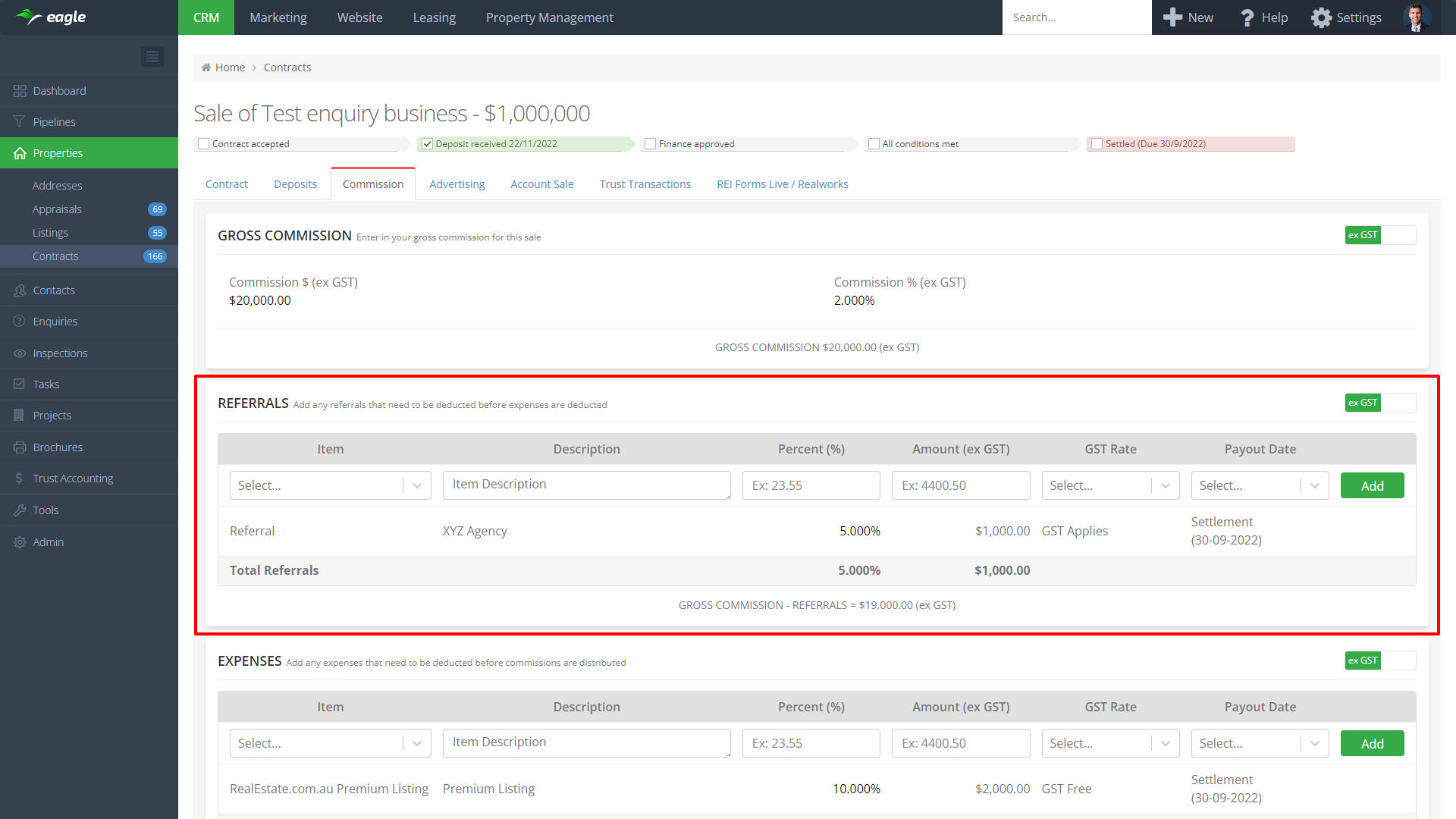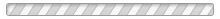What's new in Eagle
8 February 2023
Streamline your custom fields with new Custom Field Groups
We're excited to announce the release of our new custom fields group feature, allowing you to organise your custom fields into groups and display them conditionally within different tabs of your listings.
The main benefits of custom field groups are:
- Keep your custom fields more organised by grouping related custom fields together
- Only display custom fields based on listing types and/or property types that relate to that custom field
- Viewing and updating custom fields on listings is now easier with custom fields within a group displayed together with a heading of the custom field group name
For more information on using custom field groups, please visit our help article.
We're happy to announce the release of more automation triggers and actions to be used with the Pipelines feature. These enhance the automation capability and build on the previous set of Pipeline automation triggers and actions released previously.
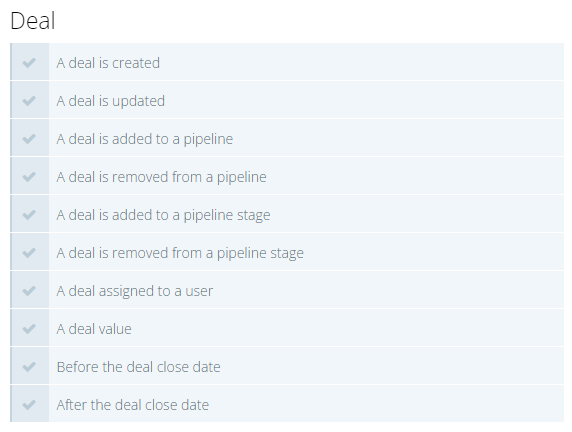
You can now trigger an automation based on the following events:
- When a deal is updated
- When a deal is assigned to a user
- When a deal value
- has any value
- is equal to
- is not equal to
- is less than
- is greater than
- is between
- is unknown
- Before the deal close date (days before)
- After the deal close date (days after)
You can now use the following automation actions to manage pipeline deals:
- 'Update Field' action has been updated to include:
- Deal Name
- Deal value
- Deal Close date
- 'Remove associations from the deal' allows you to remove associations based on the association type
- Address
- Appraisal
- Property
- Contract
- Contact
- Project
- Project Stage
- Invoice
- 'Send an email' to deal contacts
- 'Send an SMS' to deal contacts
- 'Send an letter' to deal contacts
- 'Notify someone by email action' has been updated to include:
- The deal owner
- 'If' automation action has been updated to include:
- If the deal pipeline is
- If the deal pipeline is not
- If the deal pipeline stage is
- If the deal pipeline stage is not
- If the deal value:
- is equal to
- is not equal to
- is less than
- is greater than
- is between
- is unknown
- has any value
- If the deal close date:
- Is within X days ago
- Is today
- Is in the next X days
- Is unknown
- Has any value
- If the deal owner is
- If the deal owner is not
This new functionality allows you to build more advanced automations to help create your own automatic deal flows and processes. The sky is the limit but here are some examples of the kinds of automations you can create:
- Automatically assign deals to a user based on the deal pipeline stage
- Get notifications around deal close dates
- Create a task when a deal value is over a specified threshold
- Send communications to contacts associated with the deal
- Create more granular workflow automations with the upgraded 'If' step
For more information on Pipelines please visit our help article.
Not subscribed to Pipelines yet? View more information or contact your account manager.
8 February 2023
Sprint Roundup - 17th January to 7th February 2023
- Released custom field groups allowing you to better manage custom fields on listings, more info here
- Released new and improved Pipeline automation triggers and actions, more info here
- Added the ability to track website logs for third-party websites, more info here
- Added new permissions for Pipelines. Now you can control who can view and manage pipelines and deals within your account. With this update, we have also added the ability to delete Pipelines.
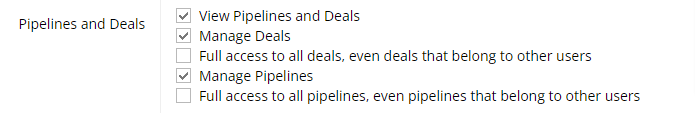
- Project improvements
- On the Projects and Project Stage activity feeds, added additional contact activity items such as enquiry, offer, inspection registration etc.
- Added new filters for contact activity feed items
- When launching add note, send email etc. popups from listings that are associated with a project, the project or project and project stage will now automatically be associated which ensures that the activity also shows on the project/project stage
- When viewing the Stock tab within a Project or Project Stage, you can now hover over the listing image to view a tooltip where you can create a note, send an email, create a task etc.
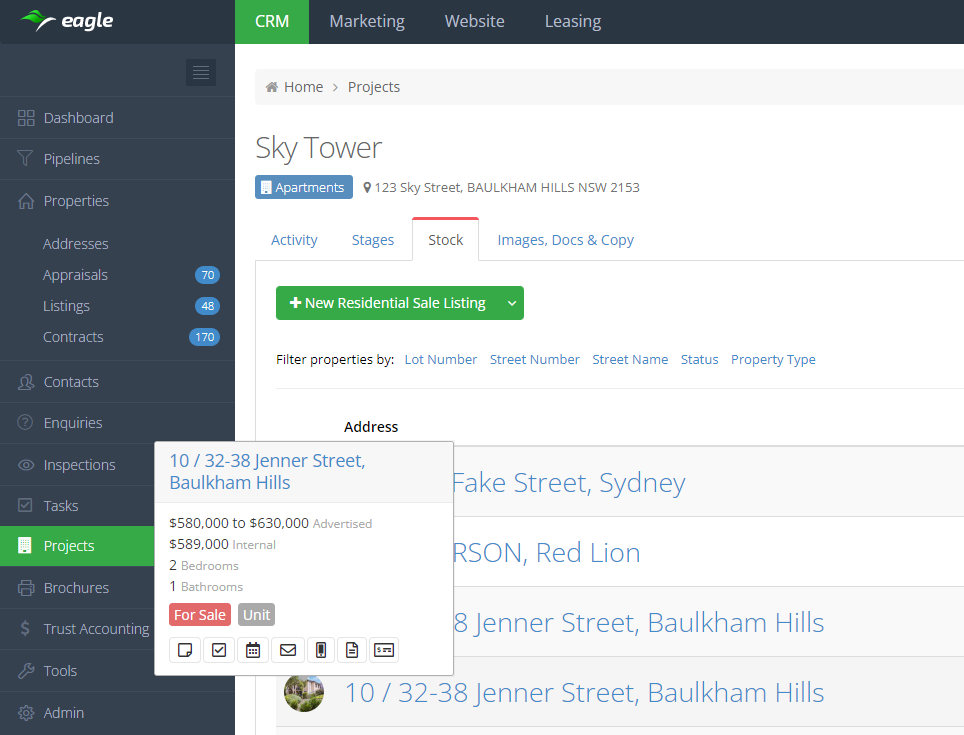
- On the Commission worksheet when adding an agent allocation by %, we’ve added the ability to choose what figure that % should be based on. This gives much more flexibility when calculating commissions for your agents. You can now select from:
- Gross commission
- Gross commission after referrals only
- Gross commission after expenses only
- Gross commission after referrals and expenses
- Upgrade Enquiry filters
- Added new Listing Type filter
- Added additional filter strategies to Enquiry Date filter, ‘is today’, ‘is in the last x days’ and ‘is more than x days ago’
- On the Listing > Listing Details tab, when saving a property as Sold, there is now an option to just Save or Save and Add/View Contract. This allows you to save a Sold listing without creating a contract
Mobile
- In the Enquiries section, when viewing an individual enquiry you can now see the interest level, contract request status (sales only) and price feedback (sales only).
- In the Dashboard within the Inspections widget, you can now swipe right to view the 'Running late' and 'Directions' options (same as on the main Inspections screen)
- On the Dashboard, added new tabs for Yesterday and Tomorrow so you can see what’s coming up
- When associating a deal when adding a note, sending email etc. you can now filter your deals by Pipeline and/or Pipeline Stage
7 February 2023
Track website visitors on your third party website
With this release we introduce the ability to track website visitors and views on your third party website.
![]()
Previously Eagle could only track website activity on an Eagle provided website. Now you can track if contacts in your database are viewing properties on your third party website by installing the tracking code.
Visit our help article to setup third party website tracking.
17 January 2023
Fortnightly Roundup - 20th December 2022 to 16th January 2023
Happy New Year! We hope you enjoyed the break and are ready for another fantastic year in 2023! Over the break most of the development team have been on leave, with most back on deck this week. Here are the most recent updates:
- Bug fixes and performance improvements
We have plenty of features in our pipeline and look forward to letting you know about them soon!

20 December 2022
Fortnightly Roundup - 6th December to 19th December 2022
- Released Segments functionality to the Enquiries screen, more info here
- Released advanced filters to the Tasks screen, more info here
- On Tasks screen, reduced the minimum width allowed for the Title column
- Conjunctional agents can now be pushed to Commercial Real Estate (in addition to Real Commercial), visit our help article for details
- On Buyer, Pipeline and Enquiries tables, unlocked all columns except the contact column and introduced the ability to ‘Reset to default’ in the column settings
- Rello integration updates
- In integration settings when mapping bank accounts, added text link to more easily create new bank accounts
- Added tooltips with help text to the payments table explaining each payment request status
Mobile app
- In Appraisals > Matching Contacts tab, added ability to bulk select and send bulk email/SMS communications
- In Enquiries, added a new Archived tab to bring inline with web app
- In Tasks, added the following functionality:
- Added new Open, Overdue, Today, Upcoming, Completed and All tabs to bring inline with web app
- Ability to complete tasks from the main tasks list, ticks green then disappears after a few moments
- Display associations in the task list
- Swipe left to reveal delete button
- Only show task date/time as red when overdue
We hope you have enjoyed all the new features we've developed throughout 2022 and we are excited for what 2023 will bring! Our next development sprint will be extended from 2 to 4 weeks as our engineering team enjoy a well earned break. Our next release note will be 17th Jan.
Wishing you all a Merry Christmas and Happy New Year!!
19 December 2022
Quickly filter and find Enquiries with new Enquiry Segments
With this release we introduce Enquiry Segments into Eagle, a new feature that will help you to quickly access dynamic lists of filtered enquiries.
As part of introducing Enquiry Segments, we have added a new slide out sidebar to the Enquiries screen, allowing you to make full use of the screen width when not using the segments.
You can now create your own Enquiry Segments by either starting form scratch or editing an existing segment. Once you've created a segment you can share it with other users, teams or offices in your account, allowing you to standardise segments to be used across your business.
Visit our help article for more information on how to use segments.
19 December 2022
Curate your Tasks with advanced filters
With this release we introduce the advanced filters to the Tasks screen making it easier to mange your tasks.
You can now filter Tasks by the following:
- Title
- Due date
- Complete At
- User
- Contact
- Deal
- Address
- Appraisal
- Listing
- Contract
- Invoice
- Project
- Project Stage
- Team
- Office
In a future update we'll be adding Segments to the Tasks screen so that your filters can be saved for quick access.
6 December 2022
Fortnightly Roundup - 22nd November to 5th December 2022
- Added new Referrals section to the Commission worksheet. Now you can deduct referrals before expenses, giving greater flexibility with calculating commissions
- Updated the Office Commission by Settlement Date report to include columns for Referrals, Expenses and Agents Commissions
- Added advanced filters to the Enquiries screen, allowing you to filter on First Name, Last Name, Enquiry Date, Enquiry text, Street Number, Street, Suburb, Contract Request Status, Interest Level, Price Feedback, Source, User, Team, Status and Office
- Released the following Task screen improvements
- Added sorting to the Title, Due Date, Assigned and Completed Date columns
- Added the ability to edit the assigned user and task due date from within the table row