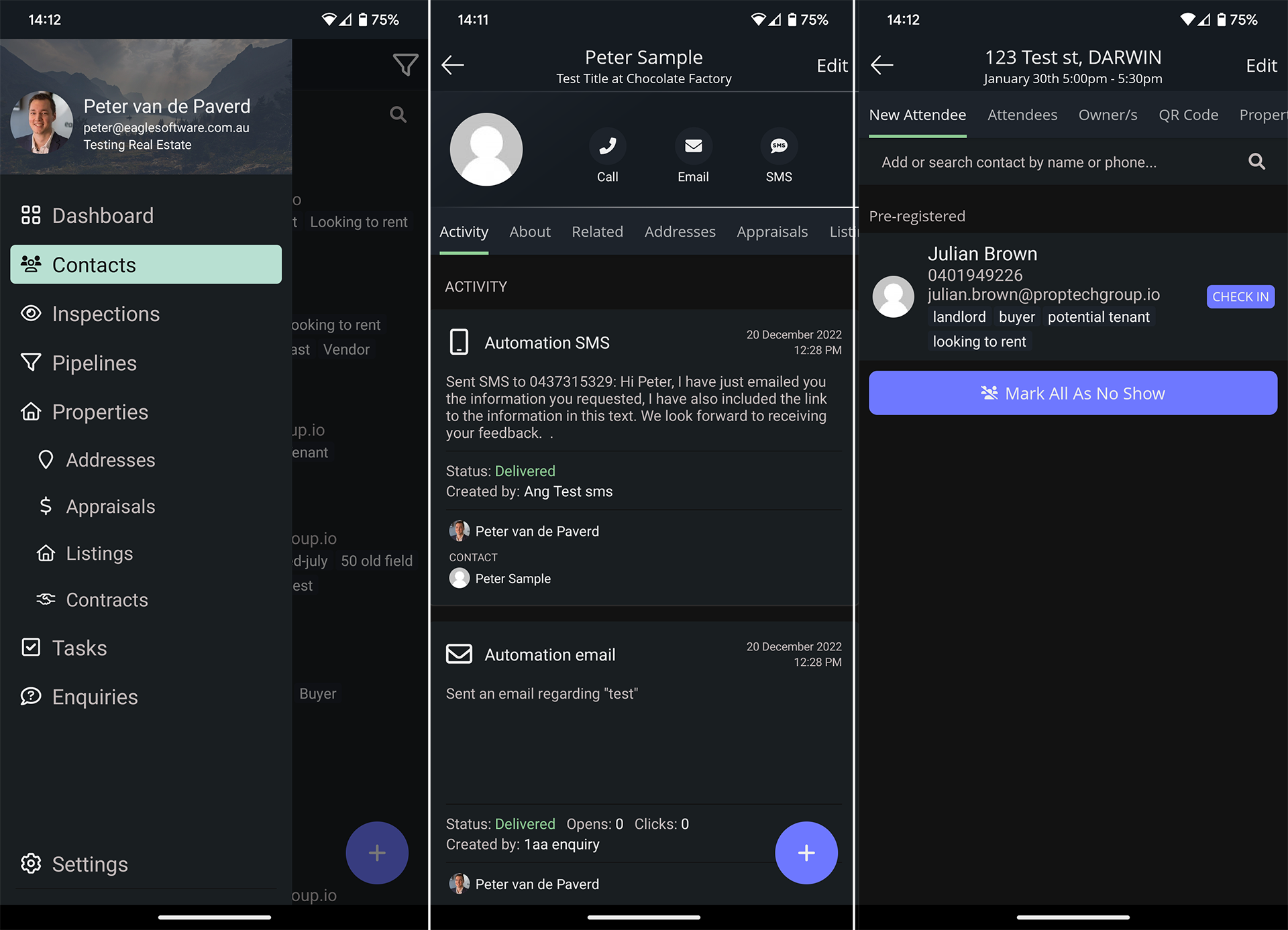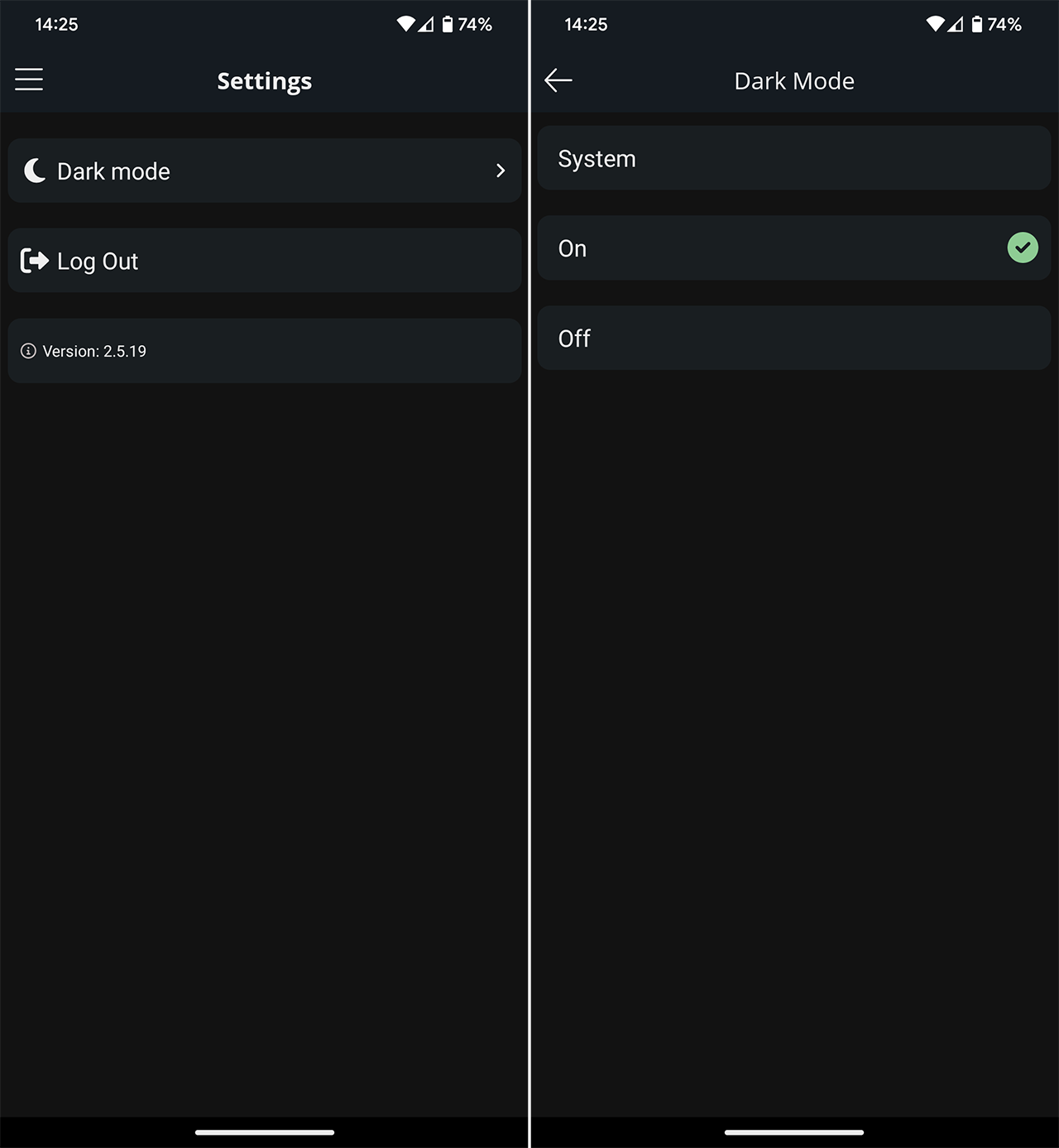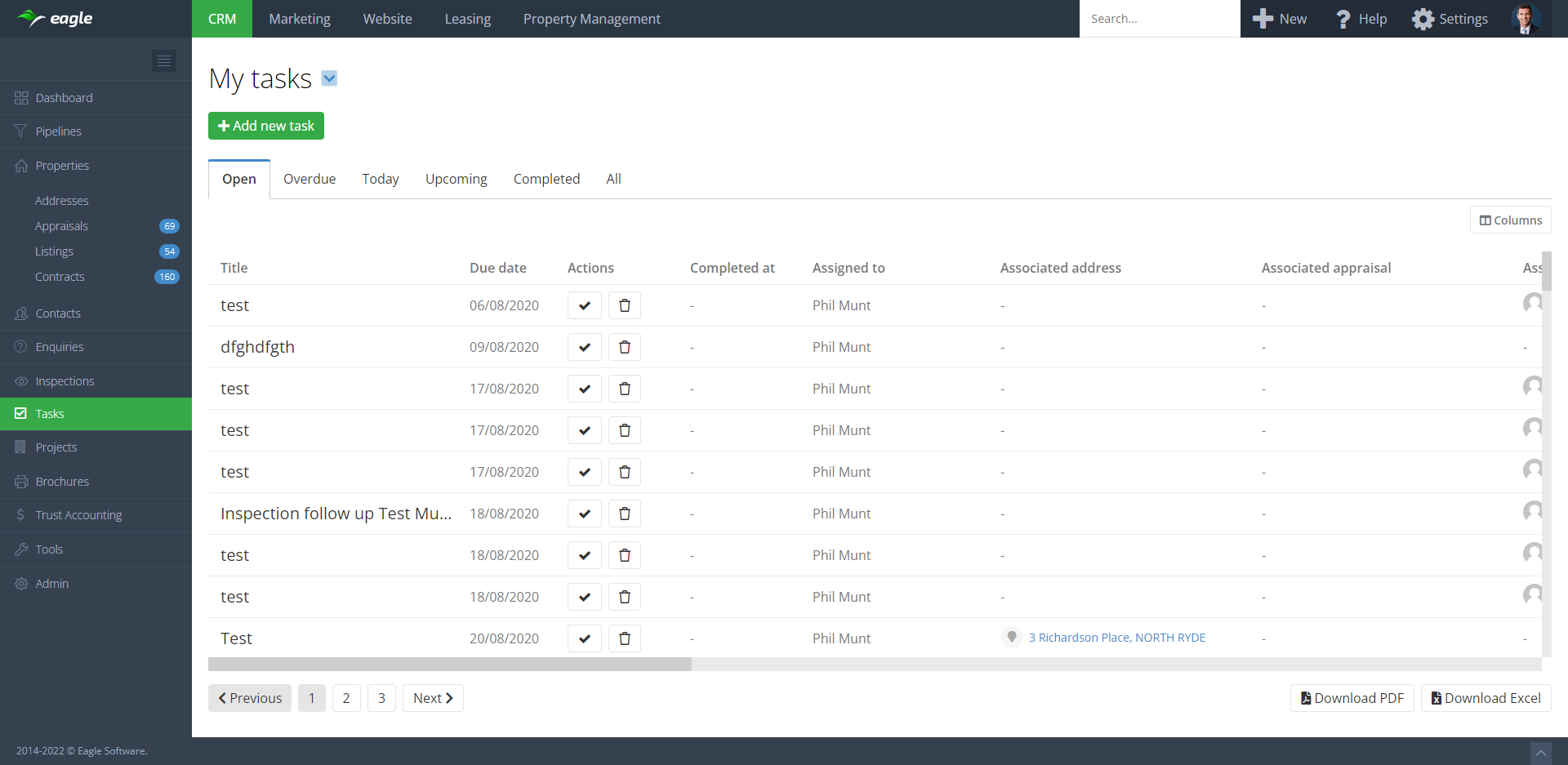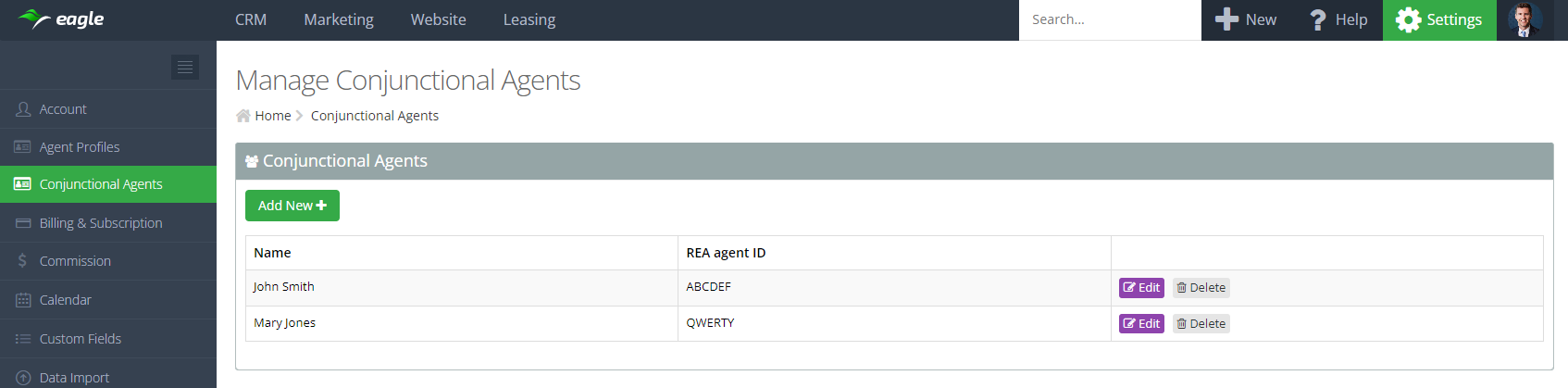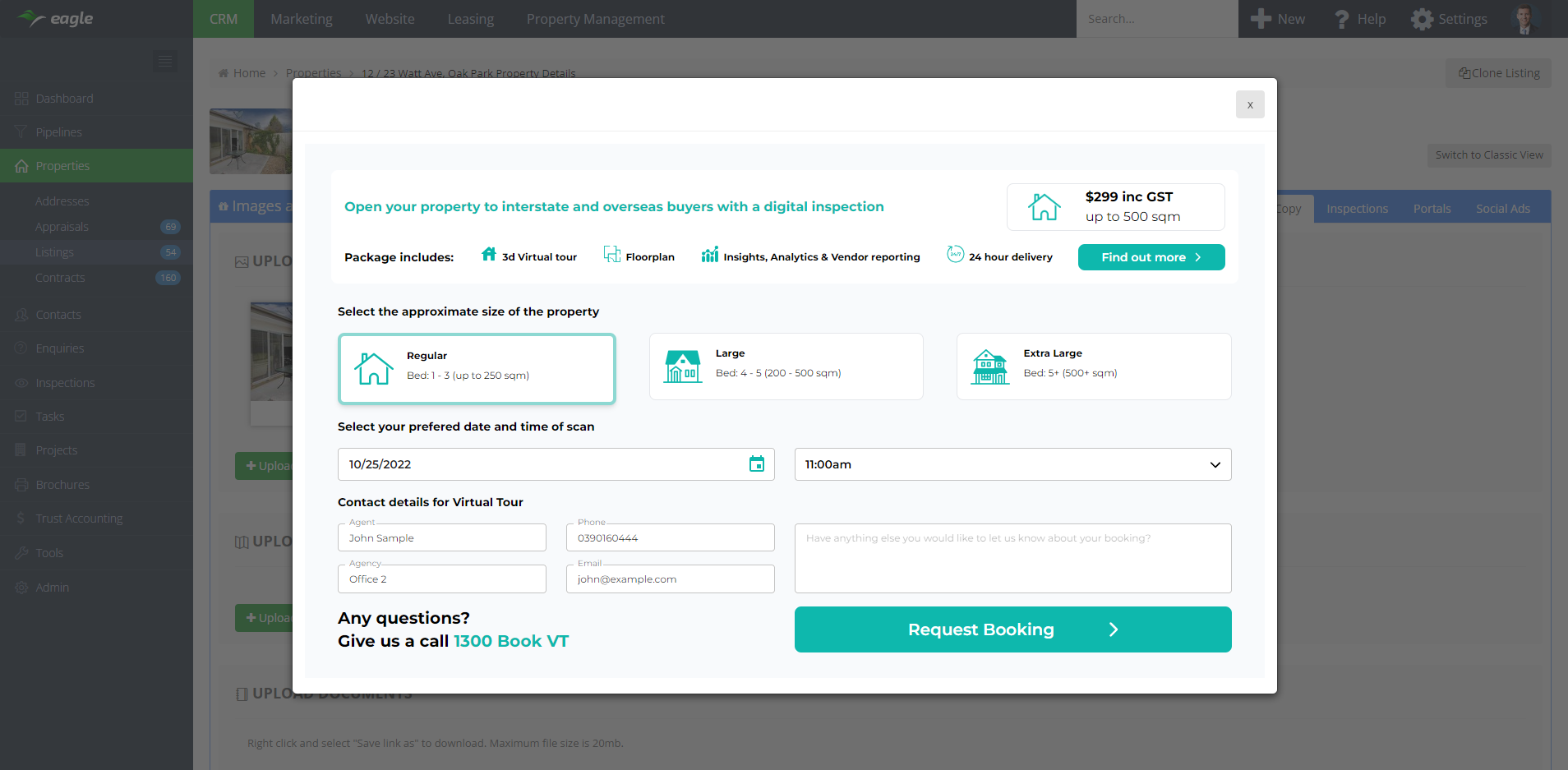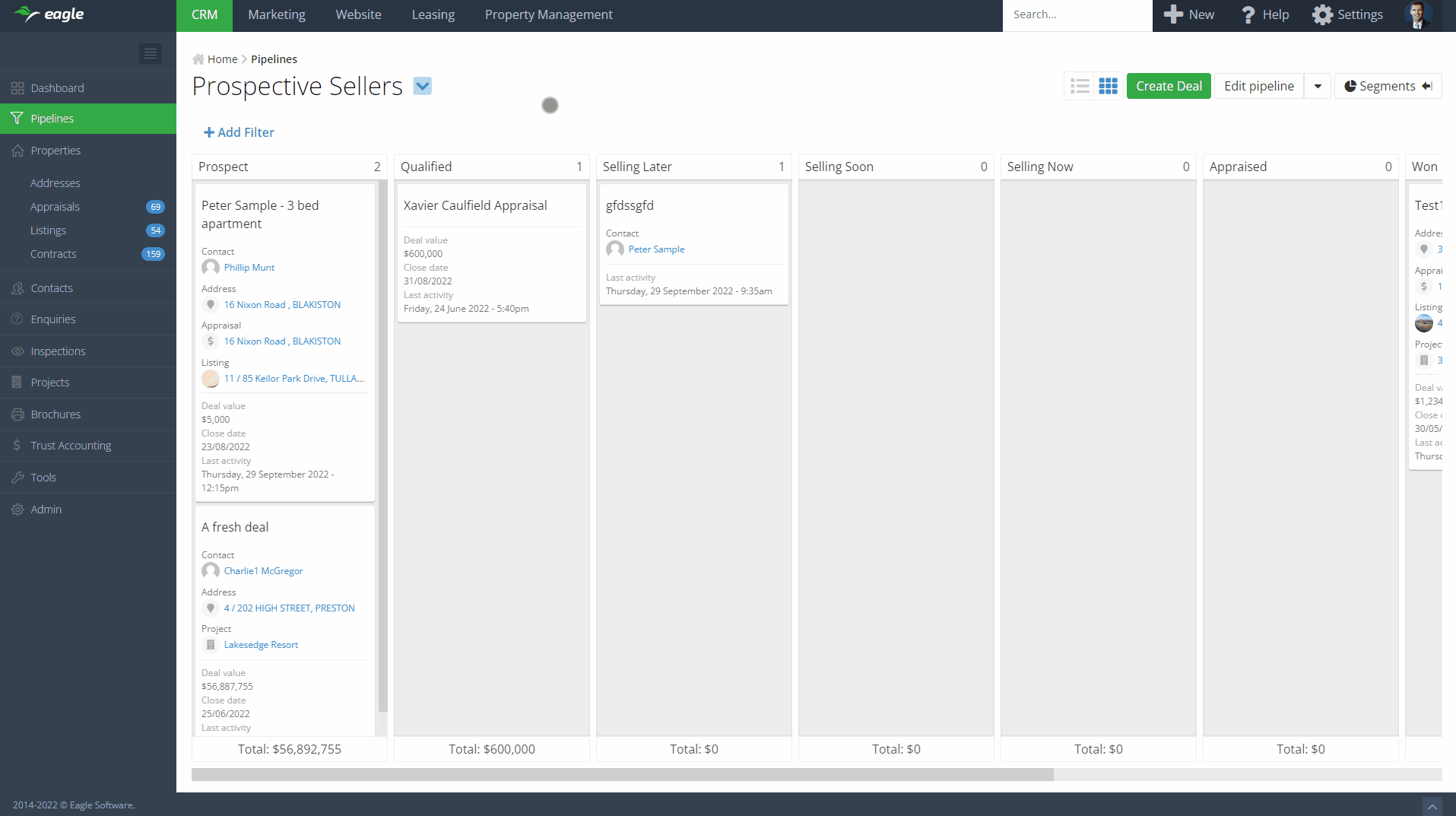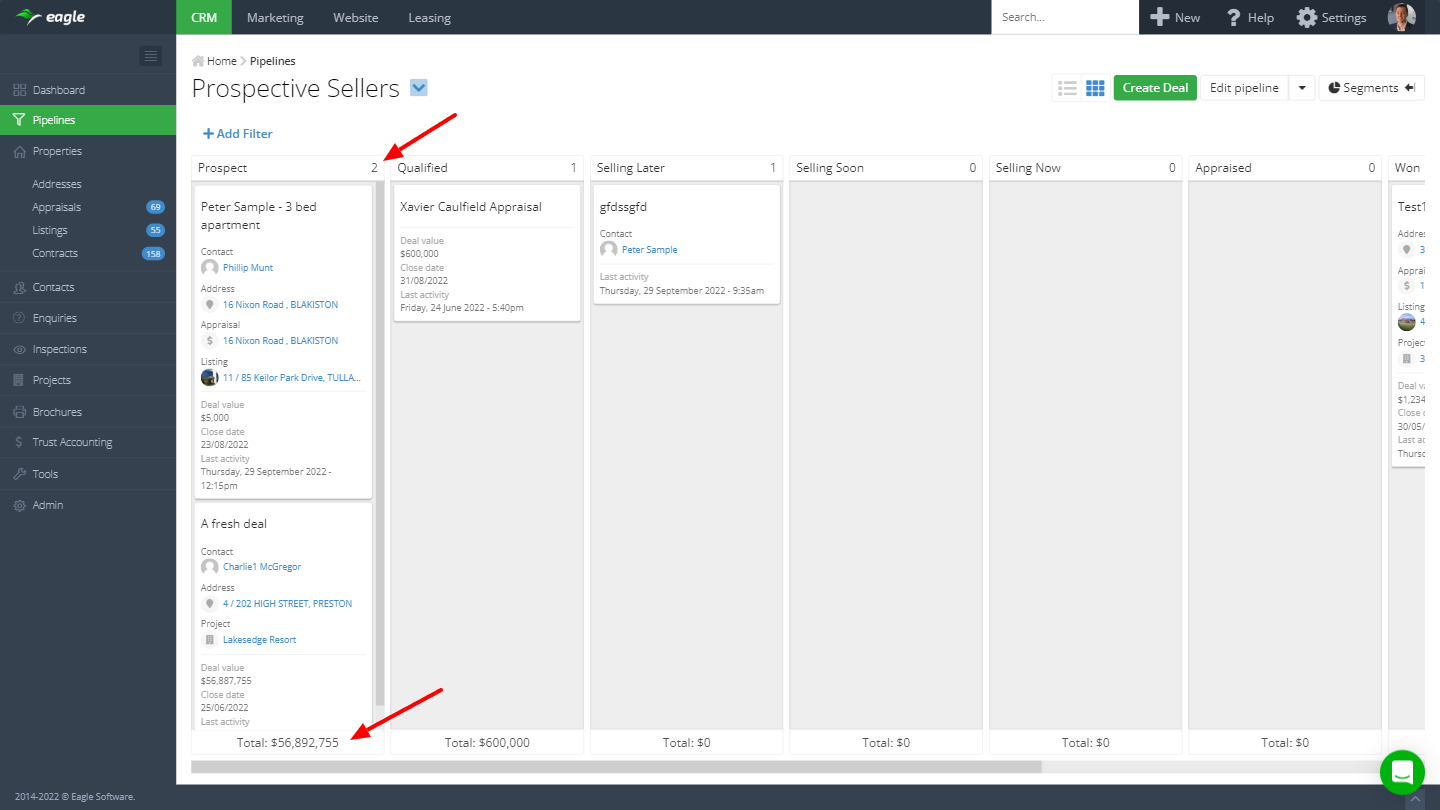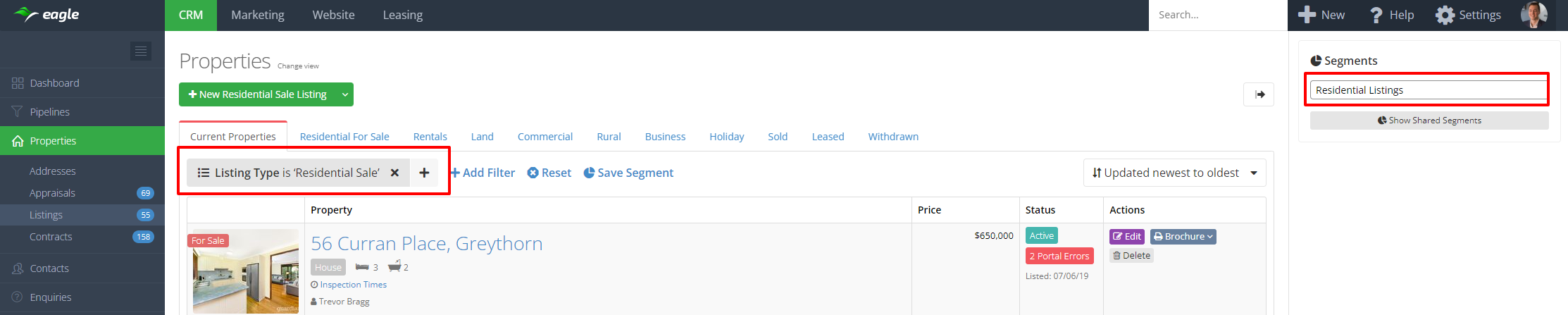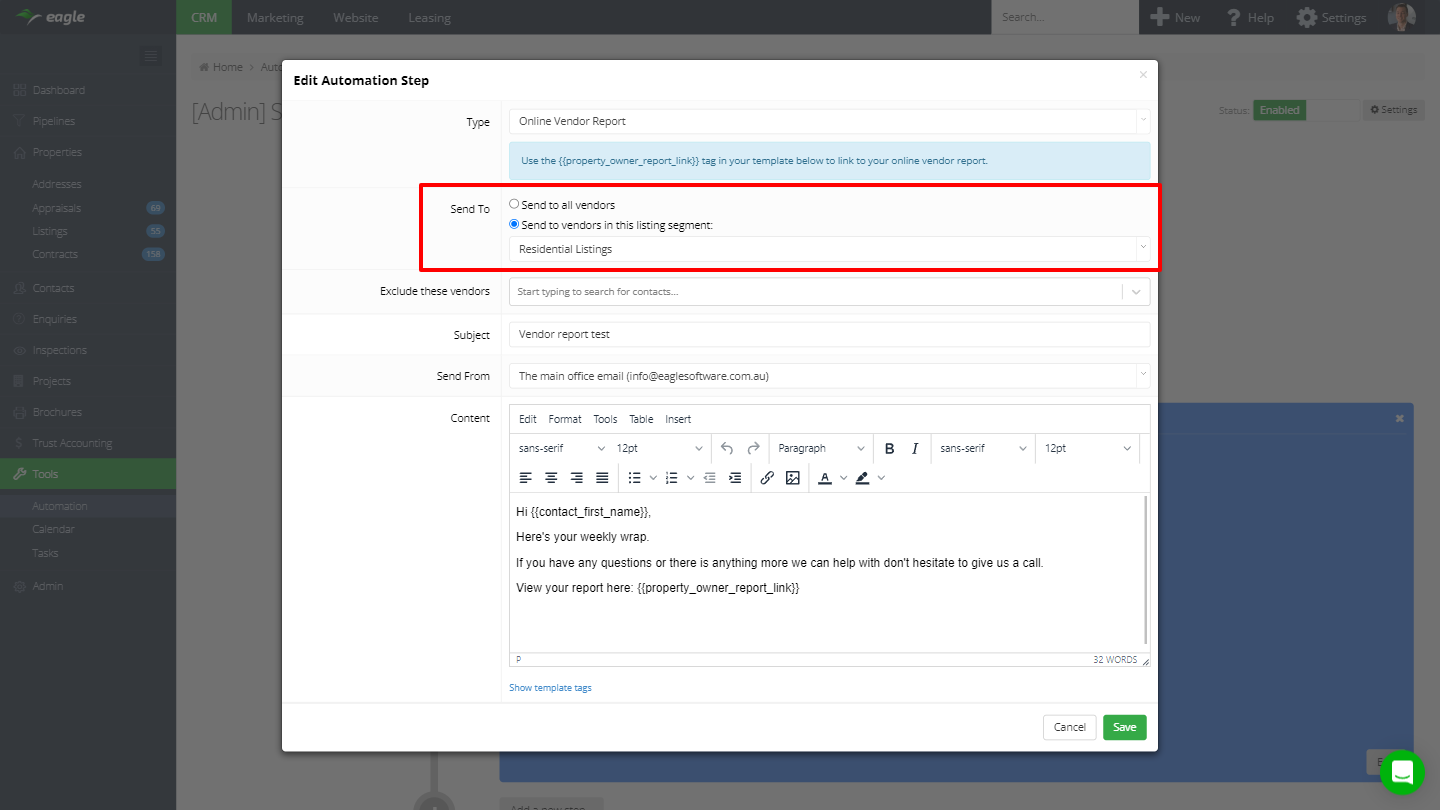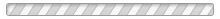What's new in Eagle
22 November 2022
Fortnightly Roundup - 8th November to 21st November 2022
- Released dark mode to the Eagle CRM mobile app, more info here
- Upgraded the Social Eazie integration to include Recurring Social Ads. Use this to setup a monthly recurring social ads campaign for promoting your brand and recently sold listings. Go to Marketing then click into Recurring Social Ads to get started.
- Made the following improvements to the new Tasks screen:
- Added a new ‘Associations’ column that shows all associations within one cell
- Unlocked re-ordering for all columns
- Increased default width for Title column
- Updated default columns to use new Associations column and hide individual association columns (which can be re-added in Column settings as desired)
- Added ability to reset columns to default settings
- Added ability to resize columns
- Added once off help text about resizing columns
- On the buyer table, after expanding the notes section, hovering over anywhere along a row shows the edit note and delete note buttons to manage the note
- Added the ability to make payments to ledgers from agent contract allocations within the Add Agent Ledger Transaction popup. Previously this could only be done from the Commission tab of a contract. Now you can navigate to the main Agent Ledgers section, add a payment, then use the contract allocation dropdown which only shows allocations that have commission payable
With this release we introduce dark mode to the Eagle CRM mobile app. Dark mode is useful for saving battery and for users who prefer the darker interface.
To manage dark mode, open the main menu and tap 'Settings' in the bottom left corner:
- Set to 'System' to update based on your phones system settings (eg. in battery saver mode dark mode is enabled)
- Set to 'On' to always be in dark mode
- Set to 'Off' to always be in normal mode
8 November 2022
Fortnightly Roundup - 25th October to 7th November 2022
- Released new Tasks screen, more info here
- Released Conjunctional agents, more info here
- Incorporated links to PTG Learning Hub in various locations throughout the software
- Enquiries screen improvements
- Increased the character count of the enquiry text tooltip that shows when hovering over the enquiry text
- Added once off help text to horizontal scroll using ‘shift’ key + mouse wheel
- Improvements to Advanced Reports
- Pie charts now show a sum figure next to each count label
- Pie charts now show a total sum figure for the total count displayed on the pie chart
- Tables now have the ability to be sorted by columns
- Added the following Measures:
- Agents Number of Sales Average - the average number of sold properties by agent
- Agents Number of Sales Total - the total number of sold properties by agent
- Contracts Average Commission Charged - the average gross earned
- Contracts Commission - the gross commission earned
- Contract Expense Count - the number of expense items
- Contract Expense Total - the sum of contact expenses amount
- Contract Expense Average - the average of contact expense amounts
- Added the following Dimensions:
- Contract Expenses Amount
- Added the following Filters:
- Contract Expenses Amount
28 October 2022
Power up your Task management with new and improved Tasks screen
We’re happy to introduce our new Tasks screen, making it easier than ever to manage and complete tasks.
This is the first iteration of our new Tasks screen with many more updates to come. Here are the improvements:
- We’ve moved Tasks to the left main menu for quicker access
- Added association columns for all possible associations, hover over the icon for tool tips or click through to related records
- Added column settings, customise which columns to display and in which order. Changes are saved on a per user basis so each user can have their own configuration.
- Introduced a ‘completed’ state. Previously, completed tasks disappeared from this screen, now you can still view them in the list under the Completed or All tab
- Quick actions - Click the task title to launch the task edit popup, hover on the row to add a note, send an email/SMS, create another task or create a deal. Existing associations of the task will be added to the new popup.
In the very near future we’ll be adding a User filter so you can find tasks that belong to other users. Other future updates include segments, column sorting, more filters and bulk actions.
Do you have further feedback or ideas on improvements to the new Tasks screen? Please share your thoughts with anyone from the Eagle team, we'd love to hear and take them into consideration for future updates.
27 October 2022
Portal push conjunctional agents to Real Commercial
With this release we introduce conjunctional agents to commercial listings for portal pushing to Real Commercial.
Now you can add conjunctional agents to commercial listings in Eagle and push them to Real Commercial without having to manually add them to the listing on Real Commercial. This also means that further updates to the listing in Eagle will not cause the conjunctional agent to drop off on Real Commercial.
To begin using conjunctional agents, you’ll need to get the REA AGENT ID of each conjunctional agent you co-list with from Real Commercial.
Visit our help article for steps to setup your conjunctional agents.
26 October 2022
Fortnightly Roundup - 11th October to 24th October 2022
- Released integration with Little Hinges, more info here
- Added the ability to select a Contract Allocation when adding an Agent Ledger credit transaction. Previously the only way to add a credit from a contract allocation was clicking the ‘Pay To Agent Ledger’ button from the Commission tab of a contract. With this update you can now make payments from contract allocations to agent ledgers from the one screen in the Agent Ledgers section.
- Added a new Appraisal > Agent filter. Now you can filter appraisals based on which agents have been added to the appraisal (in addition to existing functionality to filter based on the user who the appraisal belongs to)
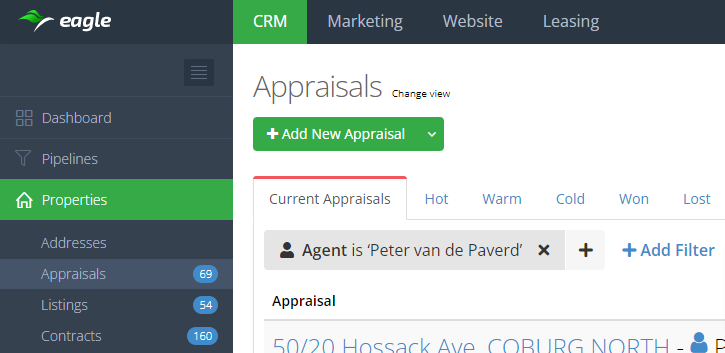
- Updated the default email template ‘Send inspection report to landlord’ to instead be ‘Send inspection report to owner’. This default email template is generic and can be used for vendors and landlords. New accounts and existing accounts where the default template has not been edited in any way will get this update
- Added internal audit logging on changes to API credentials, this will allow the Eagle support team to better assist with client queries around changes to API credentials
- Moved Tasks out of the Tools submenu and into the main menu on the left
25 October 2022
Order your virtual tours with new Little Hinges integration
We’re excited to announce a new integration with Little Hinges!
Little Hinges is a virtual inspection platform and they take care of physically capturing 3D scans, videos, photos and floorplans for your listings, as well as providing an analytics platform to measure the engagement and success of virtual tours through the Matterport platform.
How does the integration work?
You can now place a an order directly with Little Hinges from within Eagle. Simply navigate to the Images, Docs & Copy tab of a listing and click any of the new order buttons in the Images, Floorplans or Online Tour section. The online order form is pre-populated with your details.
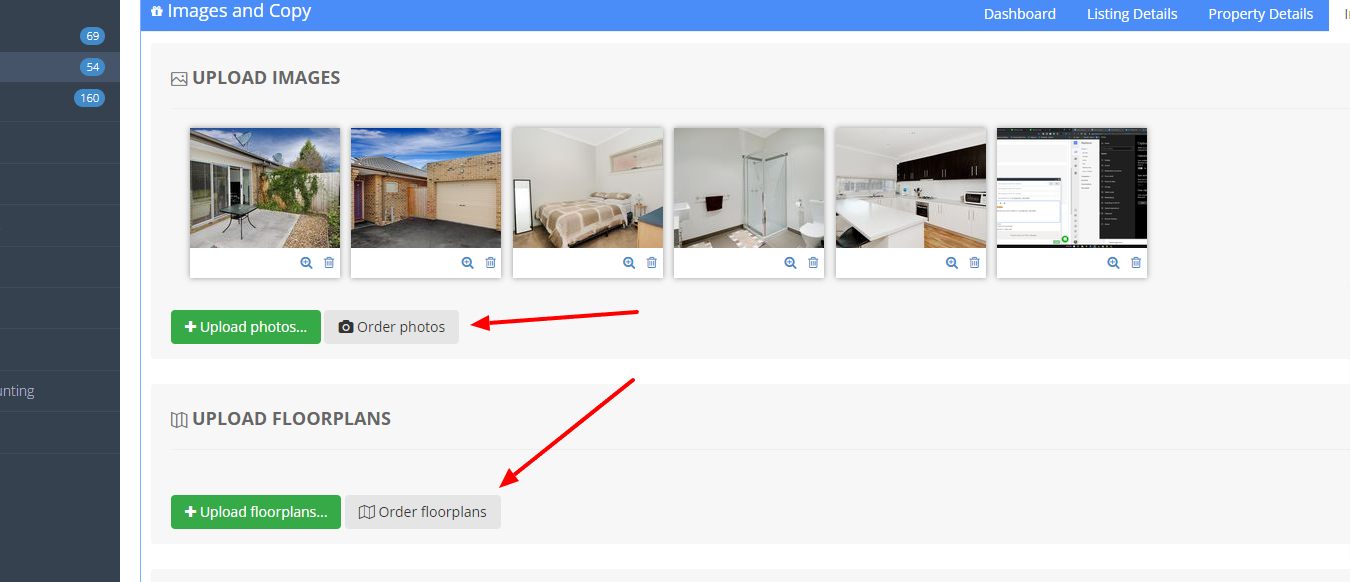
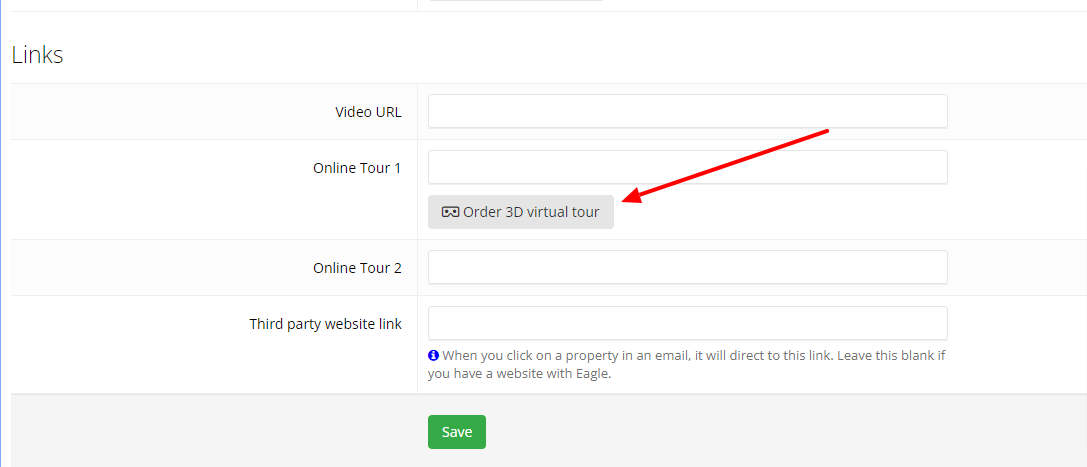
12 October 2022
Fortnightly Roundup - 27th September to 10th October 2022
- Released Pipelines Segments, more info here
- Released various quality of life improvements to creating/managing pipeline deals:
- Added quick edit buttons to the Deal screen. Now you can hover over deal fields and launch the edit popup with that deal focused, allowing for quicker and easier editing.
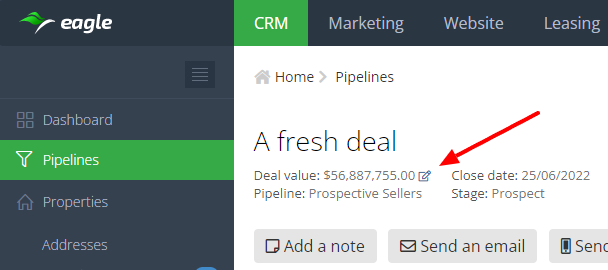
- Added a ‘Add association’ button to the Deal > Associations sidebar widget, making it quicker and easier to add new associations.
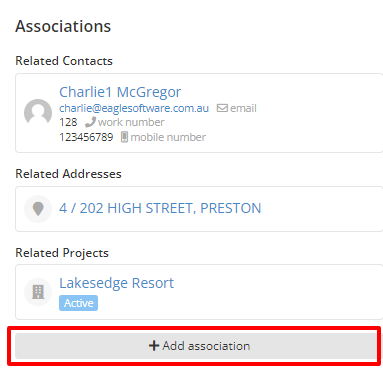
- Added the ability to create a new deal from the top bar ‘+ New’ menu
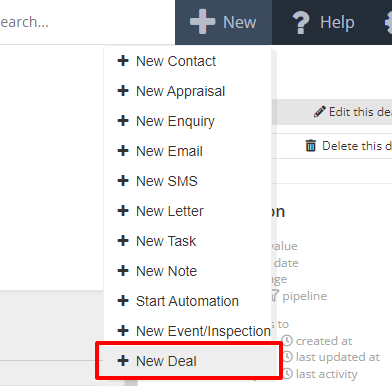
- Added the ability to create a new deal from address, appraisal, listing, contract and contact tool tips throughout the software
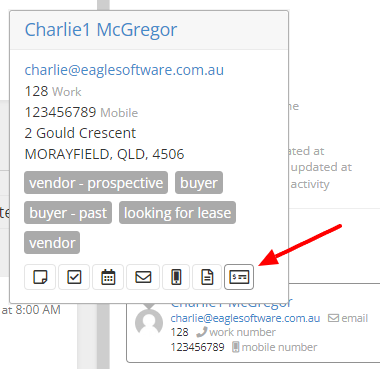
- Added a new ‘Add a deal’ button to the top of activity feeds that can be associated with a deal
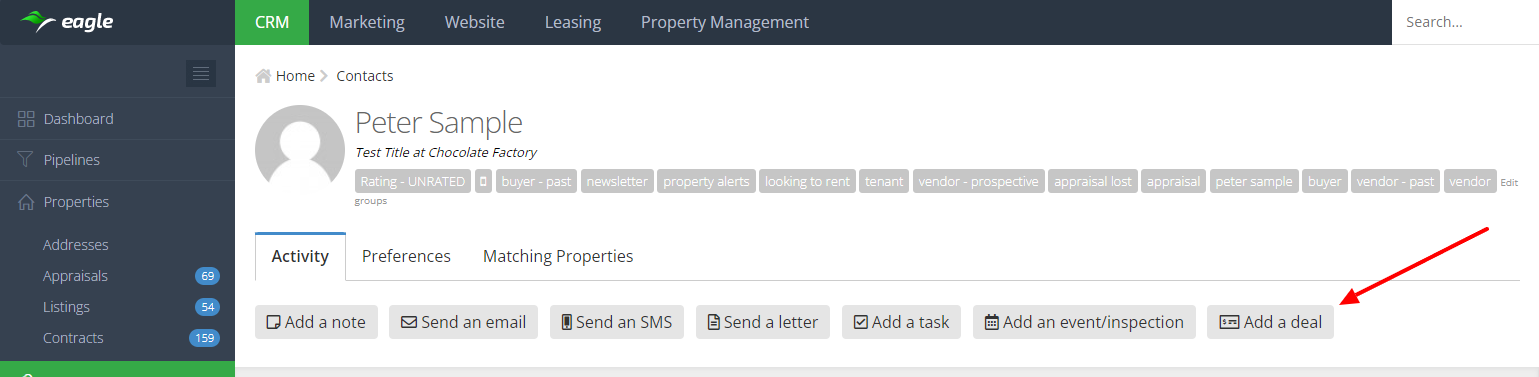
- Added quick edit buttons to the Deal screen. Now you can hover over deal fields and launch the edit popup with that deal focused, allowing for quicker and easier editing.
Mobile app
- Added ability to upload listing images and floor plans
- Added the ability to send address documents via email (in addition to existing ability to send property listing documents)
12 October 2022
Quickly filter and find deals with new Pipelines Segments
With this release we introduce Pipeline Segments into Eagle, a new feature that will help you to quickly access dynamic lists of filtered deals.
As part of introducing Pipeline Segments, we have added a new slide out sidebar to the Pipelines screen, allowing you to make full use of the screen width when not using the segments.
You can now create your own Pipeline Segments by either starting form scratch or editing an existing segment. Once you've created a segment you can share it with other users, teams or offices in your account, allowing you to standardise segments to be used across your business.
Visit our help article for more information on how to use segments.
29 September 2022
Fortnightly Roundup - 13th September to 26th September 2022
- Added deal count and deal value total to Pipeline stage columns when in the ‘board view’. Use these totals to get quick insights as to how much potential revenue and how many deals you have at each stage
- Upgraded the ‘Send vendor reports’ and ‘Send landlord reports’ automation action to send reports based on listing segments. Use this to scope which vendors or landlords you’d like to receive reports by the automation. eg. exclude vendors of commercial or business listings by only sending reports to vendors in the ‘Residential listings’ segment
- Added more granular export permissions. Previously we had a single permission to grant access to export all data. Now you can set whether a user has access to export addresses, appraisals, listings, contracts, contacts and tasks independently of each other. Any users who already had access to export all data have been granted the new permissions (same permission level).
- Added a new ‘Commission contributed’ column total to the Admin > Reports > Agents Commissions report
- Upgraded the ‘give access to see’ automation action (released 2 sprints ago) to be able to give access to ‘all listing agents’ of a listing
- Added our new and improved sidebar to the Projects screen. In this sidebar update we’ve also introduced the ‘Associated deals’ sidebar widget which will also be rolled out to other sidebars in future updates.
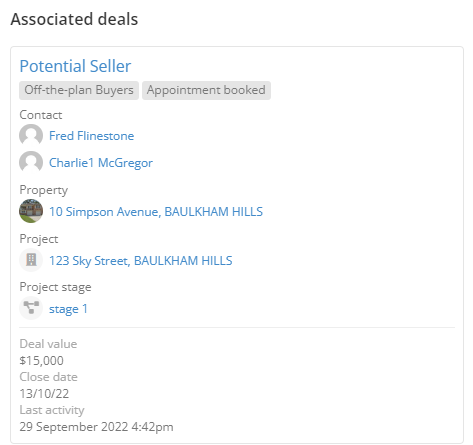
Mobile app
- Caller ID for iOS has now been merged into the Eagle CRM app. Merging the apps now allows automatic caller ID sync for iPhones. Once you have setup Caller ID within the Eagle CRM app (iOS only), you can safely remove the dedicated Caller ID app. Android users will need to continue to have the Caller ID app installed, however we will be completing the merge for Android in a future update. Visit our help article to setup caller ID for iOS.

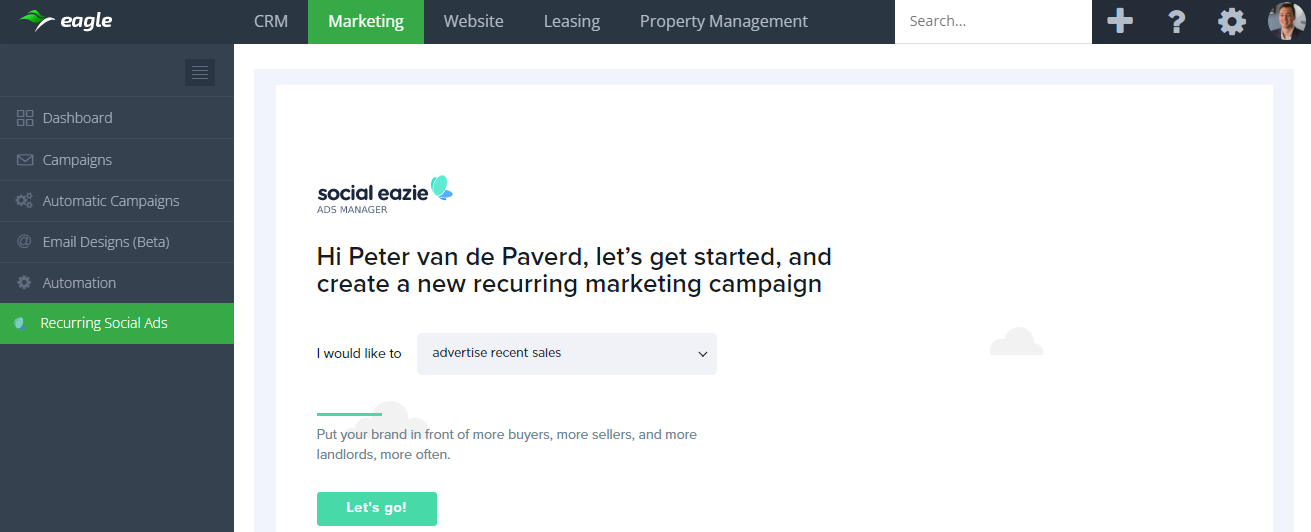
.png)